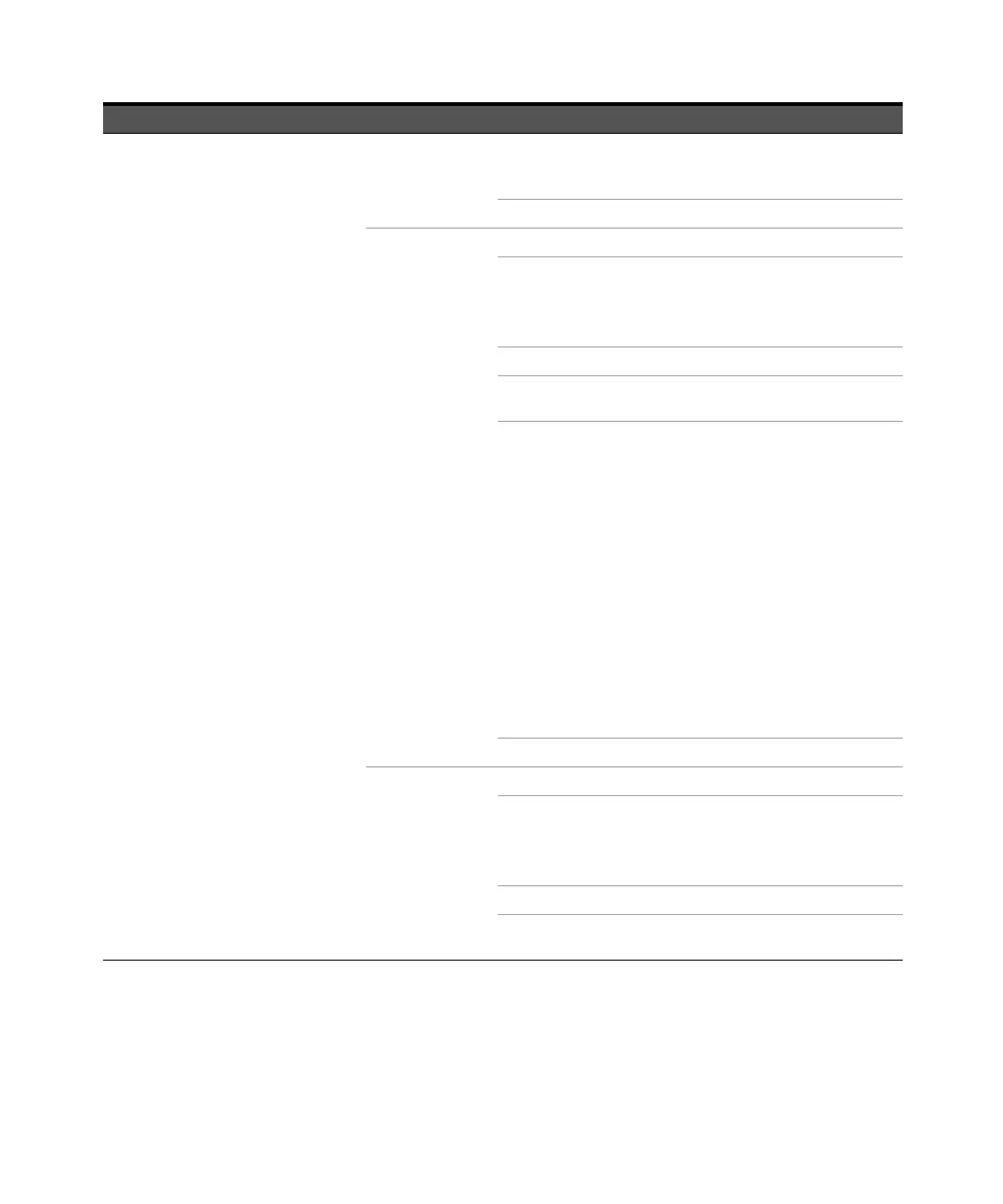Appendixes A
Keysight U8903B User’s Guide 499
IO Configuration Properties
Sub-Steps:
Delay
Settings
Configure the delay sub-step settings.
–Delay
Set the delay time in seconds.
Properties Rename the delay sub-step name.
Sub-Steps:
Prompt
Enable Enable or disable the prompt sub-step.
Add Sub-Step
Add sub-step to the list.
–Delay
–Prompt
– Sent SCPI
Delete Sub-Step Delete the selected sub-step.
Edit
Move or copy the selected sub-step, or paste a
copied sub-step after the selected sub-step.
Settings
– Message
Set the prompt message at the lower half of
the main display.
–Prompt Icon
Select the prompt icon to be displayed.
–None
–Hand
– Question
–Exclamation
– Asterisk
– Dialog Settings
Add additional settings to the prompt window.
–Timeout
–Cancel Button
–Timeout
Set the prompt timeout value in seconds.
Properties Set the prompt sub-step name.
Sub-Steps:
Send SCPI
Enable Enable or disable the send SCPI sub-step.
Add Sub-Step
Add sub-step to the list.
–Delay
–Prompt
– Sent SCPI
Delete Sub-Step Delete the selected sub-step.
Edit
Move or copy the selected sub-step, or paste a
copied sub-step after the selected sub-step.
Table A-14 Test sequence menu tree description (continued)
Tab Level 1 Level 2 Level 3 Description