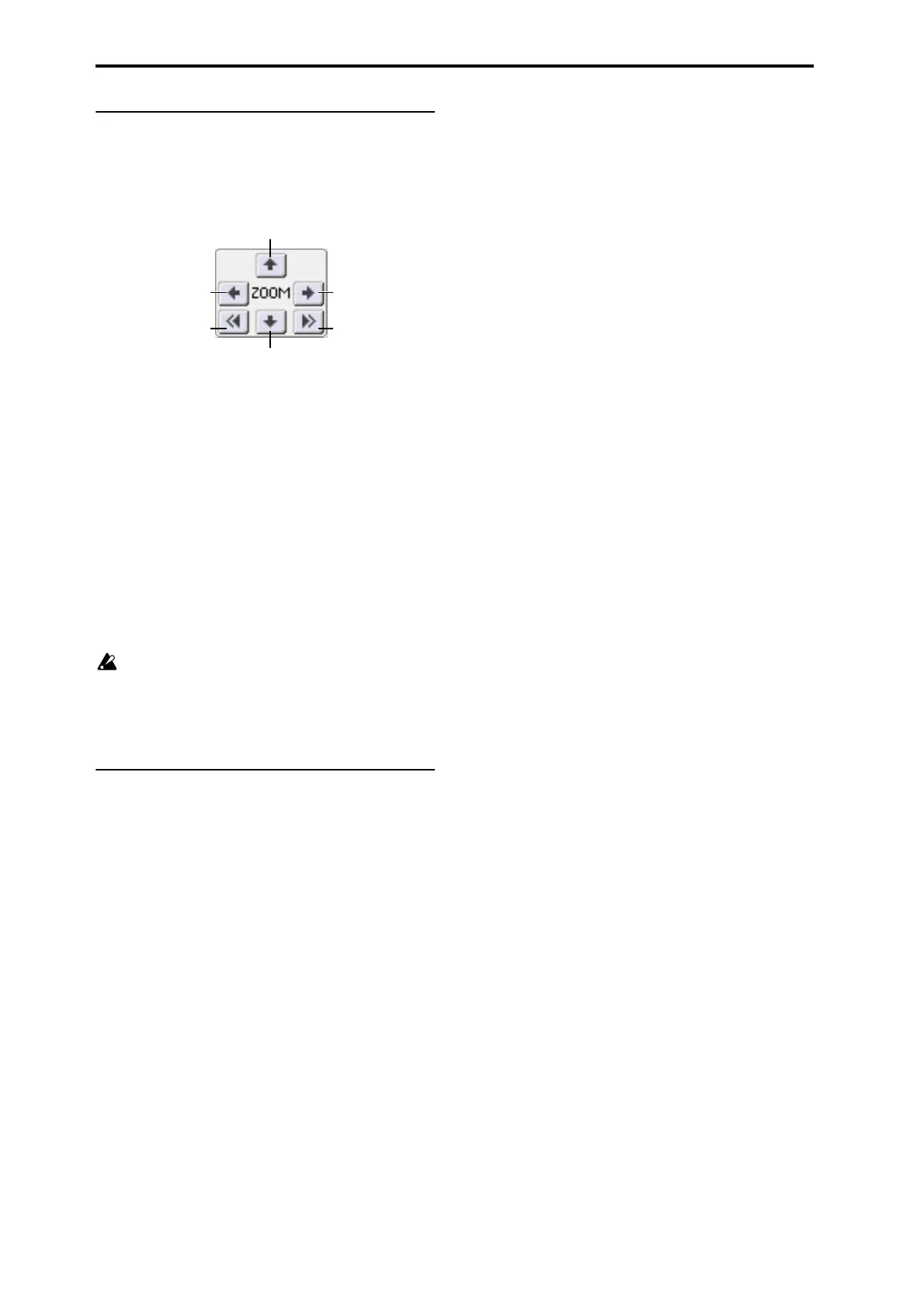Sampling mode
314
1–1e: ZOOM
ZOOM
These buttons let you zoom-in and zoom-out the “Sample
waveform display” along the horizontal axis (sample
addresses) or vertical axis (sample level).
By zooming-in on the horizontal direction, you can move
from the overall display where the waveform is shown as a
solid line (1X magnification) to 2X or 4X magnification.
(With 1X magnification, the resolution of the display will be
the same as the resolution of the sample addresses. For
example, if you change the sample address by one, the
vertical line on the display that indicates the sample address
will move by one pixel.)
In the vertical axis, you can zoom-in from 1X (full range
display) to 512X (or 1024X for stereo).
Zoom-In/zoom-out will occur starting at the Edit Range
Start or Edit Range End points you specify. (If a different
parameter is selected when you zoom-in or -out, the zoom-
in/out will be based on the last-selected point. If you re-
select the Edit Range Start or Edit Range End points when
the display is zoomed in or out, the display range will be
adjusted so as to show the selected point.)
If the zoom ratio is low (1X or less), the “Sample
waveform display” may differ slightly from the
displayed waveform before and after waveform
editing, but this does not affect the playback sound. If
this occurs, raising the zoom ratio will make the display
accurate.
▼1–1: Menu Command
• 0: Panel–SW Solo Mode On ☞p.329
• 1: Exclusive Solo ☞p.329
• 2: Delete Sample ☞p.329
• 3: Copy Sample ☞p.330
• 4: Rename Sample ☞p.330
• 5: Move Sample ☞p.330
• 6:
Sample Mono To Stereo (Change Sample
Type)
☞p.331
• 7: Delete MS (Delete Multisample) ☞p.331
• 8: Copy MS (Copy Multisample) ☞p.332
• 9: Rename MS (Rename Multisample) ☞p.332
• 10: Move MS (Move Multisample) ☞p.332
• 11: Convert MS To Program (Convert Multisample To
Program) ☞p.333
• 12: MS Mono To Stereo ☞p.333
• 12: MS Stereo To Mono ☞p.333
• 13: Optimize RAM ☞p.334
• 14: Truncate ☞p.335
• 15: Cut ☞p.337
• 16: Clear ☞p.337
• 17: Copy ☞p.337
• 18: Insert ☞p.338
• 19: Mix ☞p.338
• 20: Paste ☞p.338
• 21: Insert Zero ☞p.339
• 22: Normalize/Level Adj. ☞p.339
• 23: Volume Ramp ☞p.340
• 24: Rate Convert ☞p.340
• 25: Reverse ☞p.341
• 26: Link ☞p.341
• 27: Grid ☞p.342
• 28: Select Directory ☞p.334
• 29: Keyboard Display ☞p.334
For more information, please see “Sampling: Menu
Command” on page 329.
Zoom-in vertically
Zoom-out vertically
Zoom-out horizontally Zoom-in horizontally
Maximum
horizontal zoom-out
1x horizontal zoom-in
