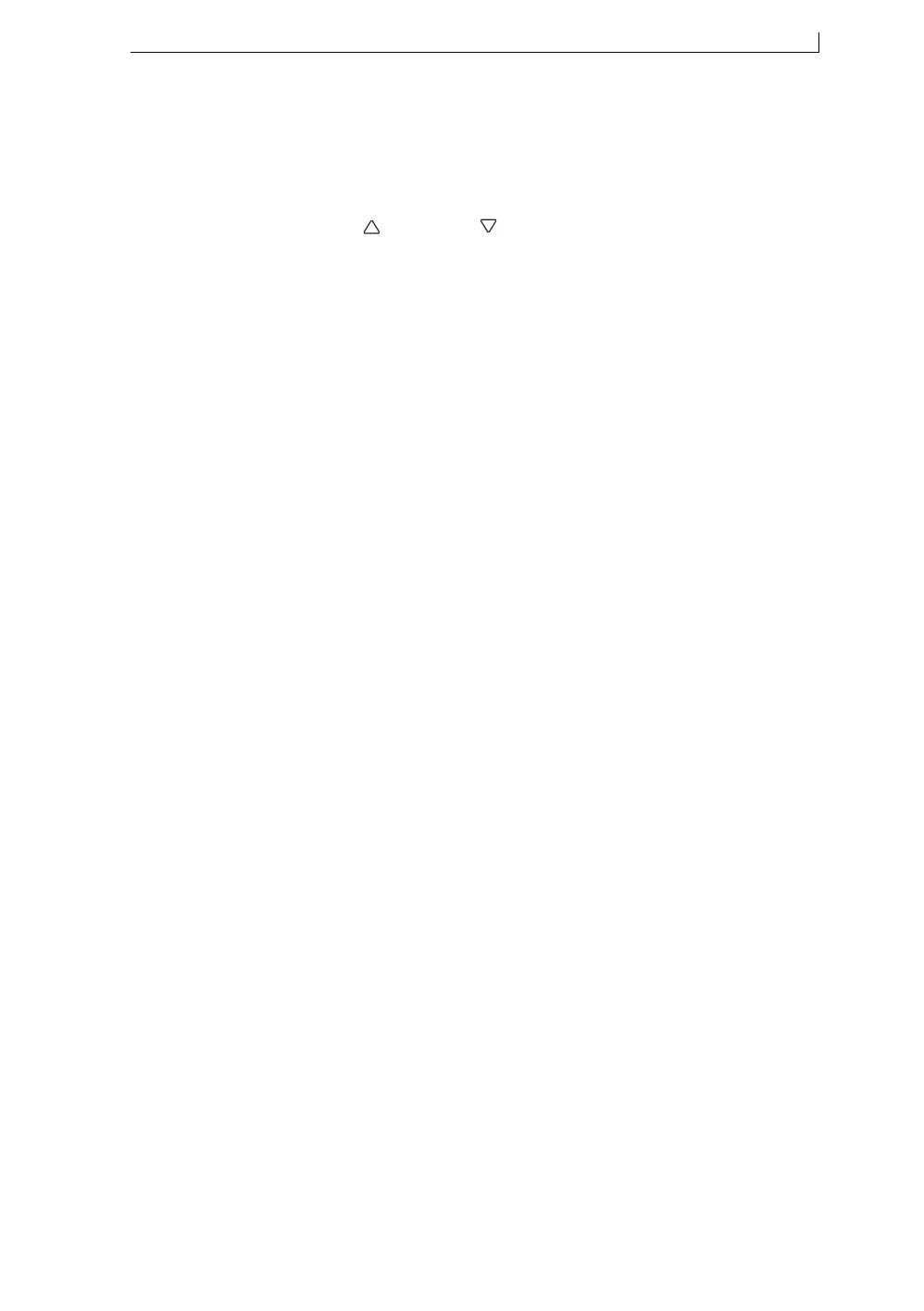Chapter 5: Changing the System Setup
MP65492–1 115 Linx 4900 Operating Manual
5.5.7 To Set the Display Contrast
You can increase or decrease the contrast of the printer display to suit your
requirements.
To set the display contrast, at any screen: press [ctrl]+[shift] in conjunction
with the Up [ ] and Down [ ] arrow keys.
4900 Op Manual.book Page 115 Tuesday, September 9, 2003 12:32 PM