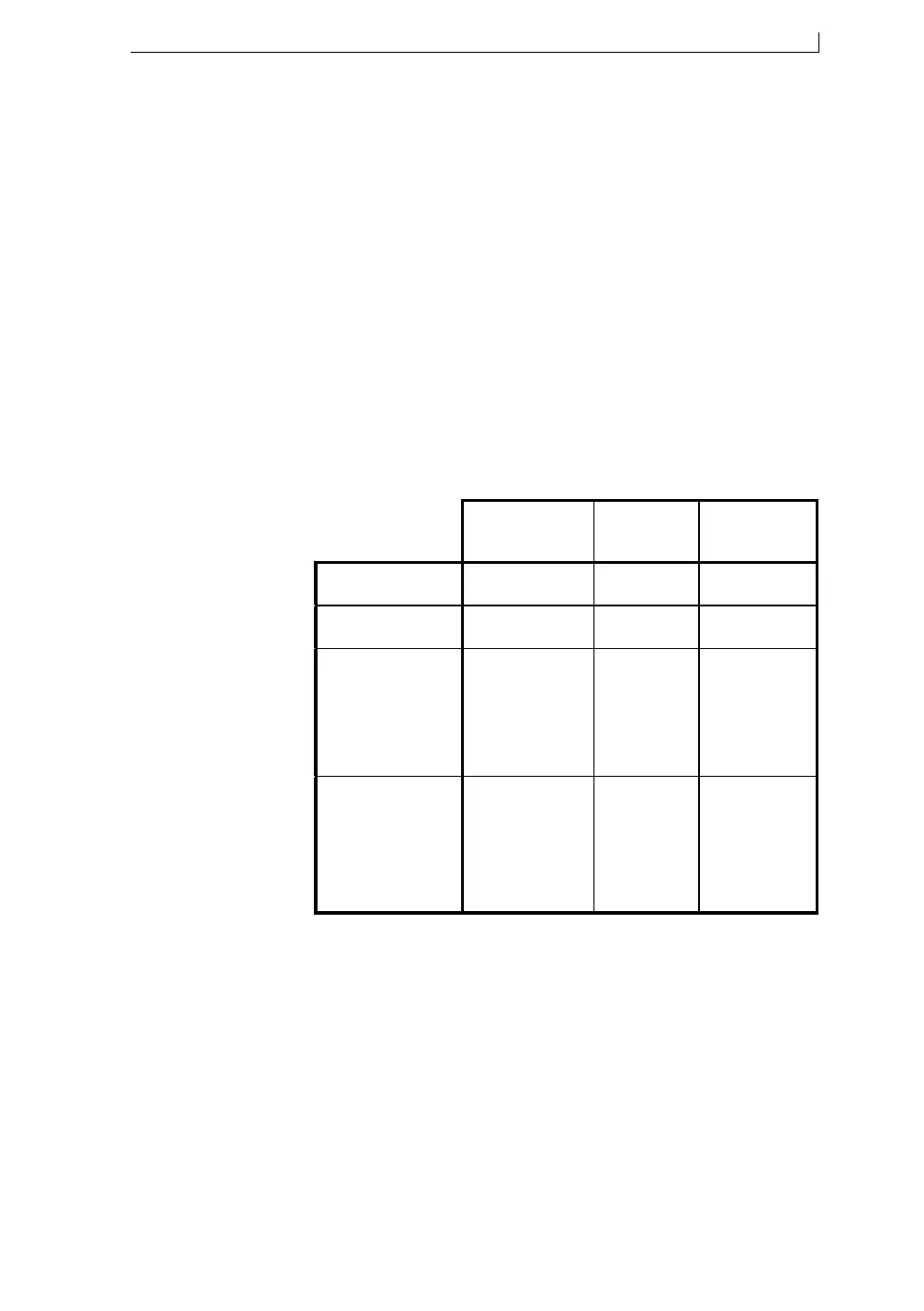Chapter 7: Diagnostics and Maintenance
MP65492–1 141 Linx 4900 Operating Manual
7.3 Performing Routine
Maintenance
The Linx 4900 printer requires minimal, but regular maintenance to ensure
trouble-free operation. This section describes how to perform the following
routine maintenance tasks:
• Cleaning the printer cabinet
• Cleaning the printhead
• Cleaning or replacing the air filter
• Refilling the printer with ink and solvent
• Cleaning and flushing the nozzle
The following table outlines the recommended intervals required for each
maintenance task:
Figure 7-12 Linx 4900 Printer Routine Maintenance Intervals
49044
Inspect Clean
Replace or
Replenish
1. Printer Cabinet
Daily/each time
used.
Weekly or
as required.
Not applicable.
2. Printhead
Daily/each time
used.
Weekly or
as required.
Not applicable.
3. Ink and Solvent
Check for “3.03
Ink Low” and
“3.04 Solvent
Low” messages
in the Status
Line at startup
and during use.
Not
applicable.
As required.
4. Air Filter
Weekly in
normal
conditions.
Daily in very
dusty or
contaminated
conditions.
Weekly or
as required.
As required.
4900 Op Manual.book Page 141 Tuesday, September 9, 2003 12:32 PM