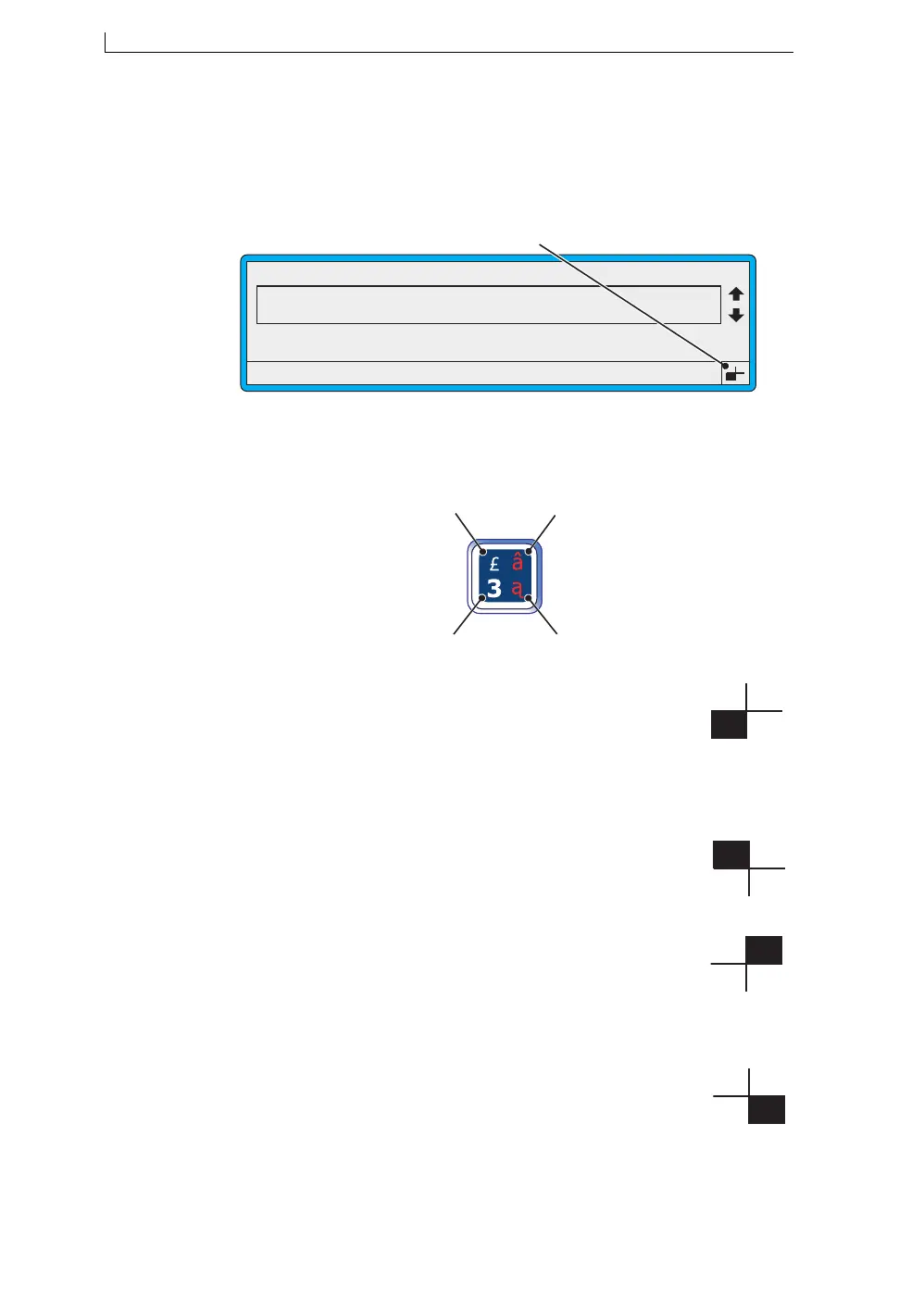Chapter 2: Getting Started
Linx 4900 Operating Manual 20 MP65492–1
2.6 Typing Keyboard Characters
As you type keyboard characters, the keyboard status indicator allows you
to quickly see which character will be displayed when a keyboard key is
pressed:
Figure 2-14 Keyboard Status Indicator: Default Position
It shows you which of the four keyboard key character positions is
currently active:
Figure 2-15 Typing Keyboard Characters
A Standard characters (uppercase and numbers).
Simply press the key showing the required character on the
bottom left of the key. This is the default position (mode).
To reset the keyboard to Standard characters, simply reverse the
locking action (as described below) by repeating the same
keystrokes.
B Shifted characters (lowercase)
Hold the [shift] key down and press the key showing the
required character on the top left of the key.
To lock the keyboard in this mode, hold the [shift] key down
and press the [lock] key. To unlock, repeat this locking action.
C Control and Shifted characters
Hold the [ctrl] key + the [shift] key down and press the required
character on the top right of the key. To lock the keyboard in
this mode, hold the [ctrl] key + [shift] key down and press the
[lock] key. To unlock, repeat this locking action.
D Control characters
Hold the [ctrl] key down and press the key showing the
required character on the bottom right of the key.
To lock the keyboard in this mode, hold the [ctrl] key down and
press the [lock] key. To unlock, repeat this locking action.
49236
F1 : Change Message
F3 : New Message
F2 : Check Status
F4 : Change Setup
CURRENT MESSAGE : MESSAGE 1
Keyboard Status Indicator
LINX PRINTING
B
49149
C
D
A
4900 Op Manual.book Page 20 Tuesday, September 9, 2003 12:32 PM