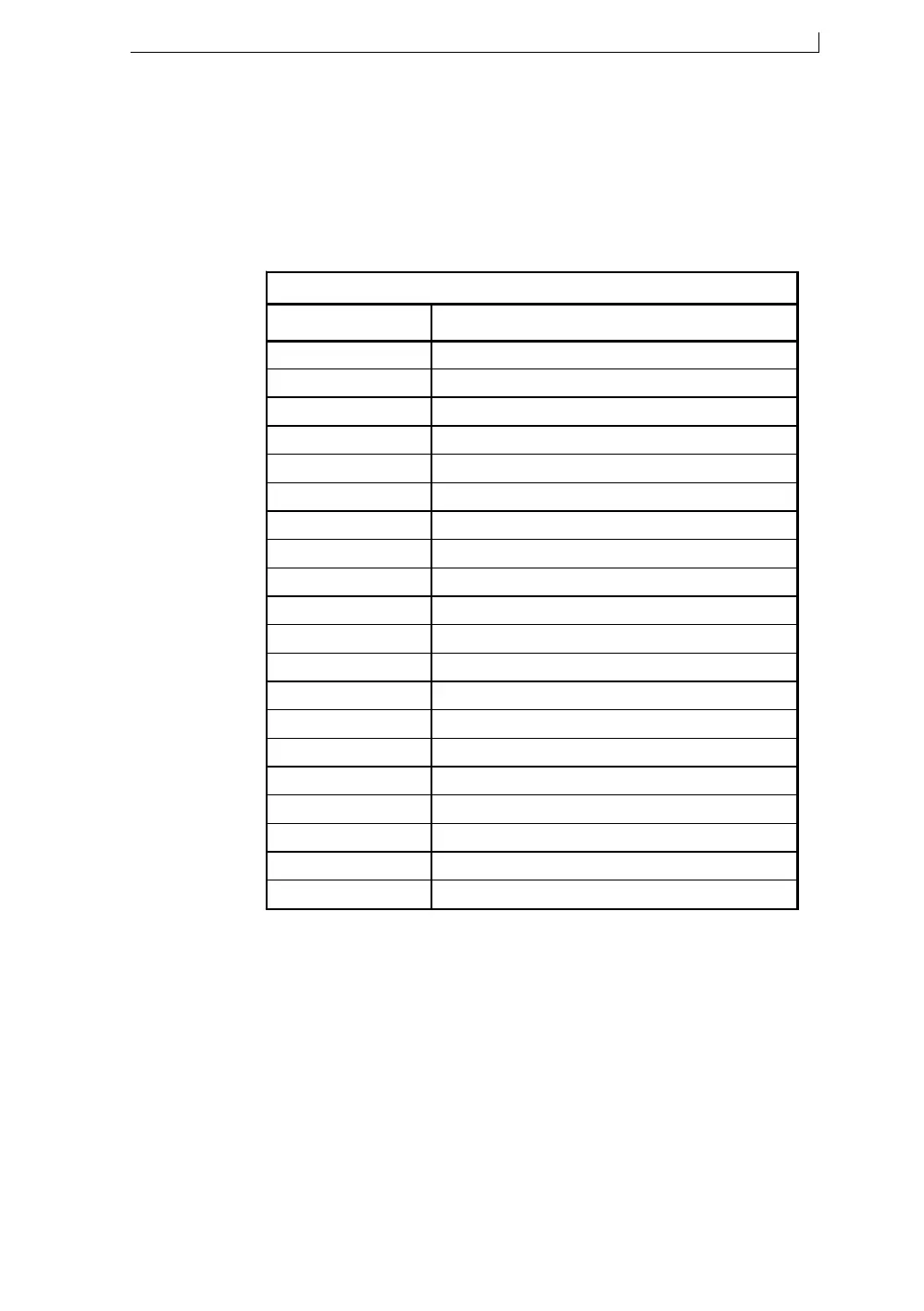Chapter 4: Creating and Editing Messages
MP65492–1 75 Linx 4900 Operating Manual
4.10 Creating a Date Field
You can create a date field for sell-by dates, use-by dates, or any other date
related information.
The DATE FORMAT menu allows you to choose from the following date
formats:
Figure 4-29 Date Formats
NOTES:
1. To specify the Julian date format as either European or American,
please refer to ‘To Specify the Julian Date Format’ on page 110.
2. The Arabic date format ‘yy-mm-dd a’ can be used with standard
fonts (for roman numerals), or with Arabic fonts (for Arabic
characters). When used with standard fonts, note the leading
spaces (4– 6–23).
The DATE menu allows you to specify the ‘offset’ number of days. This
period from the current date creates the actual printed date.
49126
DATE FORMATS
Format Usage / Example
dd mmm yy 23 JUN 04
dd mmm yyyy 23 JUN 2004
mmm dd yy JUN 23 04
mmm dd yyyy JUN 23 2004
mmm month, Jan, Feb, Mar, etc.
dd mmm 23 JUN
dd.mm.yy 23.06.04
mm/dd/yy 06/23/04
yy.mm.dd 04.06.23
d day of week, 0 through 6 (Sun–Sat)
d (1-7) day of week, 1 through 7 (Mon–Sun)
dd day of month, 1 through 31
jjj Julian date, 001 through 366. See Note 1.
ww week number, 1 though 52
mm month number, 1 through 12
y year of decade, 0 through 9
yy year of century, 00 through 99
yyyy full year, 2004
y jjj year of decade, Julian date (001 through 366). See Note 1.
yy–mm–dd a Arabic format, 4– 6–23. See Note 2.
4900 Op Manual.book Page 75 Tuesday, September 9, 2003 12:32 PM