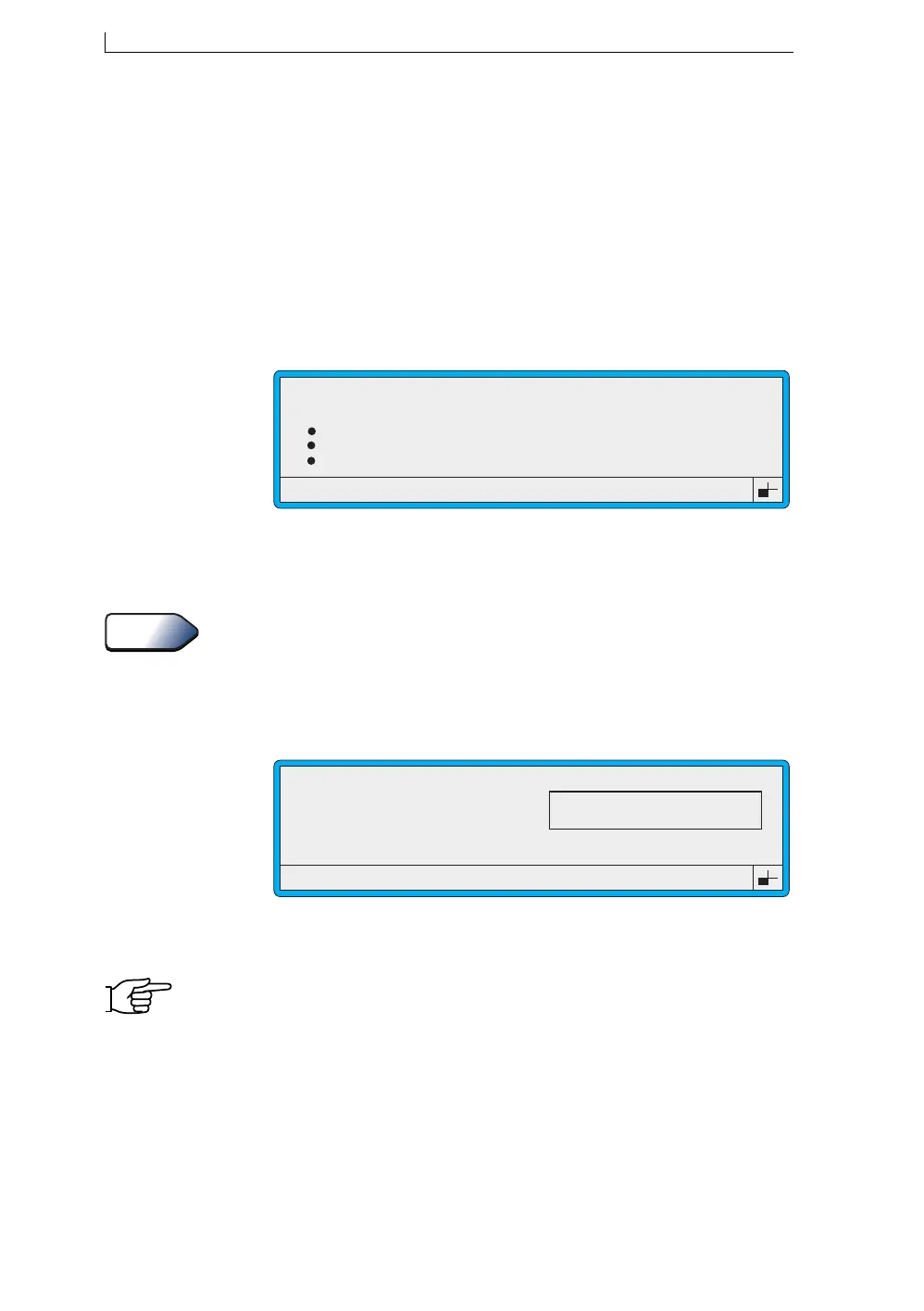Chapter 4: Creating and Editing Messages
Linx 4900 Operating Manual 64 MP65492–1
4.6 Selecting, Editing and Deleting
Messages
4.6.1 To Select a Message for Editing
Note that printing must be stopped. If necessary, press the [F1] function
key to stop printing.
1. At the CURRENT MESSAGE screen, press the [F1] function key.
The SELECT MESSAGE menu is displayed:
Figure 4-13 Select Message Menu
2. At the SELECT MESSAGE menu, scroll through the list until the
cursor rests at the message you want to edit.
Type in the first letter of the message name to quickly find the
message you want. Note that the letter you enter is case sensitive.
3. Press the [enter] key.
The MESSAGE OPTIONS screen is displayed, showing a preview of
the message:
Figure 4-14 Message Options Screen
4. At the MESSAGE OPTIONS screen, press the [F1] function key.
NOTE: If the Password system is switched On, the PASSWORD screen
is displayed at this point and you must enter a password to
continue.
49014
SELECT MESSAGE
MESSAGE 1
MESSAGE 2
MESSAGE 3
MESSAGE 4
>
Tip
F1 : Edit
F2 : Select
F3 : Delete
49016
MESSAGE OPTIONS : MESSAGE 1
LINX PRINT
4900 Op Manual.book Page 64 Tuesday, September 9, 2003 12:32 PM
