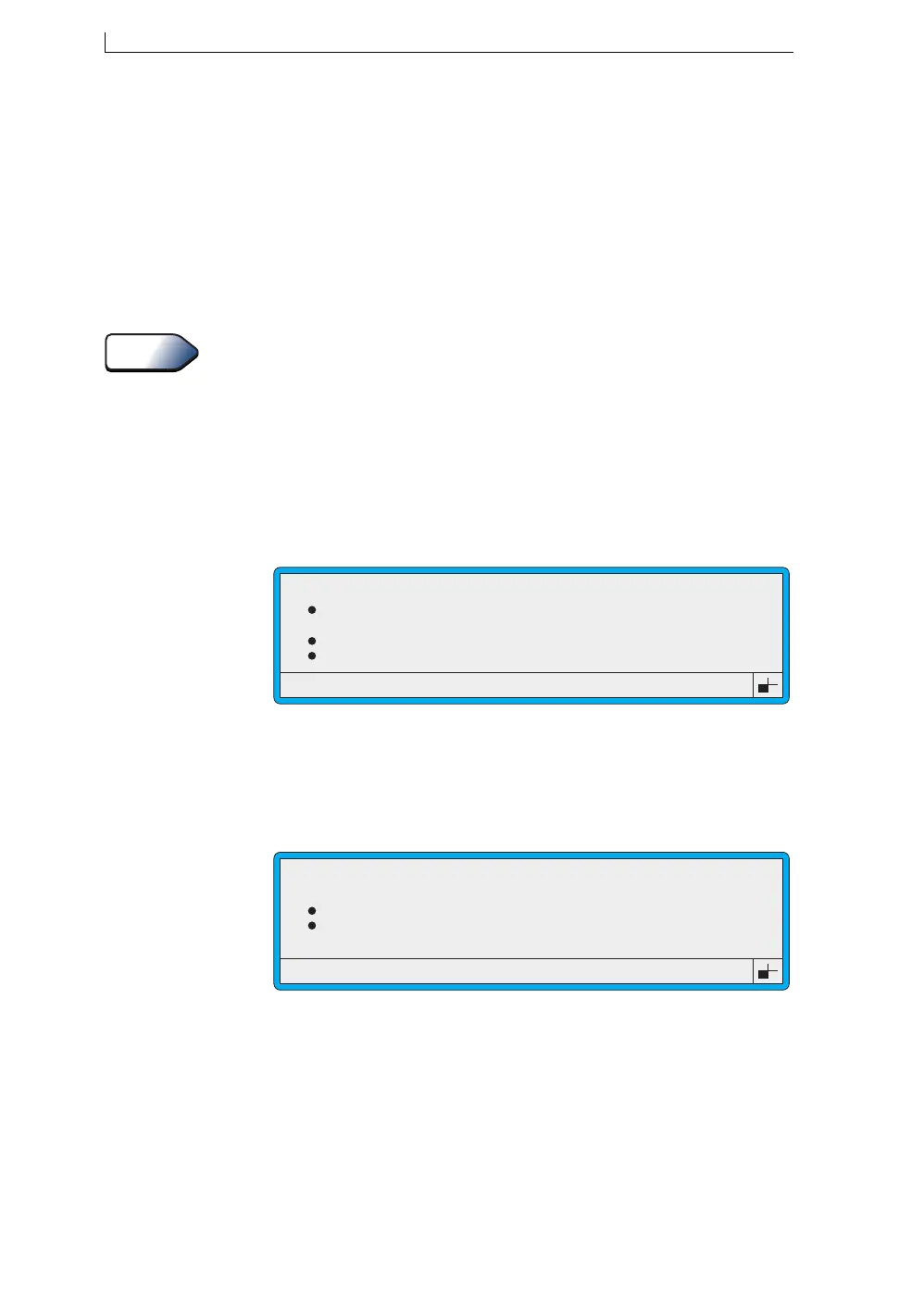Chapter 4: Creating and Editing Messages
Linx 4900 Operating Manual 70 MP65492–1
4.8 Creating a Timed Message
Field
Creating a timed message field allows you to set up two or more text
messages that print in turn according to the specified start time.
For each timed message field you create, up to 24 text messages can be set
up, each with a unique time at which the message appears within the
printed message.
To work through an example of setting up a timed message field
(containing two messages Day Shift and Night Shift), refer to ‘To Insert a
Timed Message’ on page 89.
4.8.1 To Create a Timed Message Field
1. In the Message Display Area of the EDIT MESSAGE screen, move
the cursor to the required start position of the field.
2. Press the [F3] function key. The SELECT FIELD TYPE menu is
displayed:
Figure 4-23 Select Field Type Menu: Timed Message Option
3. Scroll to the Timed Message option (as shown in the above example),
then press the [enter] key.
The TIMED MESSAGE menu is displayed.
Figure 4-24 Timed Message Menu
4. At the TIMED MESSAGE menu, you can do the following:
NOTE: You must set up a minimum of two messages, each with a
different start time.
See Also
>
49307
SELECT FIELD TYPE
Time
Timed Message
Sequential No.
Date
>
49130
TIMED MESSAGE
Next Message
Time
Message
:
:
4900 Op Manual.book Page 70 Tuesday, September 9, 2003 12:32 PM
