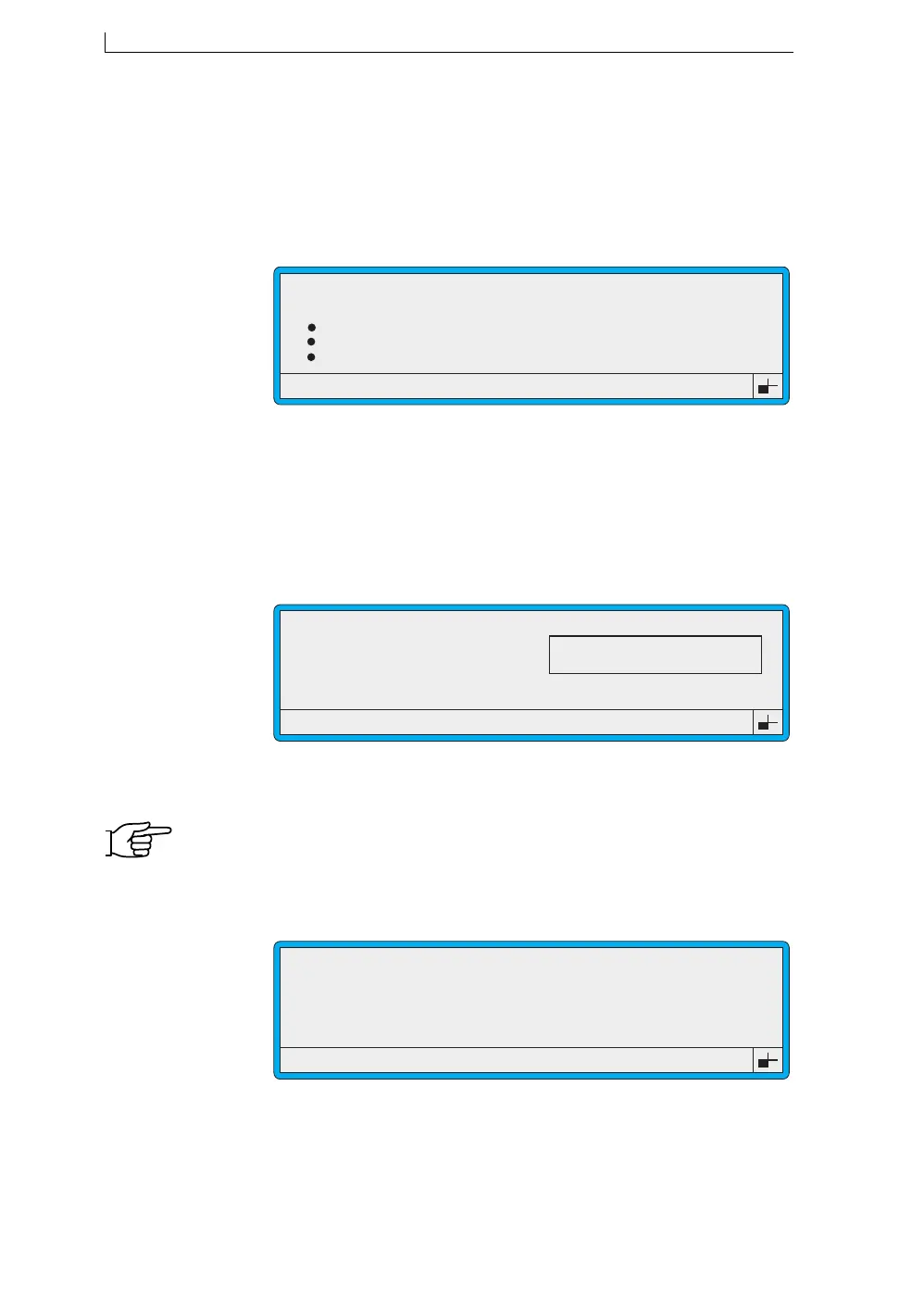Chapter 4: Creating and Editing Messages
Linx 4900 Operating Manual 66 MP65492–1
4.6.3 To Delete a Message
Note that printing must be stopped. If necessary, press the [F1] function
key to stop printing.
1. At the CURRENT MESSAGE screen, press the [F1] function key.
The SELECT MESSAGE menu is displayed:
Figure 4-16 Select Message Menu
2. At the SELECT MESSAGE menu, scroll through the list until the
cursor rests at the message you want.
3. Press the [enter] key.
The MESSAGE OPTIONS screen is displayed, showing a preview of
the message:
Figure 4-17 Message Options Screen
4. At the MESSAGE OPTIONS screen, press the [F3] function key.
NOTE: If the Password system is switched On, the PASSWORD screen
is displayed at this point and you must enter a password to
continue.
The DELETE MESSAGE screen is displayed:
Figure 4-18 Delete Message Screen
49014
SELECT MESSAGE
MESSAGE 1
MESSAGE 2
MESSAGE 3
MESSAGE 4
>
F1 : Edit
F2 : Select
F3 : Delete
49016
MESSAGE OPTIONS : MESSAGE 1
LINX PRINT
49129
DELETE MESSAGE
F1 : Yes
F2 : No
Delete Message : MESSAGE 1
4900 Op Manual.book Page 66 Tuesday, September 9, 2003 12:32 PM