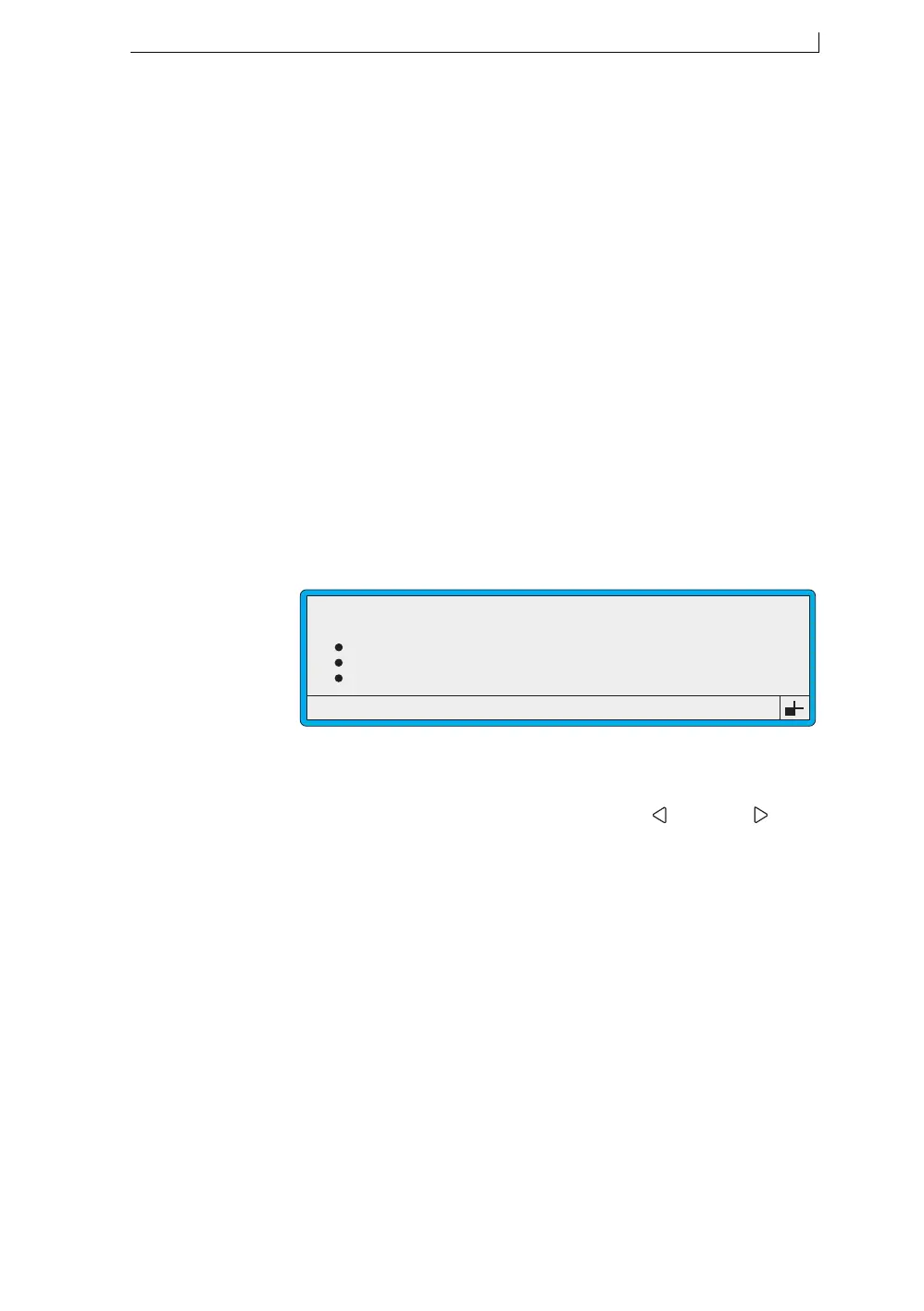Chapter 3: Day-to-Day Operations
MP65492–1 43 Linx 4900 Operating Manual
3.6.2 To Switch the Password System On/Off
The Password function allows you to either switch the password system
Off at a designated user level, or to switch the password system On for
password controlled access to certain functions.
To Switch the Password System Off
When you switch the password system off, operators can access all printer
functions at the designated user level without having to enter a password at
any stage.
1. At the CURRENT MESSAGE screen, press the [F4] function key.
The PASSWORD screen is displayed (see Figure 3-16 on page 42).
2. Type in the password. Note that the password you enter here
determines the user level at which the printer operates (Level B or
Level C) when the password system is switched Off .
3. Press the [enter] key.
The SETUP menu is displayed.
4. Scroll to the top of the SETUP menu until the cursor rests at the
Password option:
Figure 3-17 Setup Menu: Password Option
5. Press the [enter] key.
6. At the Password option setting, press the Left [ ] or Right [ ]
cursor keys to toggle the setting to Off, then press the [enter] key.
7. Press the [esc] key to exit.
Password
Print Height
Print Width
Print Delay
49065
SETUP
: Off
: Normal
: 0
: 16
>
4900 Op Manual.book Page 43 Tuesday, September 9, 2003 12:32 PM