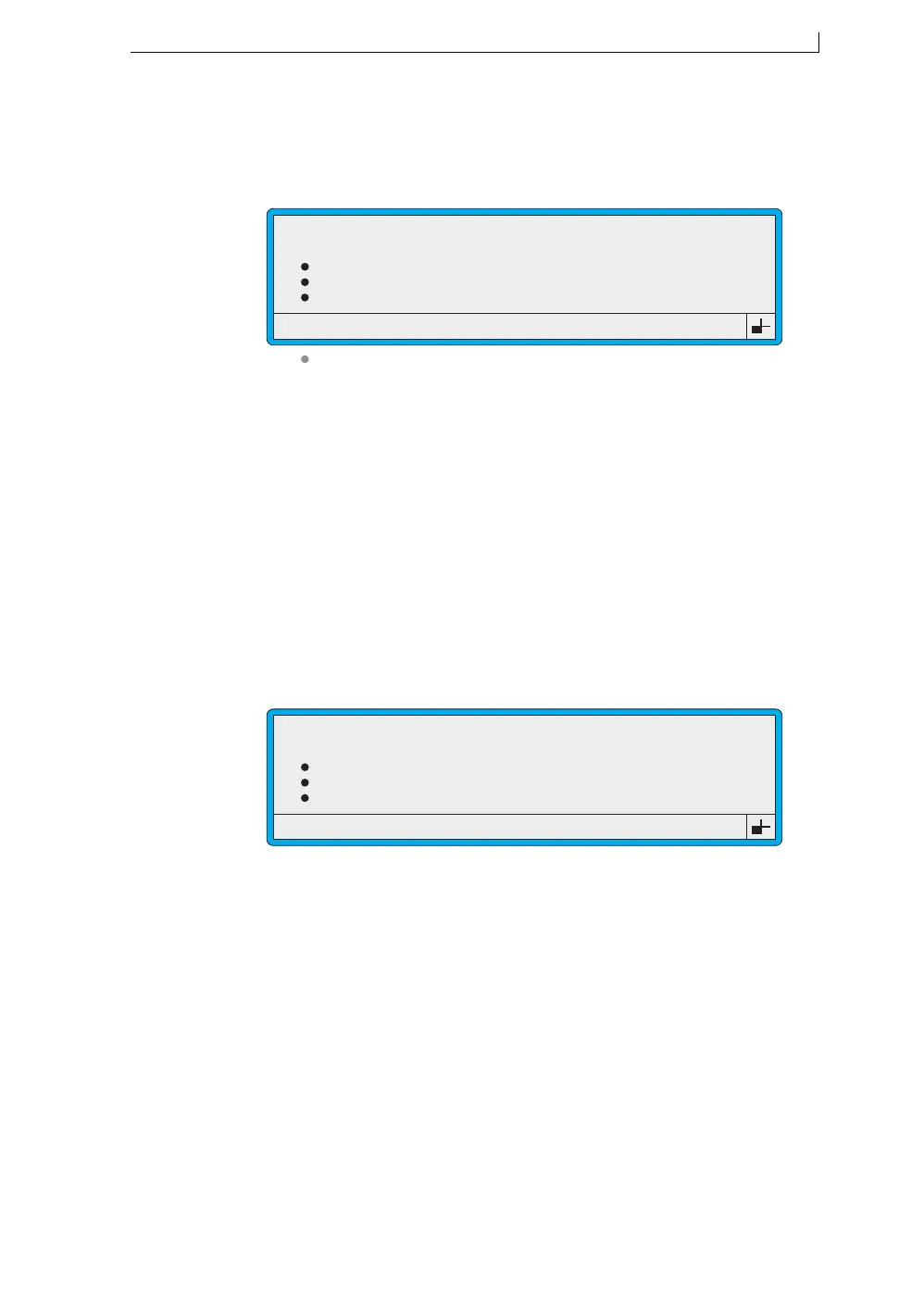Chapter 6: Remote Interface Setup
MP65492–1 123 Linx 4900 Operating Manual
6.3.4 Message Delimiters Menu
The characters used to delimit transmitted and received data over the
interface can be specified in the MESSAGE DELIMITERS menu:
Figure 6-5 Message Delimiters Menu
Note that all the characters are identified in the data stream by the escape
character preceding them.
All options in the MESSAGE DELIMITERS menu can be set to any
value between 01 and 31 (ASCII control characters SOH to US).
6.3.5 Print Control Menu
Under most circumstances, the remote computer initiates communications
and the printer only replies to a received command. The Print Control
menu options allows certain ASCII control characters to be transmitted and
received by the printer without the normal communications being initiated
by the computer:
Figure 6-6 Print Control Menu
Note that each character is preceded by the escape character so that it can
be distinguished from normal data.
This control character... Indicates...
BS 08 The printer has started the print delay.
SI 15 The printer has started to generate rasters.
EM 25 The printer has completed a print sequence.
ENQ 05 The computer is triggering a ‘print go’.
>
Start Char
Alternate Start Char
End Char
Ack Char
Nak Char
: STX (02)
: SOH (01)
: ETX (03)
: ACK (06)
: NAK (21)
49319
MESSAGE DELIMITERS
>
Print Trigger Char
Print Delay Char
Print Go Char
Print End Char
49320
PRINT CONTROL
4900 Op Manual.book Page 123 Tuesday, September 9, 2003 12:32 PM