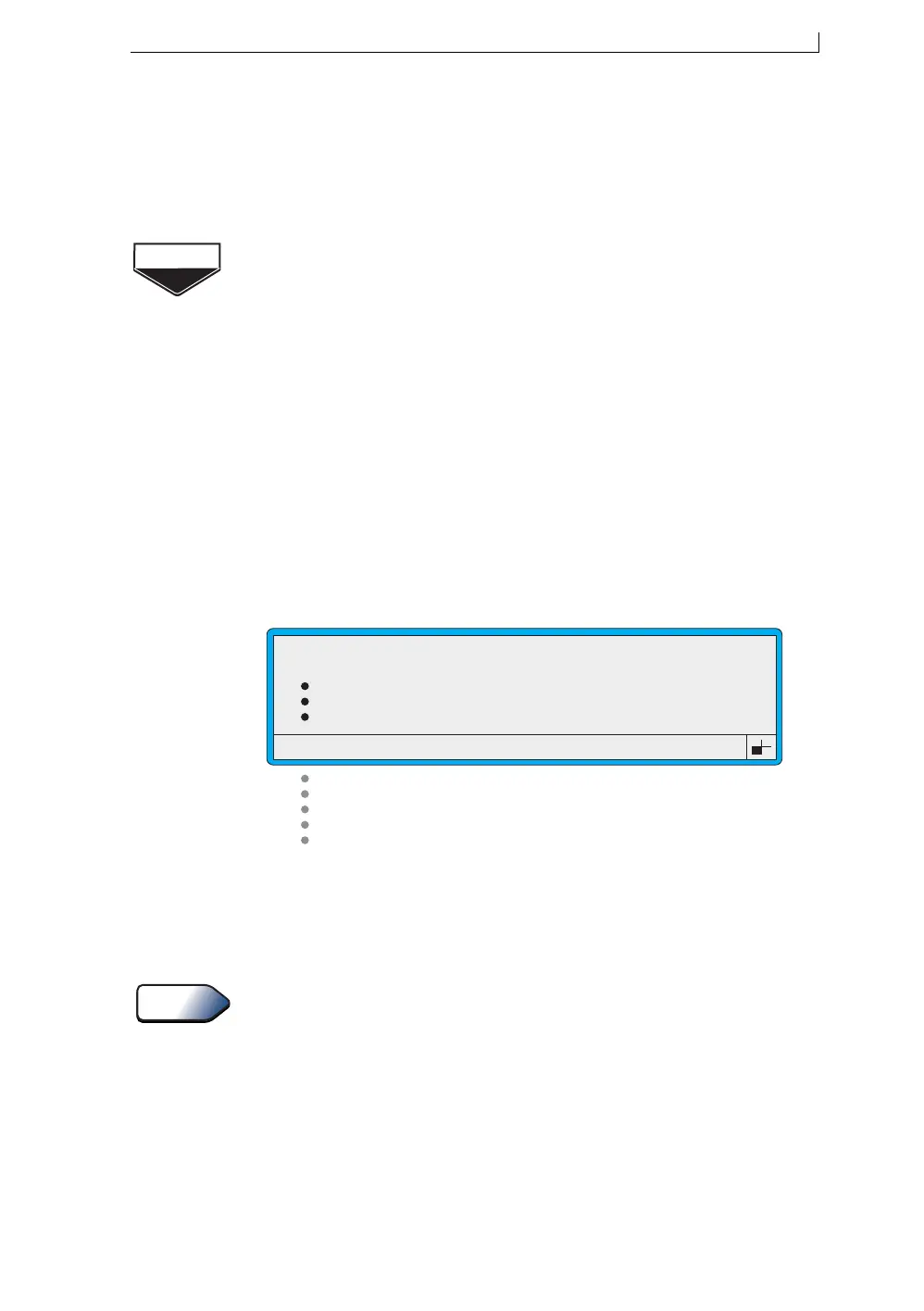Chapter 7: Diagnostics and Maintenance
MP65492–1 129 Linx 4900 Operating Manual
7 Diagnostics and
Maintenance
This chapter describes how to perform diagnostic functions and routine
maintenance to ensure trouble-free operation of the printer.
7.1 Introducing the Diagnostics
Menu
The DIAGNOSTICS menu allows you to access the menu options
necessary to carry out diagnostic and maintenance tasks, and to view
certain parameters.
7.1.1 To Access the Diagnostics Menu
1. At the CURRENT MESSAGE screen, press the [F4] function key to
display the SETUP menu.
2. Select the Diagnostics Menu option, which displays the following
menu:
Figure 7-1 Diagnostics Menu
The example above shows the DIAGNOSTICS menu options that are
displayed for the User Level C password, when the printer status is “Jet
Off”. See the next section ‘Option Availability’ for further details.
You can use a shortcut key to access the DIAGNOSTICS menu. To do
this, press [D] at the SETUP menu.
Level C
>
Clear Nozzle
Nozzle Flush
Monitor Jet
System Times
System Configuration
Ref Pressures
Set Pressure
Set Modulation
Generate Test Pattern
: 1
:
:
:
:
:
: 0
: 0
:
49029
DIAGNOSTICS
Tip
4900 Op Manual.book Page 129 Tuesday, September 9, 2003 12:32 PM
