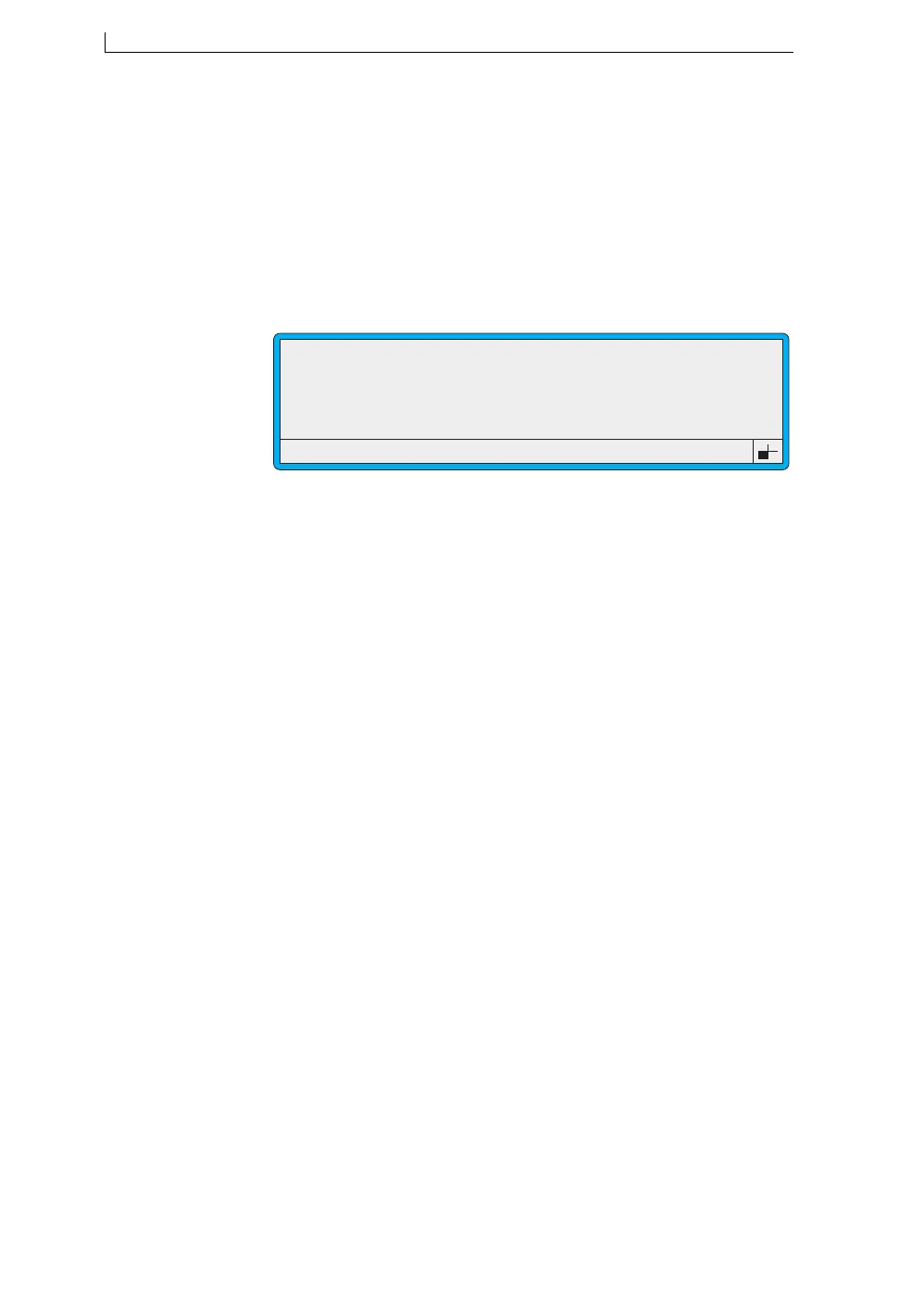Chapter 7: Diagnostics and Maintenance
Linx 4900 Operating Manual 132 MP65492–1
7.2.1 To View the Jet State
The MONITOR JET screen shows the current operating values of the jet.
To go to the MONITOR JET screen, do the following:
1. At the CURRENT MESSAGE screen, press the [F4] function key to
display the SETUP menu.
2. Select Diagnostics Menu > Monitor Jet. The following MONITOR
JET screen is displayed. This screen is for viewing only; you cannot
change any of its values:
Figure 7-3 Monitor Jet Screen
The example shown above is for an Ultima printhead with the jet
running, and the parameter values are typical of what would normally
be seen.
This value... Indicates...
Press Two parameters are displayed. The first is the Set
Pressure value and the second, in brackets, is the Read
Pressure value:
Set Pressure: This pressure value is set and constantly
adjusted to maintain the time of flight.
Note that this value is also shown in the
DIAGNOSTICS menu (see Figure 7-1, Set Pressure
menu option).
Read Pressure: This pressure value is the actual
pressure in the ink system.
TOF The actual time of flight (current time of flight
reading).
Modln The actual modulation; current modulation voltage
being used by the printer. The DIAGNOSTICS menu
option Set Modulation also shows this value (see
Figure 7-1 on page 129).
Phase The phase position, which is the drop break-off point
from the jet stream.
Press
TOF
Modln
Phase
Add Press
Ref TOF
Ref Modln
Phd Temp
: 188
: 7843
: 90
: 25
: 185 (186)
: 7862
: 92
: 14
49228
MONITOR JET
4900 Op Manual.book Page 132 Tuesday, September 9, 2003 12:32 PM