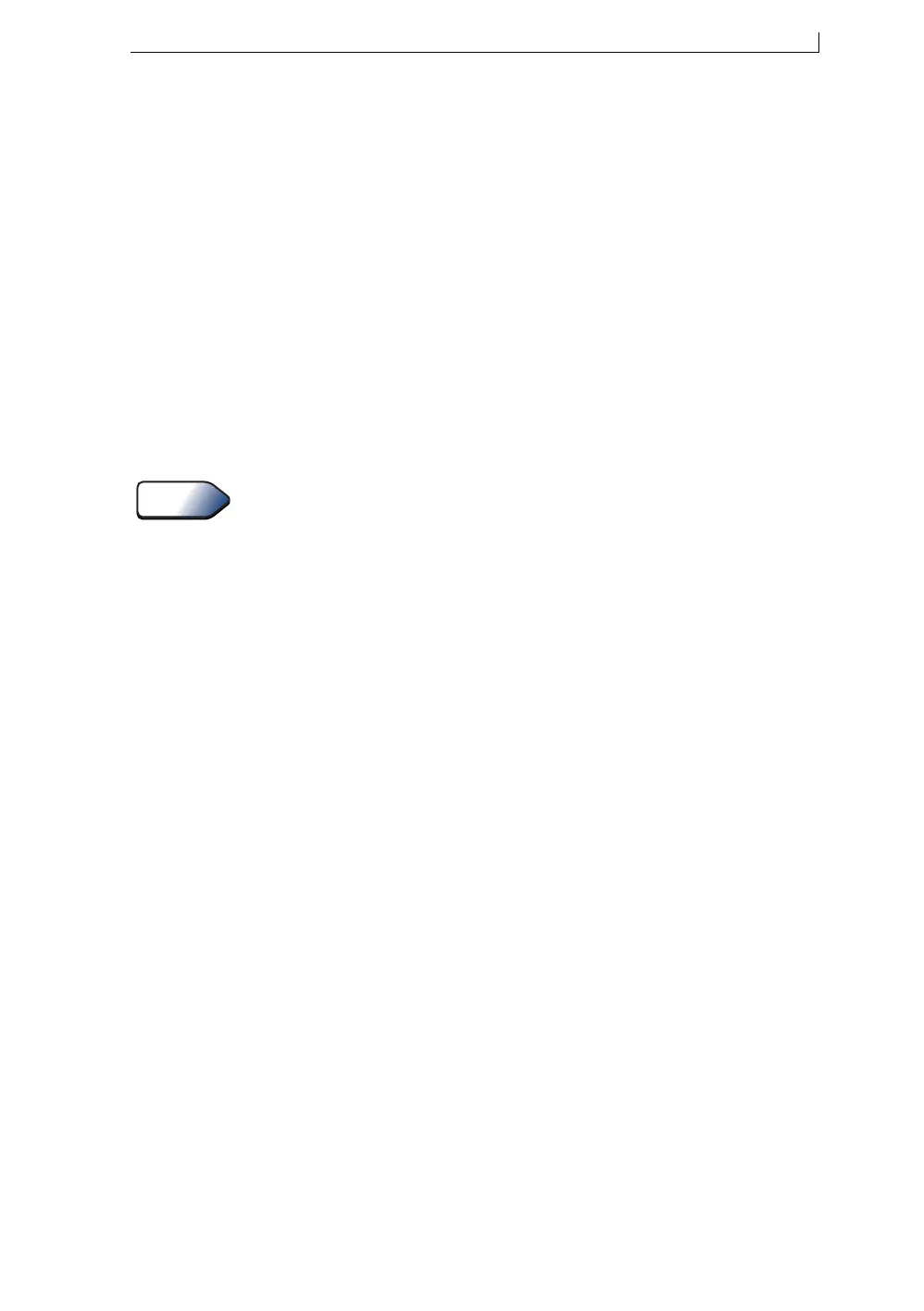Chapter 7: Diagnostics and Maintenance
MP65492–1 133 Linx 4900 Operating Manual
3. Press the [Esc] key to exit from the screen.
You can use a shortcut key to open the MONITOR JET screen. To do this,
press [M] at the CURRENT MESSAGE screen, or press [M] at the
DIAGNOSTICS menu.
Add Press
The solvent add pressure value that the printer uses as
a trigger to add solvent. When the pressure exceeds
this value after the jet warm-up period solvent is
normally added. The PRESSURE REFS menu option
Solvent Add also shows this value.
Ref TOF The time of flight reference value.
Ref Modln The reference modulation value being used by the
printer. This is unique to each printhead and forms
part of the printhead code.
Phd Temperature The printhead temperature, in º C.
This value... Indicates...
Tip
4900 Op Manual.book Page 133 Tuesday, September 9, 2003 12:32 PM