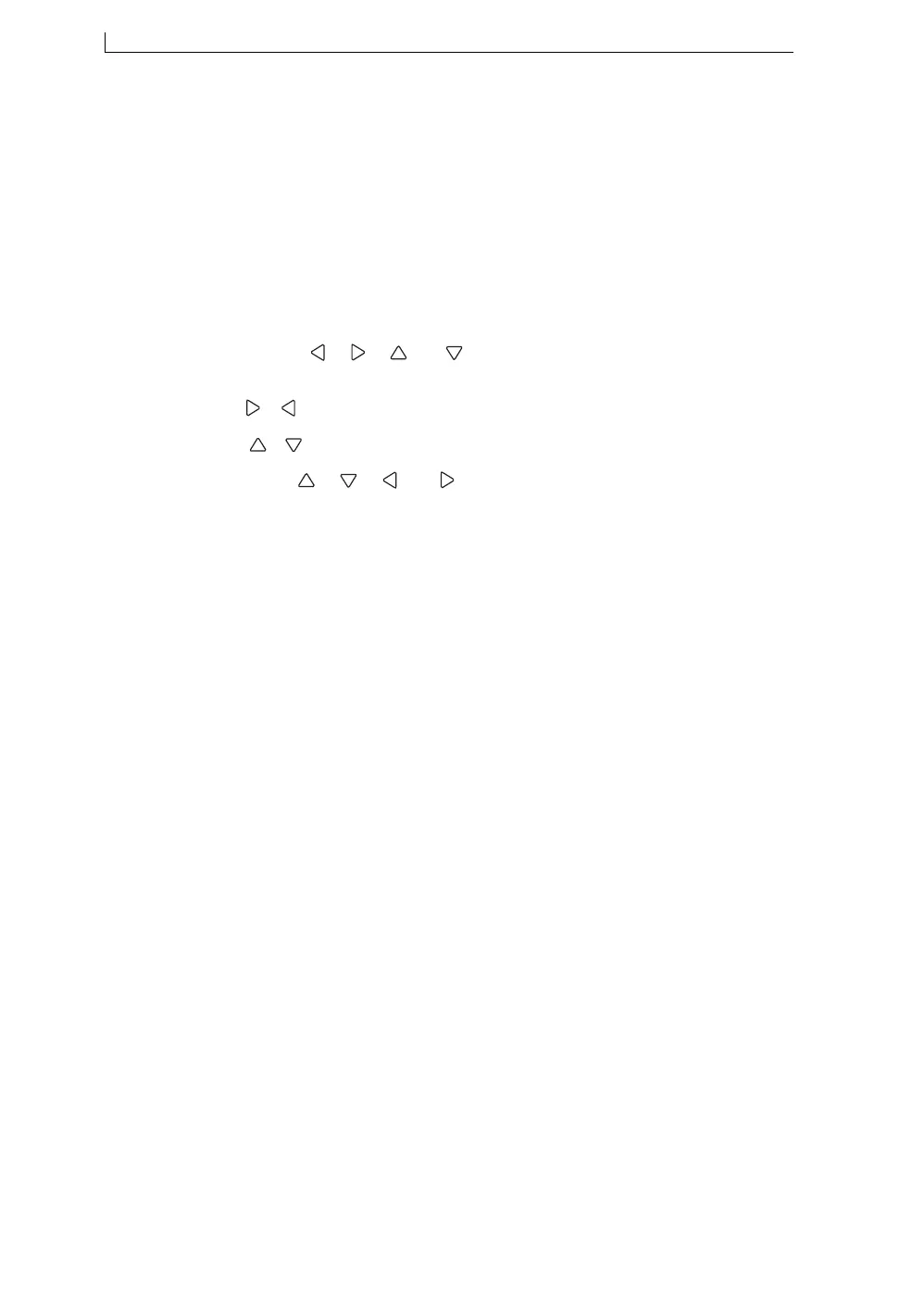Chapter 4: Creating and Editing Messages
Linx 4900 Operating Manual 60 MP65492–1
4.5 Working with Message Fields
This section describes how to work with message fields as you create and
edit a message in the Message Display Area of the EDIT MESSAGE
screen.
4.5.1 Navigating the Message Display Area
As you work with a message, you can use the following keystrokes:
Press... To move the message cursor...
[shift] + [ ], [ ], [ ] or [ ]
To the start, end, top or bottom of the
message.
[] []
Right or left by one character (width).
[] []
Up or down by one character (height).
[ctrl] +[ ], [ ], [ ] or [ ]
Up, down, left or right (by one drop).
Press...
To do this...
[del] To delete the character to the left of the
cursor (as you enter text).
[enter] To turn the text into a field (when you
have finished entering text).
To select a field (with cursor at field).
[ctrl] + [del] Delete a field from the message.
4900 Op Manual.book Page 60 Tuesday, September 9, 2003 12:32 PM
