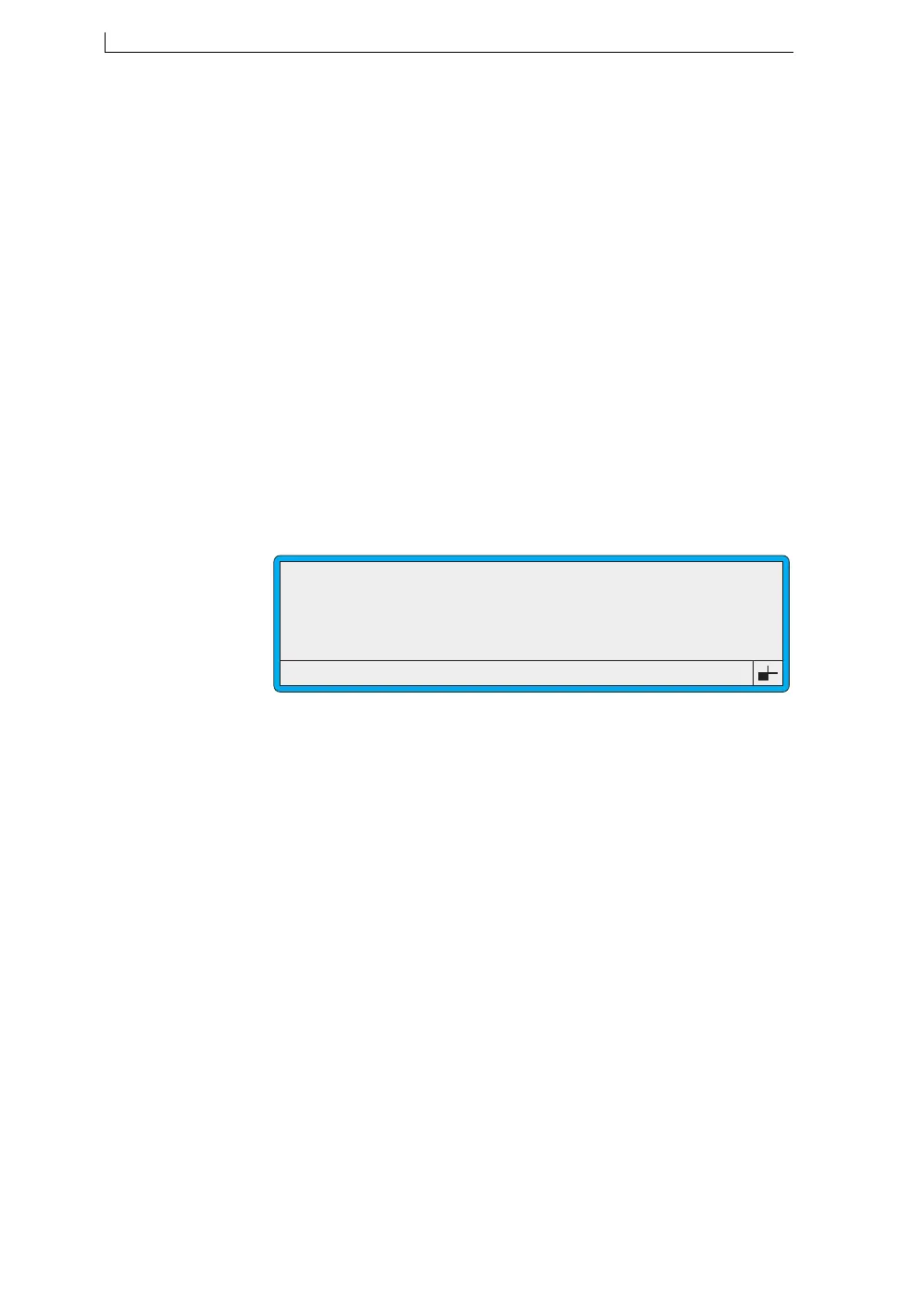Chapter 3: Day-to-Day Operations
Linx 4900 Operating Manual 38 MP65492–1
3.4 Viewing the Printer Status
The 4900 printer has the following visual guides that show you the current
status of the printer:
• The Status Line at the bottom of the screen (or menu) displays
messages about the operational status of the printer, such as “Starting
Jet : Please Wait”. These are advisory messages that appear as you
work with the printer, starting and stopping printing, stopping the jet,
and so on. The status line also displays system event messages when
certain printer conditions occur, for example, “Error 3.03 Ink Low”.
• The PRINT STATUS screen shows the current printer status
(Printing, Jet Off, Jet Running) as well as the status of the ink and
solvent levels. It also shows the print count and allows you to access
the EVENT LIST screen to view the current system event messages.
3.4.1 To View the Current Printer Status
1. At the CURRENT MESSAGE screen, press the [F2] function key.
2. The PRINT STATUS screen is displayed:
Figure 3-12 Print Status Screen
3. At the PRINT STATUS screen:
• Pressing the [F1] key displays the EVENT LIST menu where
active event messages are listed. See ‘To View Events in the List’
on page 41 for details.
This parameter... Indicates...
Count The total number of prints made by the printer.
You can reset or change this number via the
Print Count option in the SETUP menu. See
‘To Reset the Print Count’ on page 39.
Status The operational status of the printer:
Jet Off the jet is stopped.
Jet Running the jet is running, but not
printing.
Printing the printer is printing.
Count : 9
Status : Jet Off
Solvent : OK
Ink : OK
F1 : Event List
49015
PRINT STATUS
4900 Op Manual.book Page 38 Tuesday, September 9, 2003 12:32 PM