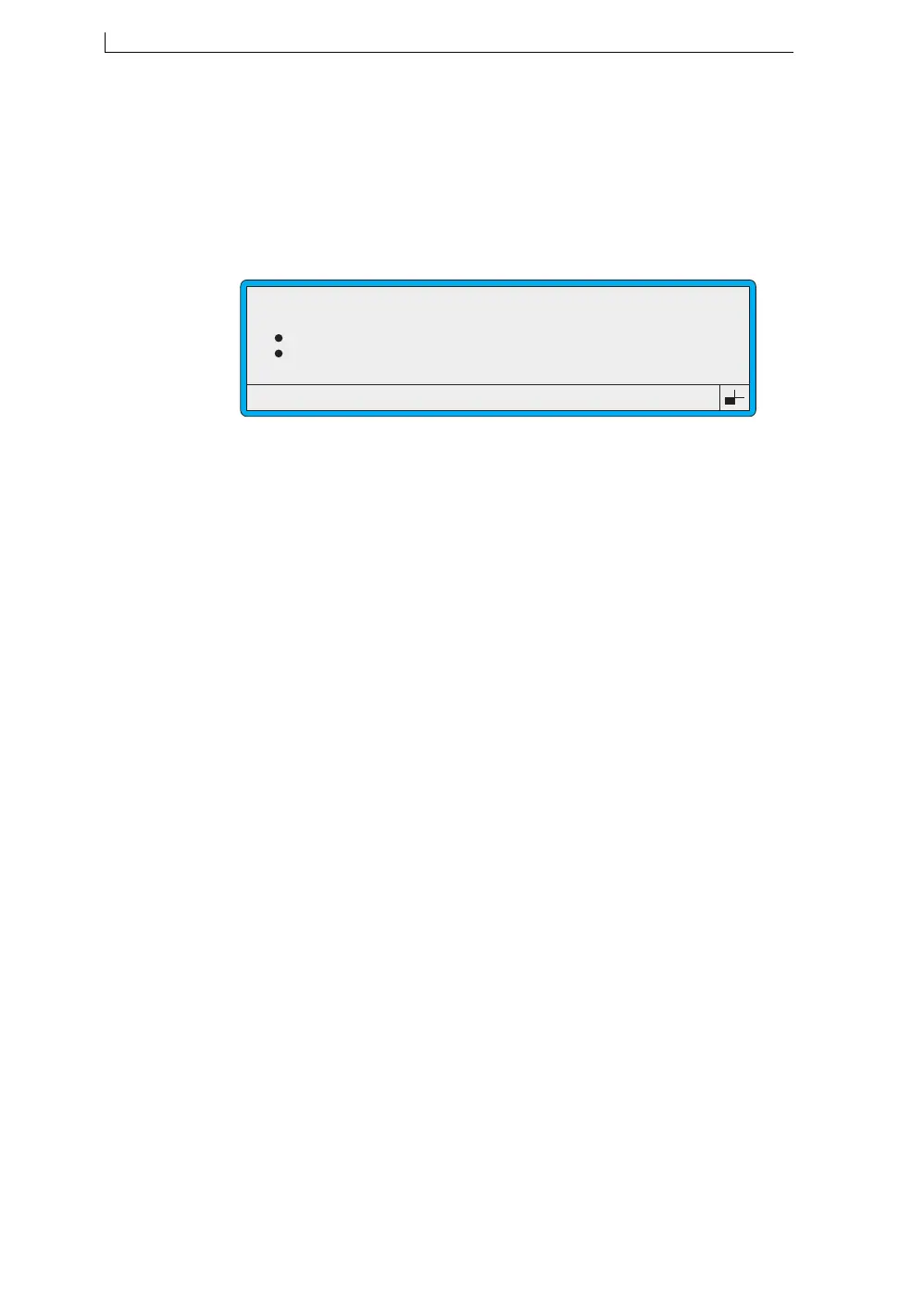Chapter 6: Remote Interface Setup
Linx 4900 Operating Manual 122 MP65492–1
6.3.3 Flow Control Menu
Both the printer and the remote computer use areas of memory called
‘buffers’ to receive incoming characters. These areas of memory are
limited in size, and to ensure that they do not overflow and lose characters,
flow control is implemented at regular intervals to stop the receipt of
characters:
Figure 6-4 Flow Control Menu
The FLOW CONTROL menu includes the following options:
• Flow Control
Flow control can be implemented either by using hardware lines (Cts
and Dtr) in the RS232 cable, or by sending special characters called
Xon and Xoff over the link. These special characters are identified in
the data stream by the escape character preceding them.
The two settings for this option are Cts/Dtr (Hardware) and Xon/Xoff
(Software).
• Xon Char
The Xon Char option can be set to any value between 01 and 31
(ASCII control characters SOH to US).
• Xoff Char
The Xoff Char option can be set to any value between 01 and 31
(ASCII control characters SOH to US).
>
Flow Control
Xon Char
Xoff Char
: Cts/Dtr (H/w)
: DC1 (17)
: DC3 (19)
49318
FLOW CONTROL
4900 Op Manual.book Page 122 Tuesday, September 9, 2003 12:32 PM