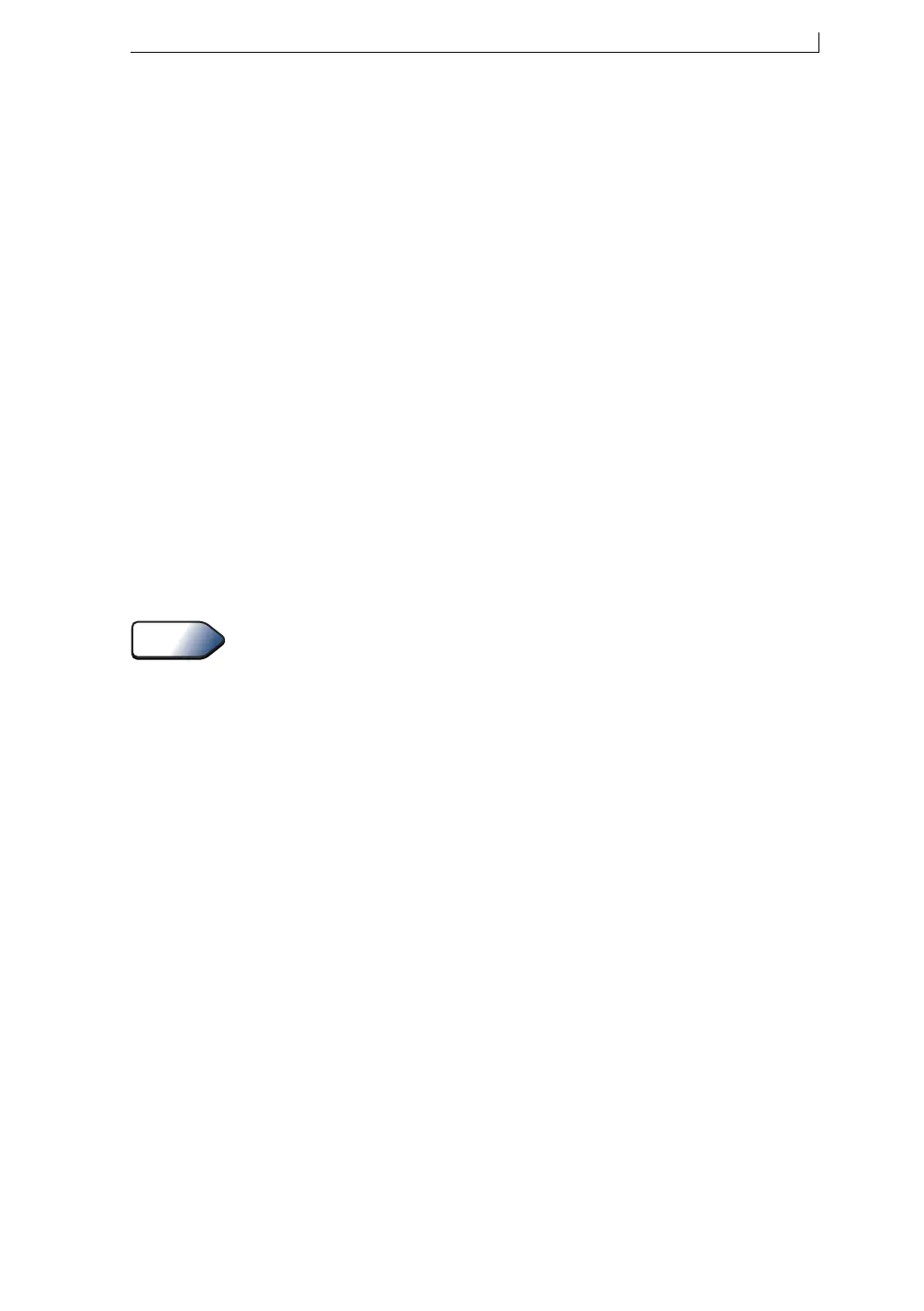Chapter 7: Diagnostics and Maintenance
MP65492–1 131 Linx 4900 Operating Manual
7.2 Performing Diagnostic
Functions
The Linx 4900 printer provides several diagnostic indicators that enable
you to identify quickly all the events (failures and warnings) that might
have occurred during printer operation. These indicators include the
following:
• The Status Line (at the bottom of the display) that displays system
event messages
• The PRINT STATUS screen that displays the current status of the
printer, the solvent level and the ink level
• An EVENT LIST that shows a history of events that have occurred
since the printer was last switched on
• LED (light emitting diode) indicators that light when the printer
reports a warning or fault
• An internal alarm beeper that sounds when the printer reports a
warning or fault
Collectively, these indicators provide a general guide that helps you to
identify and, possibly, correct any warning or fault that may occur.
See ‘To View Events in the List’ on page 41, ‘To View the Current Printer
Status’ on page 38, and Appendix D, ‘System Event Messages’ for more
details.
This section describes how to perform simple diagnostic tasks, such as,
viewing the operating values of the jet, viewing the scheduled maintenance
interval, viewing printer pressure values, and generating test patterns.
See Also
4900 Op Manual.book Page 131 Tuesday, September 9, 2003 12:32 PM