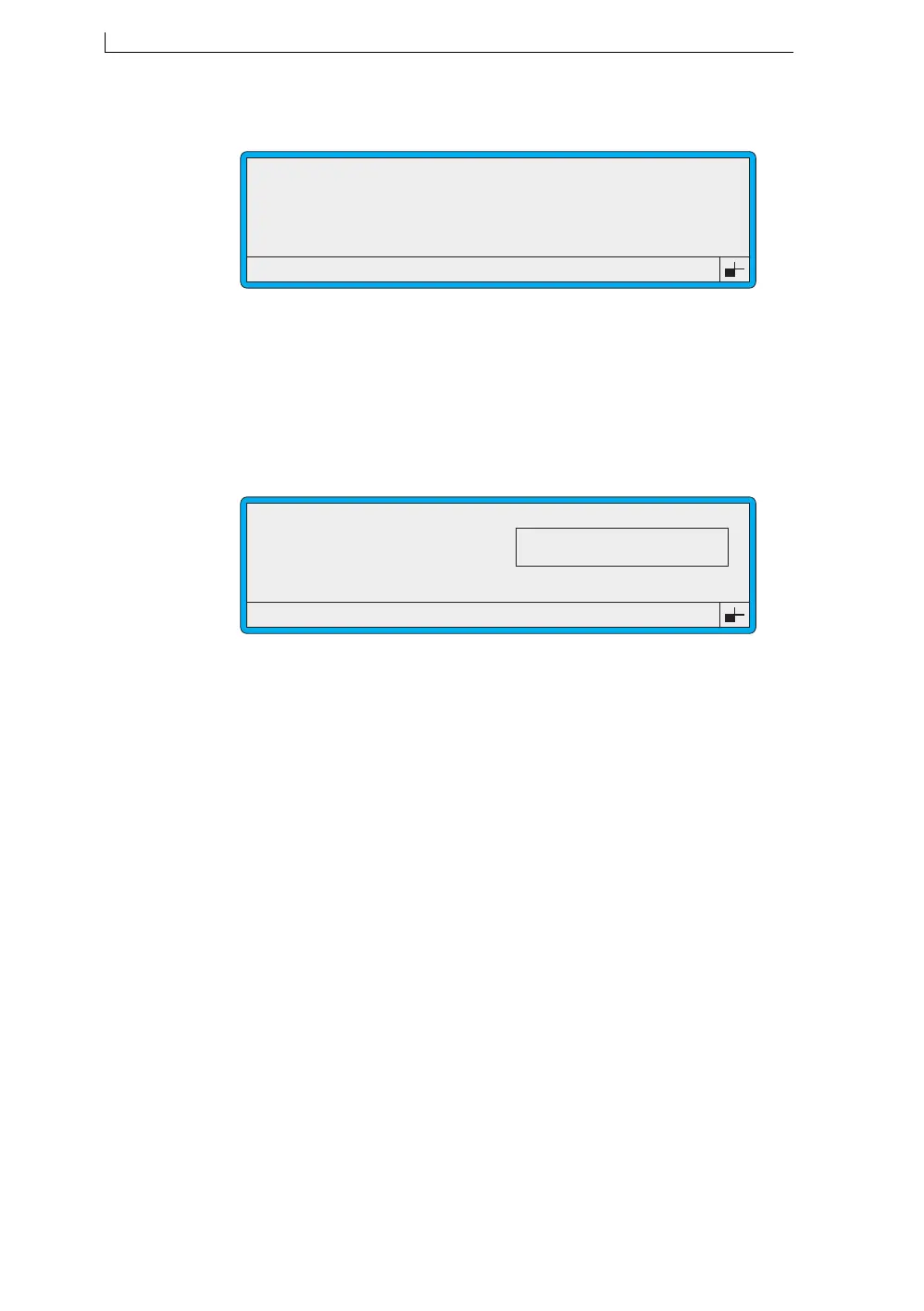Appendix B: Printer Controls and System Menus
Linx 4900 Operating Manual 182 MP65492–1
B.2.3 Print Status Screen
Figure B-6 Print Status Screen
B.2.4 Message Options Screen
Figure B-7 Message Options Screen
Select this option… To do this…
F1: Event List Display the EVENT LIST menu to view a list
of the current system events.
Select this option… To do this…
F1: Edit Display the EDIT MESSAGE screen where
you can edit the selected message. See ‘Edit
Message Screen’ on page 183 for details.
F2: Select Select the message for printing and return to
the CURRENT MESSAGE screen.
F3: Delete Delete the selected message.
Count : 9
Status : Jet Off
Solvent : OK
Ink : OK
F1 : Event List
49015
PRINT STATUS
F1 : Edit
F2 : Select
F3 : Delete
49016
MESSAGE OPTIONS : MESSAGE 1
LINX PRINT
4900 Op Manual.book Page 182 Tuesday, September 9, 2003 12:32 PM