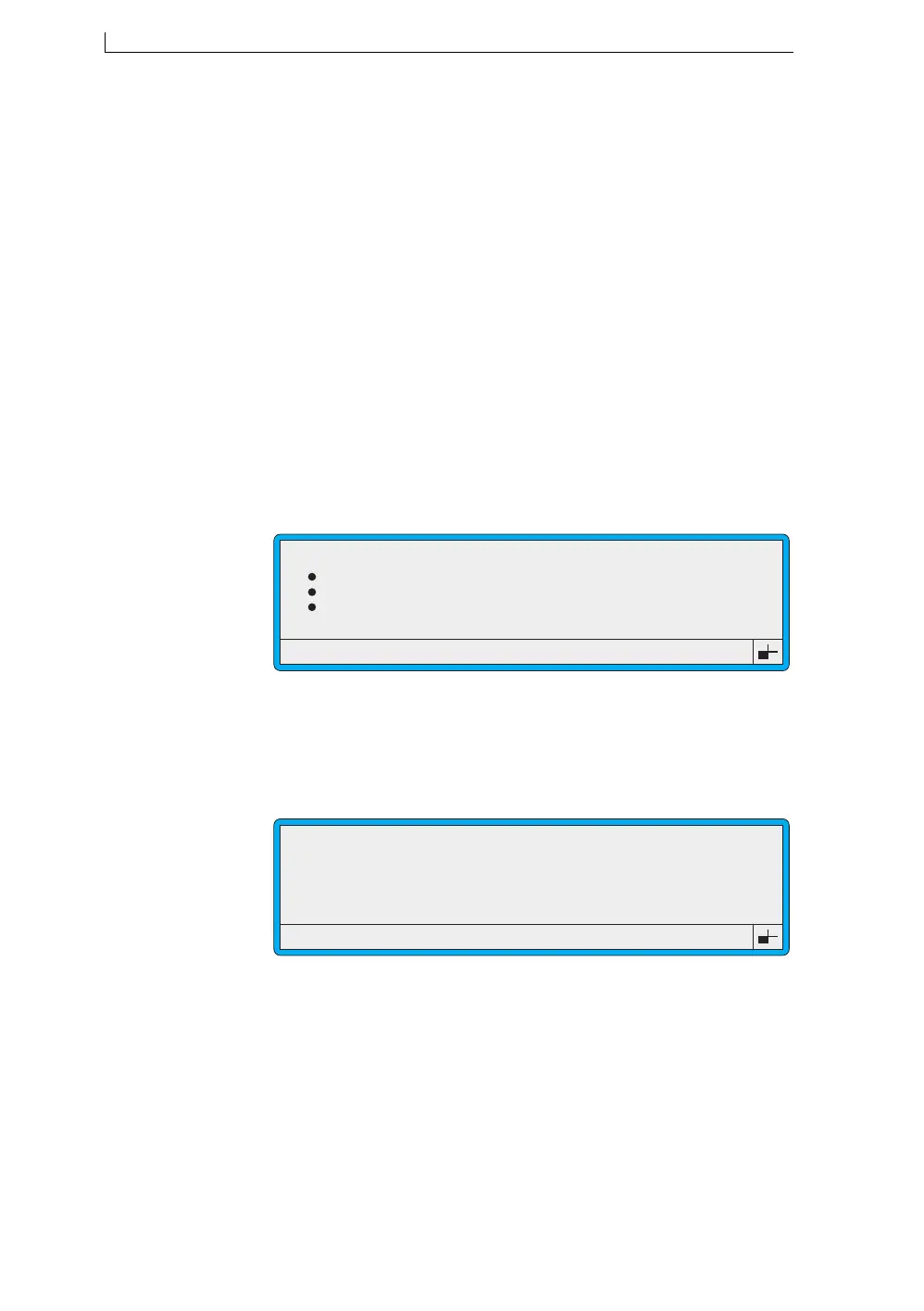Chapter 4: Creating and Editing Messages
Linx 4900 Operating Manual 78 MP65492–1
4.11 Creating a Remote Field
A remote field reserves an area in a message (comprising a specified
number of characters) to which data can be downloaded from a remote
computer. You can create one or more remote fields, in which case
incoming data fills each field in the order in which the fields are created.
The 4900 printer has RS232 communications installed as standard,
however, data can only be received by the printer once it is connected to
the remote device using an RS232 interface cable, and the Remote
Interface settings have been configured. See Chapter 6, ‘Remote Interface
Setup’ for further details.
To create a remote field:
1. In the Message Display Area of the EDIT MESSAGE screen,
position the cursor at the required start position of the field.
2. Press the [F3] function key. The SELECT FIELD TYPE menu is
displayed:
Figure 4-34 Select Field Type: Remote
3. Scroll to the Remote option (as shown in Figure 4-34 above), then
press the [enter] key.
The REMOTE menu is displayed:
Figure 4-35 Remote Menu
4. At the REMOTE menu, press the [enter] key to select the Number of
Characters option.
5. Type in the number of characters (up to a maximum of 255), then
press the [enter] key. This is the number of characters to be
downloaded into the field from a remote device.
>
49310
SELECT FIELD TYPE
Timed Message
Sequential No.
Date
Remote
>
49311
REMOTE
Number of Characters : 9
4900 Op Manual.book Page 78 Tuesday, September 9, 2003 12:32 PM