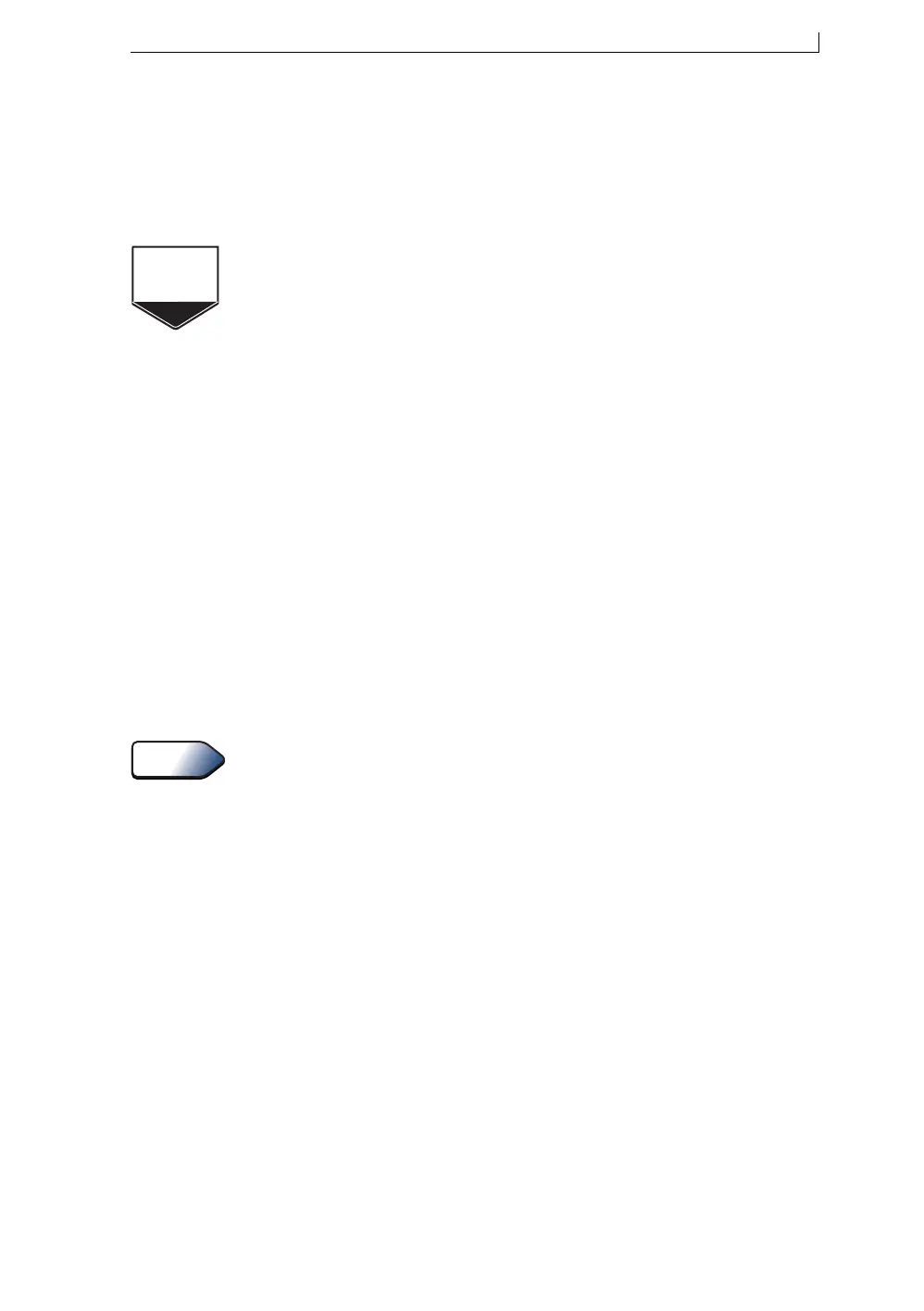Chapter 4: Creating and Editing Messages
MP65492–1 47 Linx 4900 Operating Manual
4 Creating and Editing
Messages
This chapter describes how to create and edit messages. It is organized into
the following sections:
If you are new to the 4900 printer and wish to get started creating a
message, go to the section ‘Creating a Message: Worked Example’ on
page 82.
4.1 ‘Introduction’
4.2 ‘Creating a New Message’
4.3 ‘Getting to Know the EDIT MESSAGE Screen’
4.4 ‘Creating a Text Field’
4.5 ‘Working with Message Fields’
4.6 ‘Selecting, Editing and Deleting Messages’
4.7 ‘Creating a Time Field’
4.8 ‘Creating a Timed Message Field’
4.9 ‘Creating a Sequential Number Field’
4.10 ‘Creating a Date Field’
4.11 ‘Creating a Remote Field’
4.12 ‘Inserting a Logo Field’
4.13 ‘Creating a Message: Worked Example’
Level A
Level B
Level C
Tip
4900 Op Manual.book Page 47 Tuesday, September 9, 2003 12:32 PM