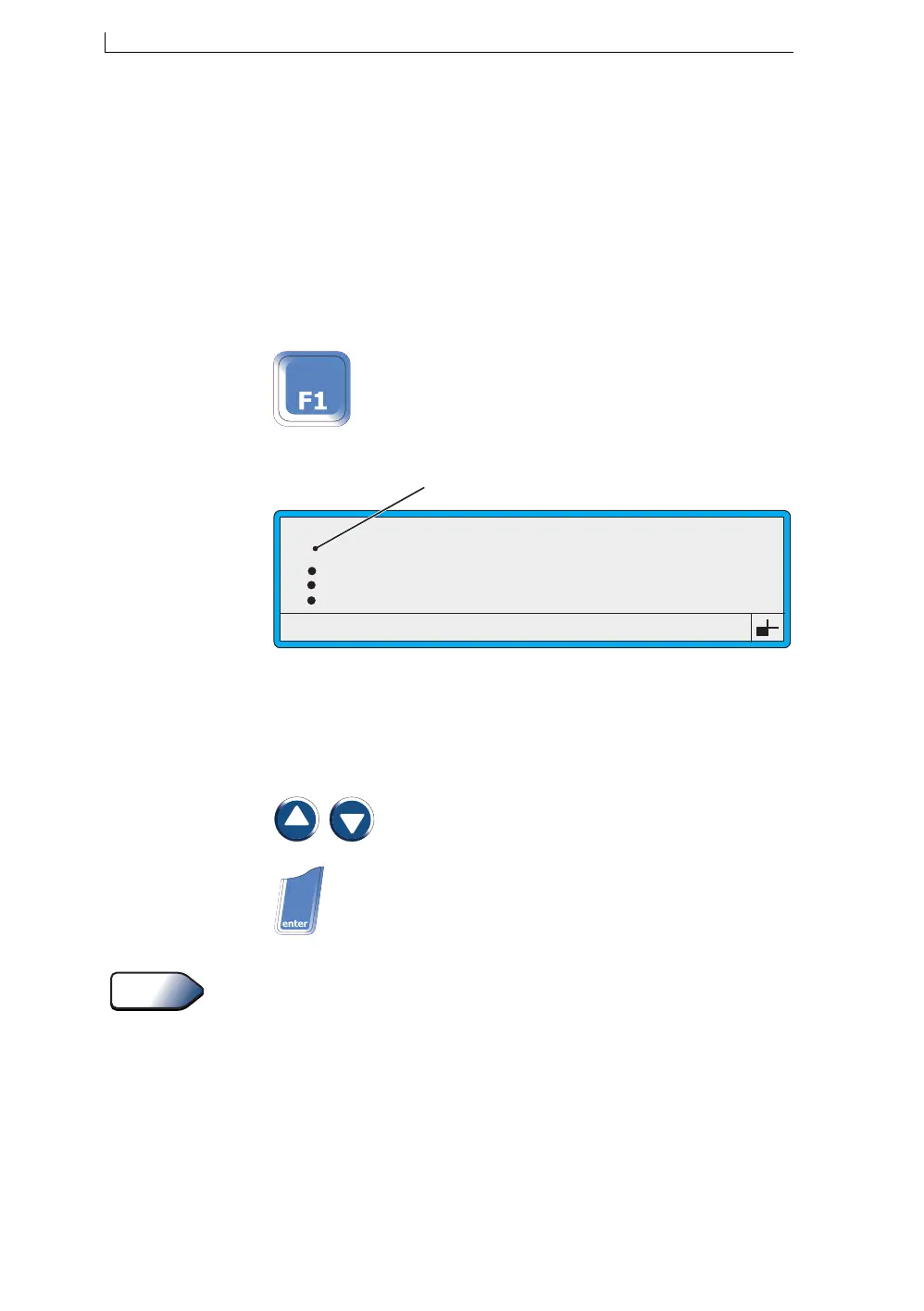Chapter 2: Getting Started
Linx 4900 Operating Manual 14 MP65492–1
2.4 How to Print a Message
The sequence of tasks in this section shows you how to select a message
and then start and stop printing.
NOTE: These tasks assume that at least one message has been created,
saved and printed. You should contact your supervisor if no
messages have been set up.
2.4.1 To Select a Message
1. At the CURRENT MESSAGE screen, press the [F1] function key:
The SELECT MESSAGE screen is displayed:
Figure 2-7 Menu Cursor at Select Message Menu
2. At the SELECT MESSAGE screen, use these control keys to select a
message from the list:
At the SELECT MESSAGE screen, you can type the first letter of the
message name to quickly find the message you want.
Press... To do this...
Scroll through the list, moving the menu cursor
() to the message you want.
Select the message.
49101
SELECT MESSAGE
MESSAGE 1
MESSAGE 2
MESSAGE 3
MESSAGE 4
>
Menu Cursor
>
Tip
4900 Op Manual.book Page 14 Tuesday, September 9, 2003 12:32 PM