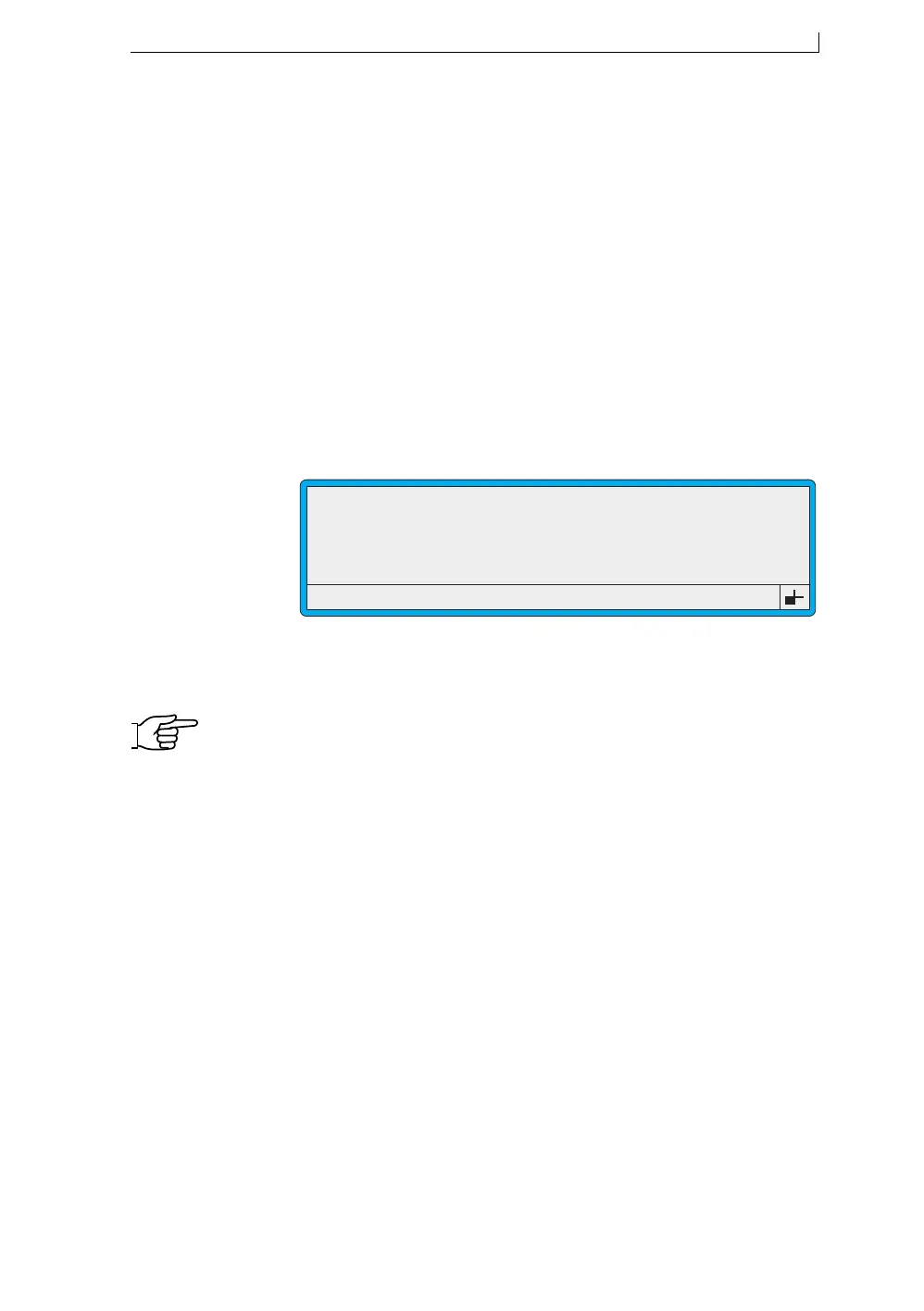Chapter 3: Day-to-Day Operations
MP65492–1 33 Linx 4900 Operating Manual
3.2.6 To Power Down and Switch Off
CAUTION: Always use the correct procedure (described below) to
power down and switch off the printer. Do NOT use the mains power
supply switch (rocker switch at the rear of the printer) to stop the
printer, except in an emergency.
Using the correct procedure ensures that any recent changes are saved
(and the printhead is automatically cleaned). If you switch off at the
mains, you may lose any recent changes and experience printhead
problems. Thorough cleaning of the printhead will be necessary.
Powering Down and Switching Off Automatically
The ‘Auto Power Down’ function is set, as a default, to initiate
automatically, so that after the jet is shutdown, the printer automatically
goes into power down mode (see Figure 3-7) and switches the power off.
Figure 3-7 Power Down Countdown Screen
When the countdown reaches zero, the power to the printer is switched
off, and the printer Display and the Power LED indicator extinguish.
NOTE: that the mains power supply switch (rocker switch) at the rear of
the printer remains in the On position.
WARNING: WHILE THE MAINS POWER SUPPLY SWITCH
IS SET TO THE ON POSITION ( I ) , MAINS VOLTAGES ARE
STILL PRESENT WITHIN THE PRINTER CABINET.
NOTES:
1. Initiation of automatic power down (i.e. enabling or disabling) is
determined by the options selected in the AUTO POWER
DOWN screen. See Chapter 5, ‘Changing the System Setup’ for
details.
2. If you are unsure whether or not to power the printer off manually,
you should consult your supervisor.
49023
AUTO POWER DOWN
About to power down in:
10 seconds
Press any key to resume
4900 Op Manual.book Page 33 Tuesday, September 9, 2003 12:32 PM