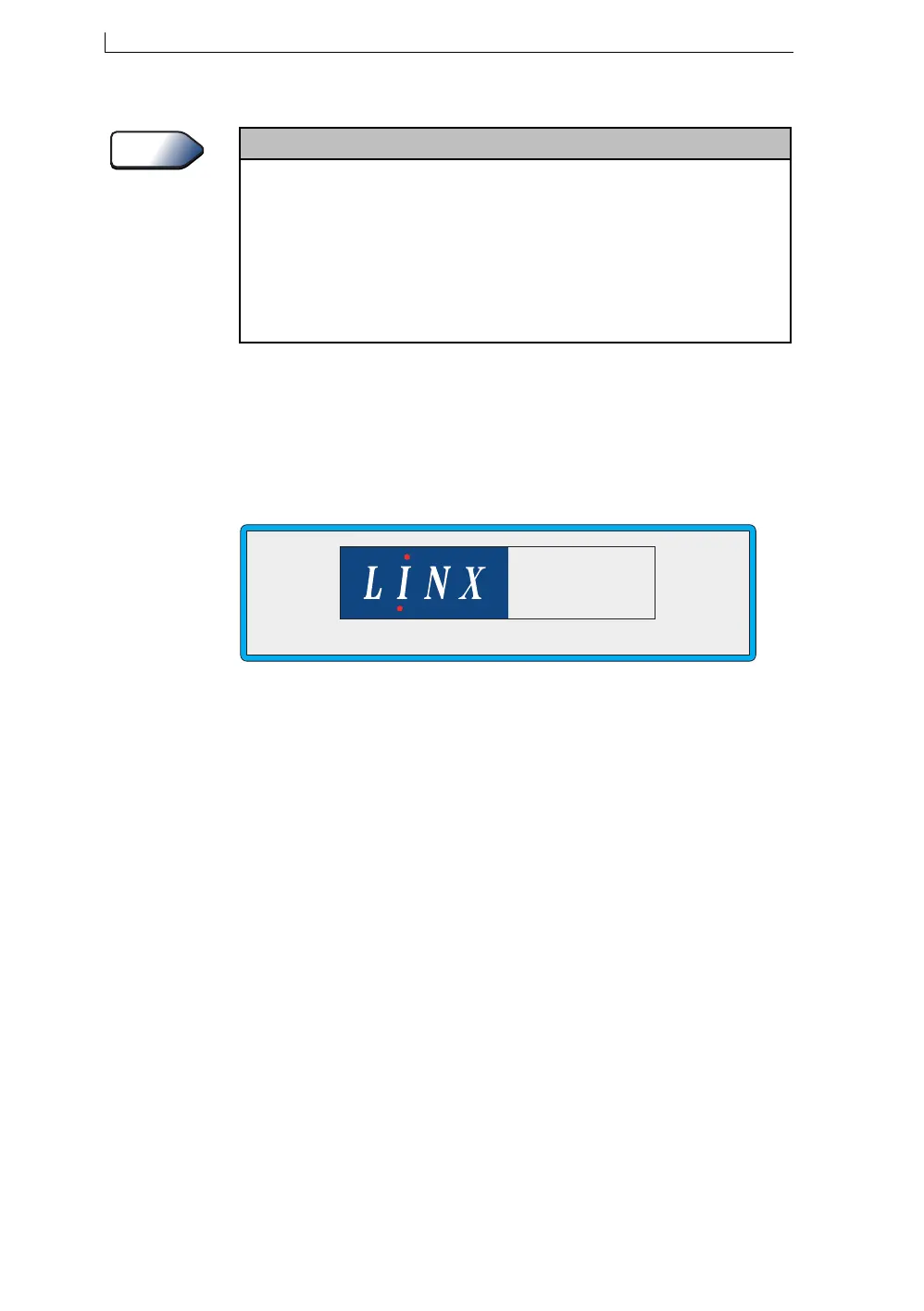Chapter 2: Getting Started
Linx 4900 Operating Manual 12 MP65492–1
2.2.3 Viewing the Power-up Sequence
The printer automatically powers up when the front power button is
pressed. It carries out a power-up sequence, during which a ‘Splash’ screen
(Figure 2-4) appears on the Display showing the progress of the sequence
and the software version.
Figure 2-4 Startup Splash Screen
Once the power-up sequence is complete, the CURRENT MESSAGE
screen is displayed.
About
LED Indicators
The four LED indicators are printer system status indicators. They light to show certain printer
system conditions:
● fail
Red Serious printer failure. It may be necessary to contact your local Linx
distributor.
● warning
Red Printer warning. A warning message is displayed on the Status line of
the Display.
● ready
Green Jet is running and the printer is ready to print. This LED switches off
when printing is stopped (however, the jet may still be running).
● power
Green Power supply to printer is on, and the printer is switched on.
49048
4900
v1.0
SS
4900 Op Manual.book Page 12 Tuesday, September 9, 2003 12:32 PM