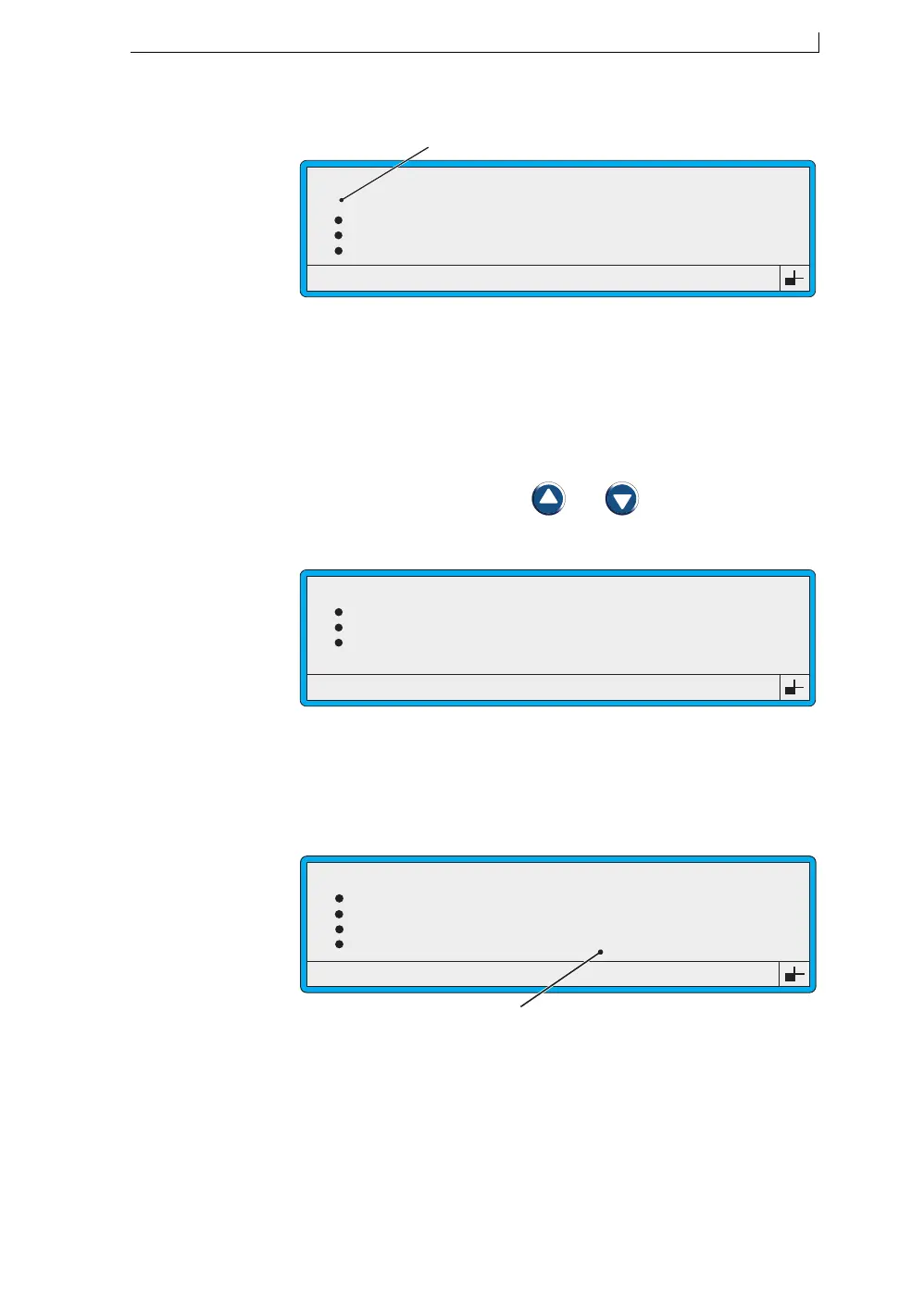Chapter 2: Getting Started
MP65492–1 19 Linx 4900 Operating Manual
The SETUP menu is displayed:
Figure 2-11 Menu Cursor at Setup Menu
NOTES:
1. System menus display four options at a time.
2. The menu cursor always rests beside the menu option that was
selected last time the menu was displayed (accessed).
3. At the SETUP menu, press the and keys to move the menu
cursor to the Set Time option:
Figure 2-12 Setup Menu: Set Time Option
4. Press the [enter] key to select the Set Time option.
The menu cursor moves to the setting on the right side of the screen:
Figure 2-13 Cursor at Set Time Setting
5. At the Set Time setting, enter the current time by overtyping, for
example, 15:40, then press the [enter] key to confirm your entry.
6. Press the [esc] key to return to the CURRENT MESSAGE screen.
Password
Print Height
Print Width
Print Delay
49150
SETUP
: Off
: Normal
: 0
: 16
>
Menu Cursor
Print Count
Reverse Message
Bold Ratio
Set Time
49069
SETUP
: 9
: Off
: 1
: 10:16
>
Print Count
Reverse Message
Bold Ratio
Set Time
49105
SETUP
: 9
: Off
: 1
> 15:40
Cursor at the Set Time setting
4900 Op Manual.book Page 19 Tuesday, September 9, 2003 12:32 PM