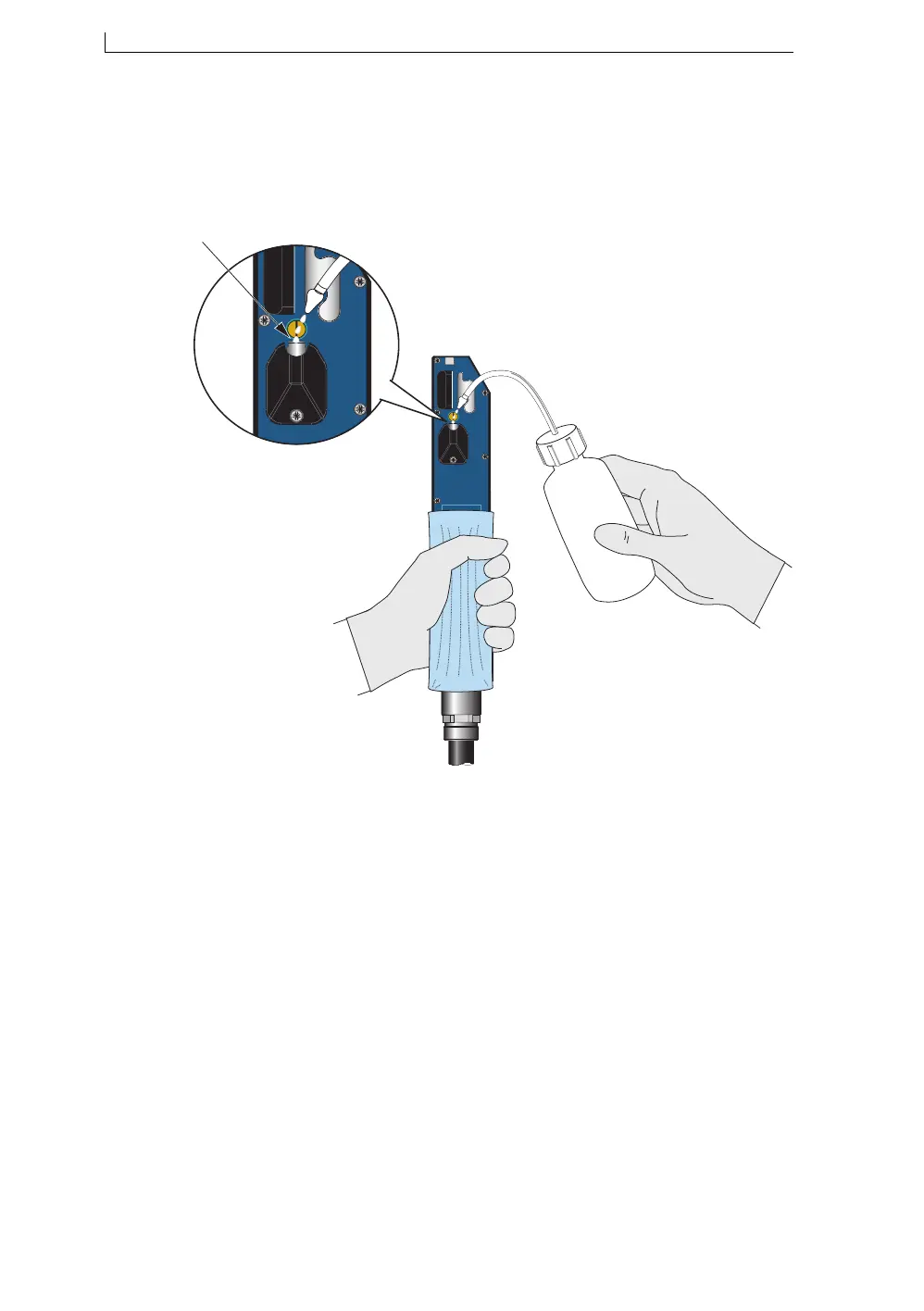Chapter 7: Diagnostics and Maintenance
Linx 4900 Operating Manual 152 MP65492–1
5. While the sequence is still in operation, invert the printhead and apply
small amounts of solvent to the nozzle face, as shown in the following
illustration. The solvent is drawn in through the nozzle:
Figure 7-17 Clearing the Nozzle
6. Repeat Steps 4 and 5 twice to ensure that the nozzle is totally free from
debris.
NOTE: To verify that the nozzle is clear, start the jet and check that the jet
is coming from the nozzle and passing directly into the gutter. If
the Clear Nozzle sequence was unsuccessful, contact your local
Linx distributor.
ULTIMA
49296
Take care to build up
a good coating of
solvent on the nozzle
face, as shown here
4900 Op Manual.book Page 152 Tuesday, September 9, 2003 12:32 PM