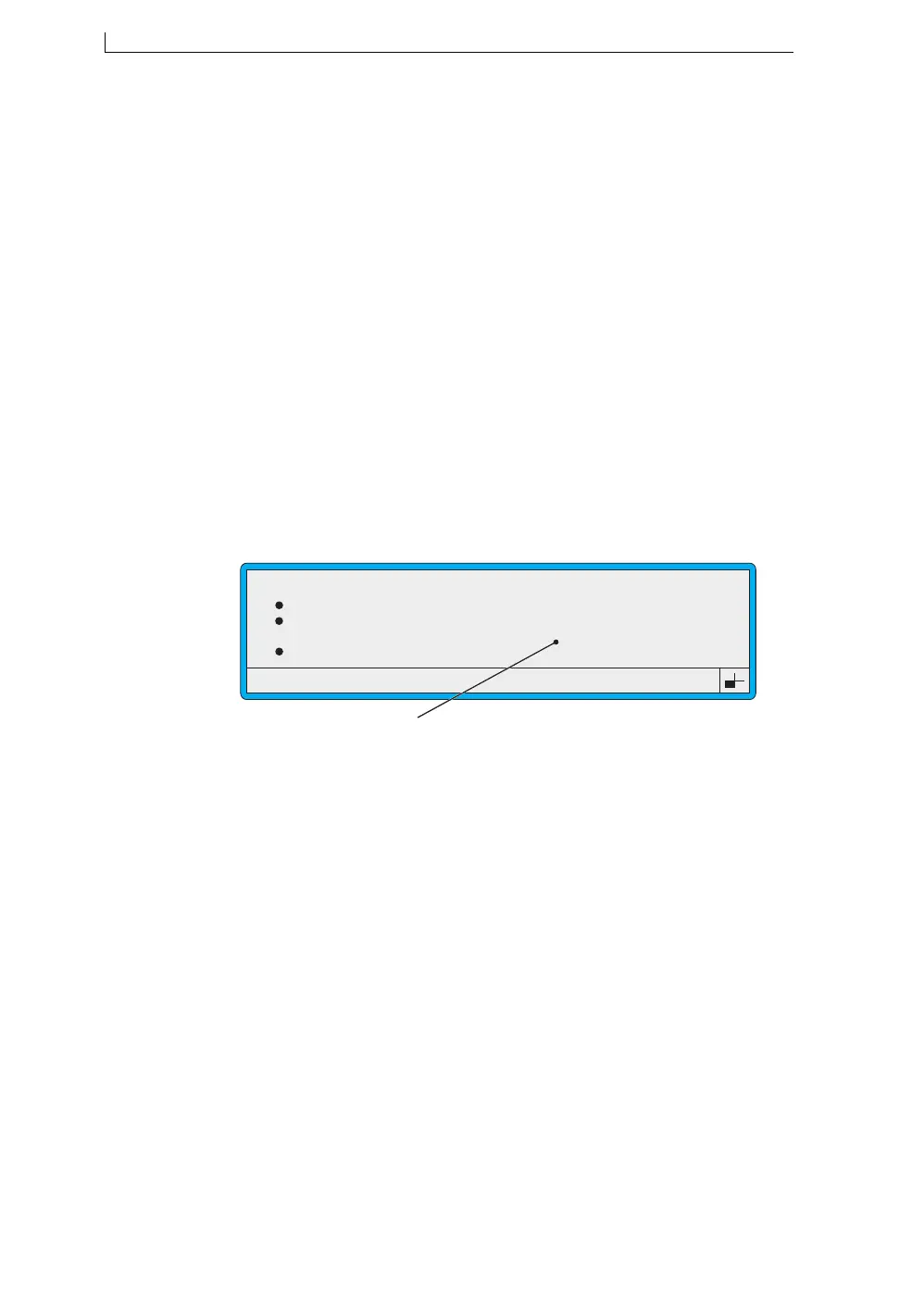Appendix A: Installation and Setup
Linx 4900 Operating Manual 170 MP65492–1
Step 4: Calculate and Enter the Print Width Value
1. Calculate Print Width Value
Calculate the print width value for the particular combination of encoder
and encoder wheel used in the application:
Referring back to the example, the calculated pitch factor is 9 (Step 2).
This value indicates that the printer will print one raster for every 9
encoder pulses.
2. Enter Value
Enter the calculated print width value at the Print Width setting (in the
SETUP menu) for the particular combination of encoder and encoder
wheel used in the application:
Figure A-15 Print Width Setting Showing the Calculated Value
Print Width = Pitch Factor –1
Print Width = 9 –1
= 8
Password
Print Height
Print Width
Print Delay
49063
SETUP
: Off
: Normal
: 8
: 16
>
Enter the calculated pulses per mm value at this setting.
4900 Op Manual.book Page 170 Tuesday, September 9, 2003 12:32 PM