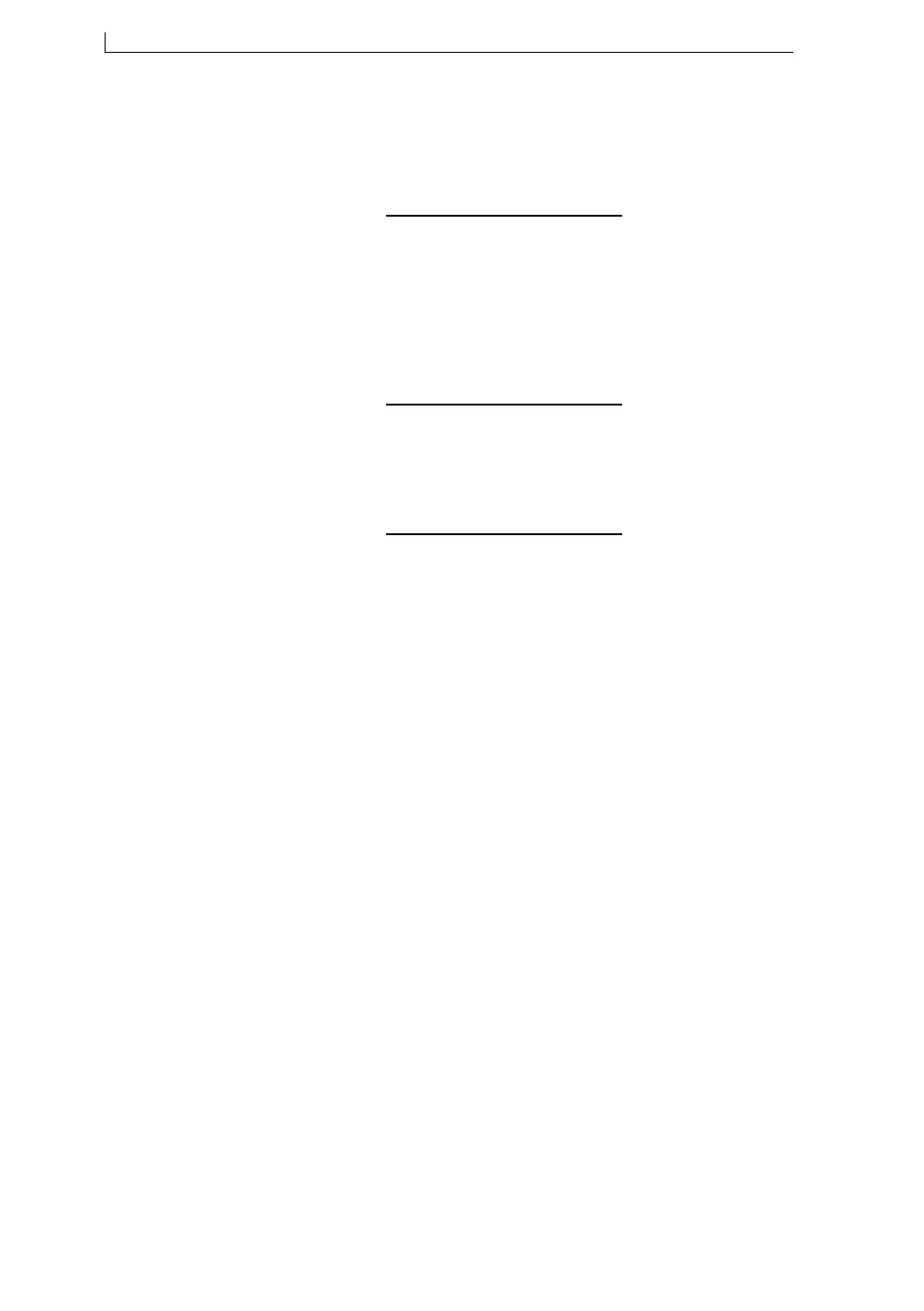Appendix A: Installation and Setup
Linx 4900 Operating Manual 172 MP65492–1
Summary
1. Calculate the Required Raster Pitch
2. Refer to Figure A-9 on page 165 and Figure A-10 on page 165 for the
Ideal Raster Pitch for the particular printhead and message type
3. Calculate the Encoder Pitch
4. Calculate the Pitch Factor (rounded down to the nearest whole
number)
5. Calculate the Actual Raster Pitch = Pitch Factor x Encoder Pitch
6. Calculate the Printed Message Length
Ensure that the Printed Message Length is less than the Print Length in
Step 1.
7. Calculate the Maximum Line Speed for the particular message type =
Actual Raster Pitch x Raster Rate
8. Calculate the Maximum Encoder Speed =
Encoder Pitch x Specified Frequency for Linx Standard Encoders
(80 kHz)
9. Ensure that the Maximum Line Speed (Step 7) is less than the
Maximum Encoder Speed (Step 8)
10. Calculate the Print Width = Pitch Factor (Step 2) –1 for the encoder
and wheel combination
11. Enter the calculated print width value at the Print Width setting
12. Check the print performance
=Print Length
No. of Rasters in Message
= Wheel Circumference
Encoder pulses per Revolution
= Required Raster Pitch
Encoder Pitch
= Number of Rasters in the message x Actual Raster Pitch
4900 Op Manual.book Page 172 Tuesday, September 9, 2003 12:32 PM