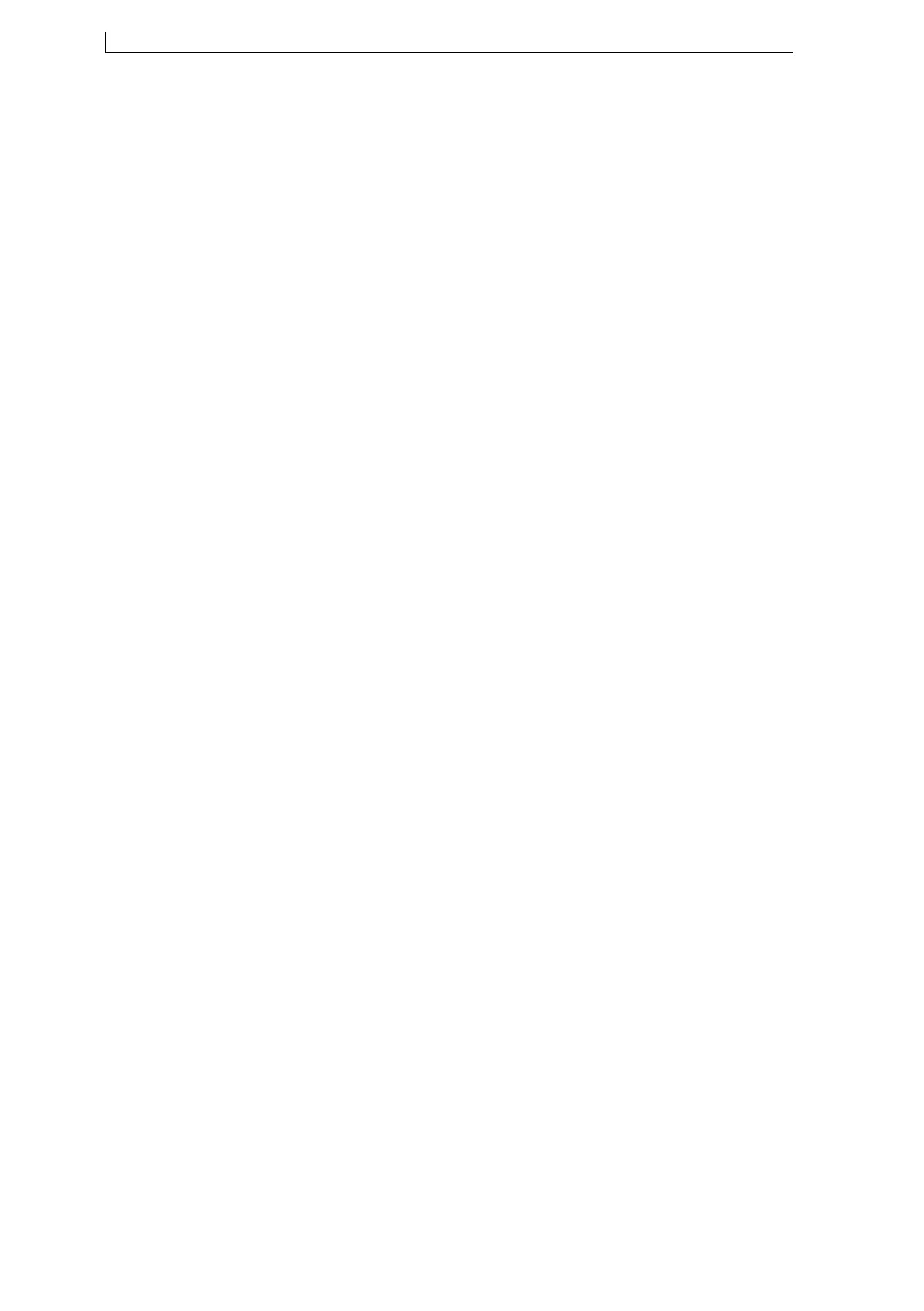Appendix H: Training Documentation
Linx 4900 Operating Manual 248 MP65492–1
At the end of this course, the trainee will be able to do the following:
• Switch the printer on and prepare it for operation
• Recognize the display and the function keys
• Select a message to print
• Start printing the selected message
• Stop and restart printing
• Stop printing and shut down the printer
• Refill the printer with ink and solvent
Modules
1. Introduction
2. Getting Started
3. Printing
4. Navigating the Linx 4900
5. Stopping Print and Shutting Down
6. Looking After Your Printer
7. Review
Equipment List
Ensure that all local Health and Safety regulations are complied with.
Equipment Quantity
Linx 4900 Printer 1
Simply the Linx 4900 pocket guide 1 per trainee
Magnifier or eyeglass as required (optional)
Safety glasses 1 pair per trainee
Safety gloves sufficient for course
Paper towels sufficient for course
Hand cleanser sufficient for course
Eyewash 1 bottle
Paper for printing onto as required (optional)
4900 Op Manual.book Page 248 Tuesday, September 9, 2003 12:32 PM