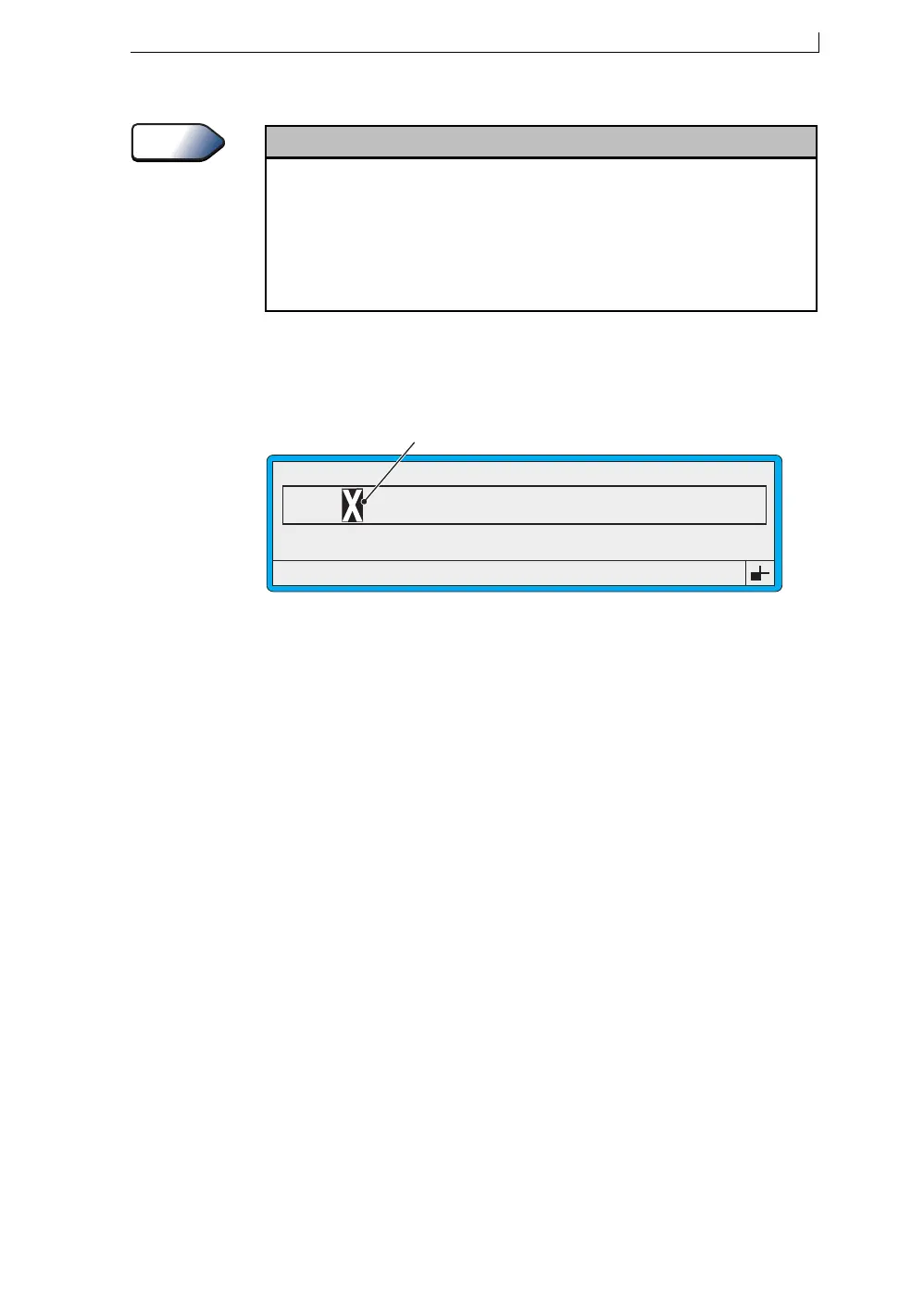Chapter 4: Creating and Editing Messages
MP65492–1 57 Linx 4900 Operating Manual
The following illustration shows how the position of the message cursor
within a field is indicated by the flashing action of the character it
occupies:
Figure 4-10 Message Cursor Position
About
Message Cursor
The Message Cursor shows the current position of the cursor in the Message Display Area of
the Edit Message screen. The size of the message cursor changes according to the character
size of the last selected field.
When
creating
a field in a message, you move the message cursor to the start position of the
new field. This position must be unoccupied by any other field.
When
editing
a field, the position of the message cursor in the field is shown by the flashing
action of the character it occupies between normal and reverse display.
49127
F1 : Size 16 FH (Caps)
F3 : Field Type
F2 : Bold Off
F4 : Save & Exit
EDIT MESSAGE : MESSAGE 1
Cursor position
LIN
4900 Op Manual.book Page 57 Tuesday, September 9, 2003 12:32 PM