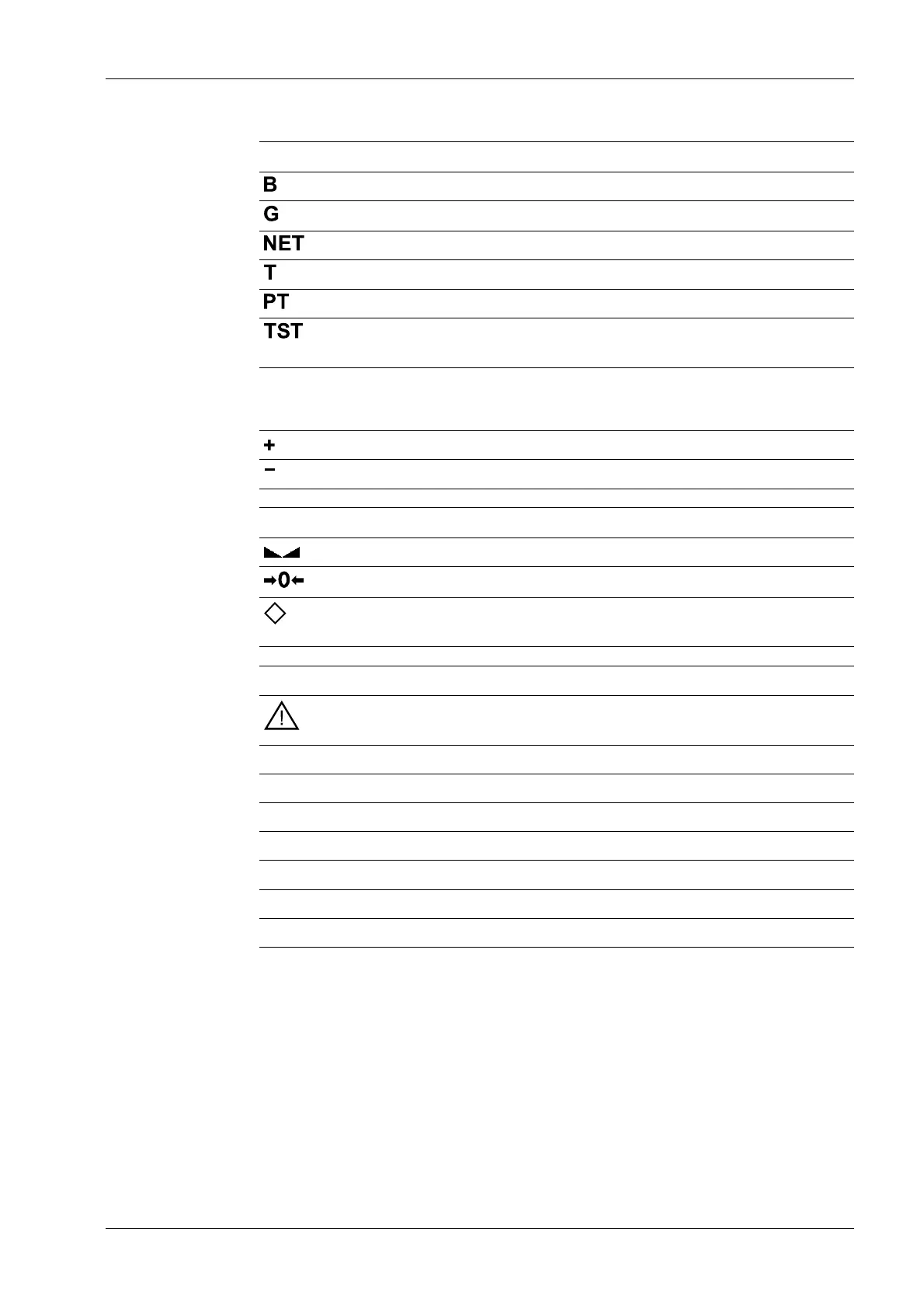Weight type/plus or minus sign Description
Gross weight
Gross weight in NTEP or NSC mode
Net weight (Net = gross - tare)
Tare weight
Preset tare
The weight display shows the test value without
mass unit.
No display - Test value
- Gross, not tared
Positive value
Negative value
Standstill/zero Description
Weight value standstill
The gross weight value is within ±¼ d of zero
Batching mode: flashes when batching is "stopped";
rapid flashing indicates "error status"
Symbols/mass unit Description
Value not permissible in legal metrology (e.g., 10x
resolution, deactivated load cell)
R1 Range 1
R2 Range 2
R3 Range 3
WP A Weighing point A
Max Maximum capacity (weighing range)
Min Minimum weight
t, kg, g, lb These mass units are available.
3 Device description X3 Process Indicator PR 5410
Minebea Intec EN-21