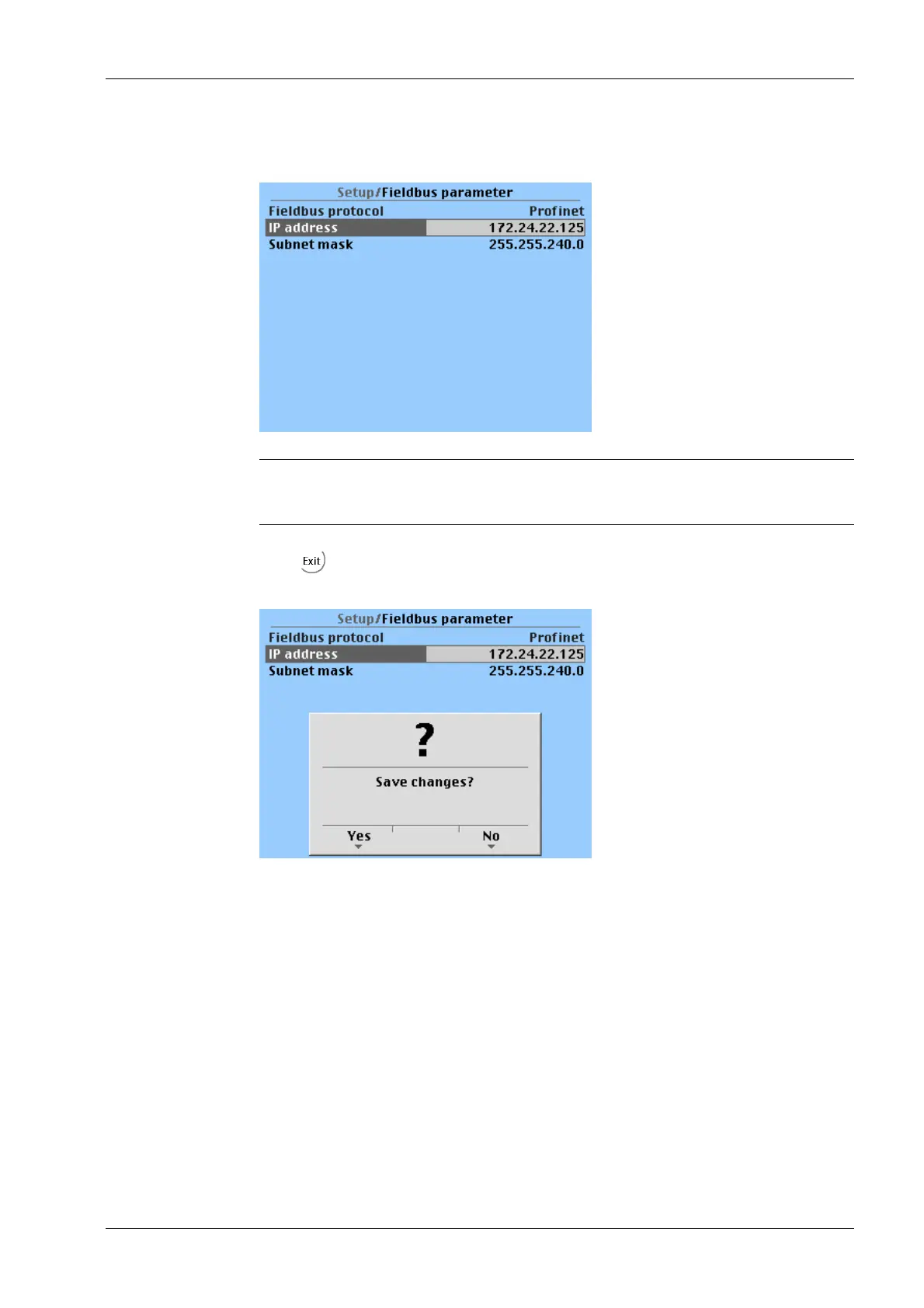Example:
PR 1721/36 ProfiNet I/O
Note:
The individual parameters depend on the fieldbus type.
Press to return to the Setup menu.
The following prompt window appears:
Save the data with [Yes].
Press [No] to exit the menu without changing data.
7.18.5.1 ProfiBus-DP settings for S7
Requirements:
- PR 1721/31 ProfiBus-DP is installed.
- The parameters are selected and saved.
Procedure:
1. Establish communication with the PLC (here: SIEMENS S7-300/400 or S7-1500).
2. Create/open a project in the "SIMATIC MANAGER."
3. Load the file "sart5410.gsd" from CD and install it in the development environment.
4. Add the PR 5410 device to the project and assign the I/O ranges.
7 Getting started X3 Process Indicator PR 5410
Minebea Intec EN-241
