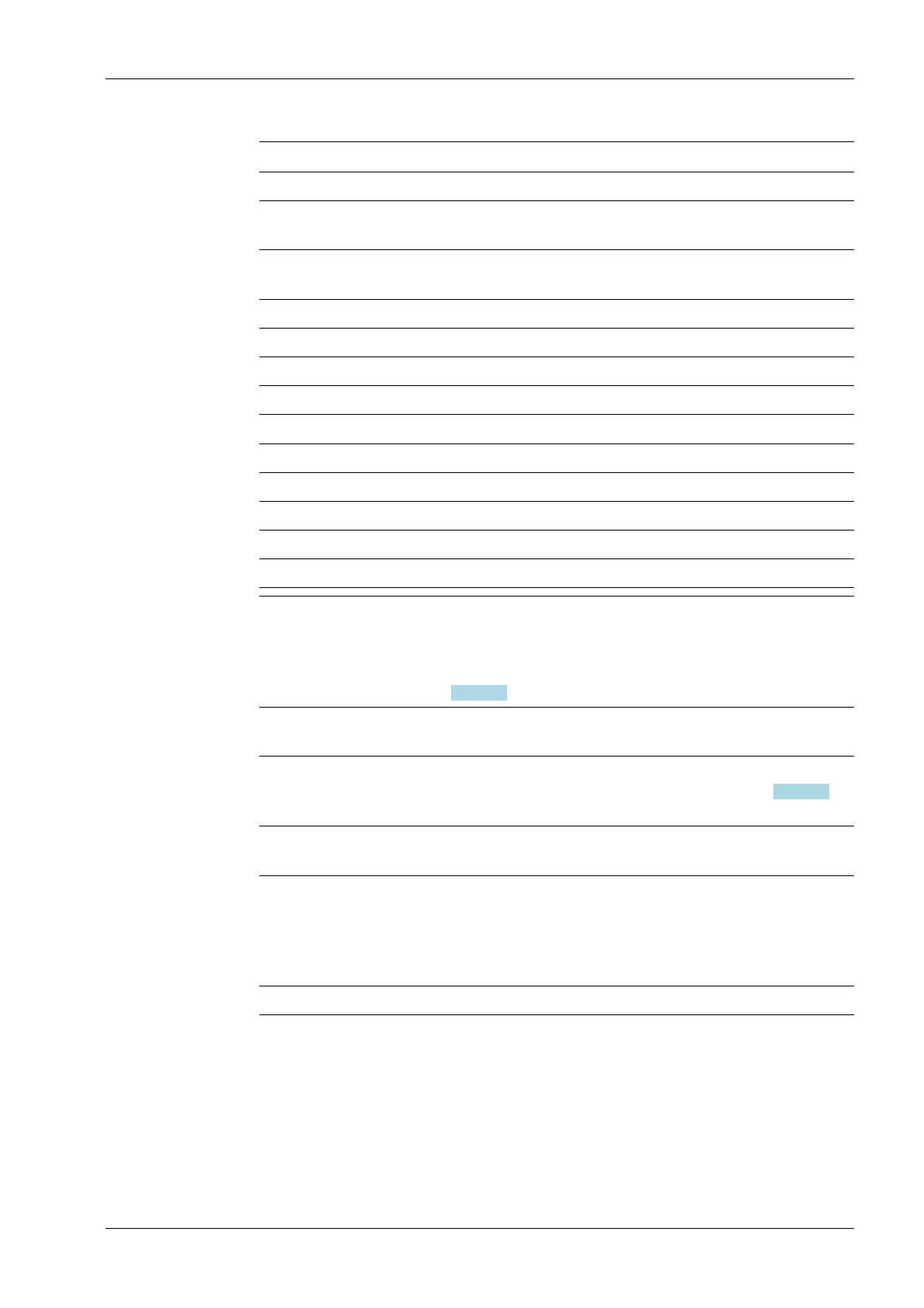Field Function
ADUError AD conversion error (OR function of bits E1, E3, E7).
AboveMax The weight value has exceeded the Max (FSD), but is still within Max
+ permissible overload (gross ≤ FSD+overload).
Overload The weight value has exceeded the measuring range. No valid
weight data is specified (gross > FSD+overload); error 2.
BelowZero The weight value is negative (gross < 0d).
CenterZero The weight value is within center zero (0 ± 0.25 d)
InsideZSR The gross weight value is within the zero setting range.
Standstill The scale is stable.
OutOfRange Below zero or above max. (FSD).
E7 The measuring signal is negative (inverse conversion); error 7
E6 Sense voltage not present or too low; error 6
E3 The measuring signal is >36 mV (no end of conversion); error 3
E1 Arithmetic error (overflow); error 1
E9 No communication with xBPI scale; error 9
CmdError Error during execution (CmdError); e.g., the "taring" operation is not
processed, because the scale is not at a standstill. The error is stored
in LastError (function number 4).
The bit is reset with the ResetError bit (function number 121, see
Chapter
12.2.5.13).
ActionActive The device is busy executing a function (e.g., waiting for downtime
for taring).
PowerFail Power failure; is always set after power on. The PowerFail bit is reset
with the ResetPWF bit (function number 85, see Chapter
12.2.5.12)
"Reset power failure".
Test_Active The device executes the ADC test. The read weight value is not the
gross value, but the test value.
Cal_Changed The device has been calibrated.
When this bit is 1, the weighing parameters (EXPO/UNIT/STEP) must
be read again.
Set after "Power on" and reset after reading the FSD (Full scale de-
flection).
Tare_Active The scale has been tared.
12 Fieldbus interface X3 Process Indicator PR 5410
Minebea Intec EN-321
