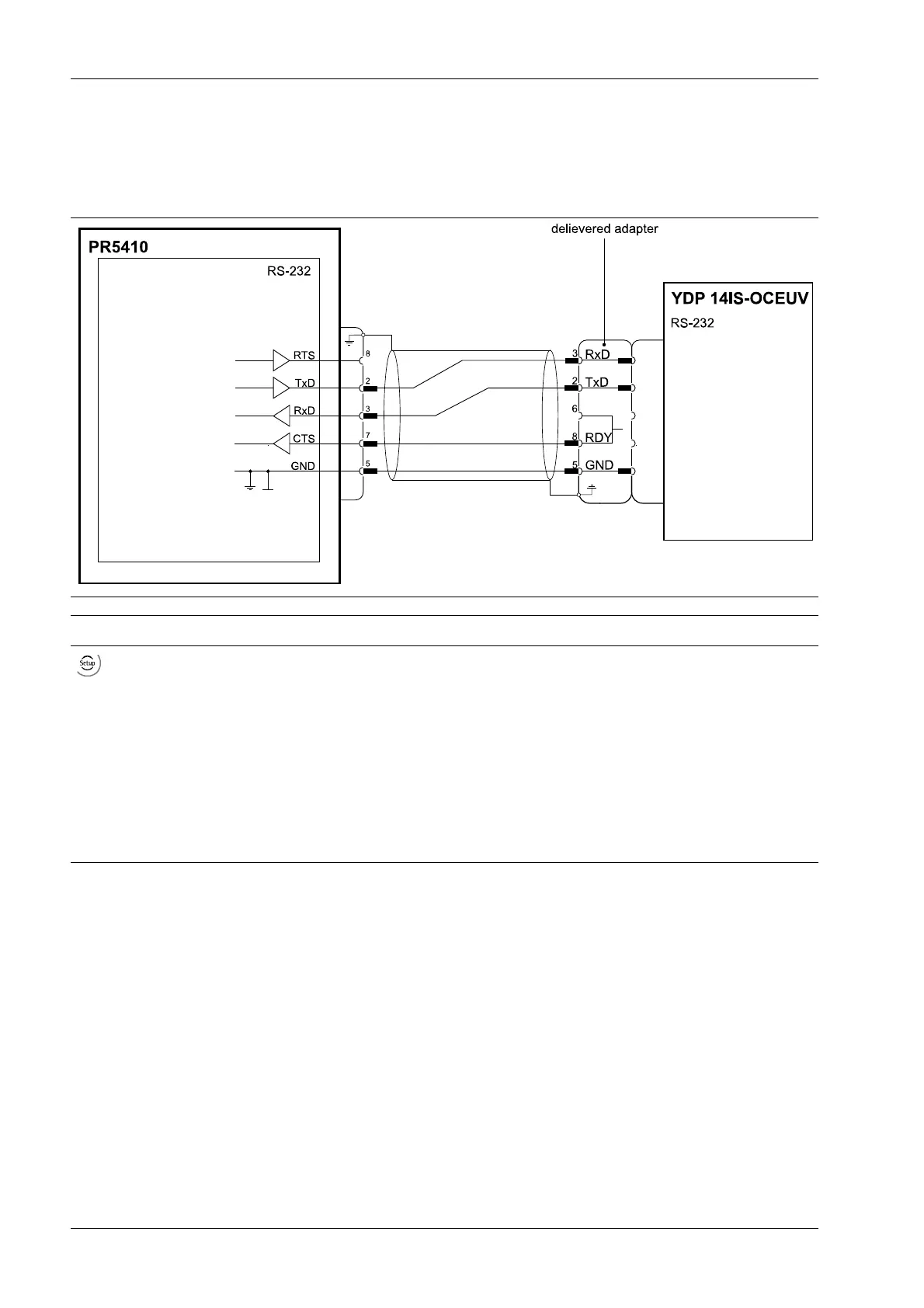4.4.4.1 Connecting a YDP14IS ticket printer
The YDP14IS-OCEUV ticket printer can be connected via the internal RS-232 interface or
the PR 5510/02 card or the PR 5510/04 card.
Configuration PR 5410 Printer configuration
- [Serial ports parameters] - [Printer] - [Built-
in RS-232] - [Param] :
- [Protocol] to "RTS/CTS"
- [Baudrate] to "9600"
- [Bits] to "8"
- [Parity] to "none"
- [Stop bits] to "1"
- [Output mode] to "Raw"
The printer must be set to "Line Mode" (the fac-
tory setting is Page Mode). Press the "FEED" key
to switch from one to the other.
The procedure can be found in the printer opera-
ting instructions.
X3 Process Indicator PR 5410 4 Device installation
EN-38 Minebea Intec