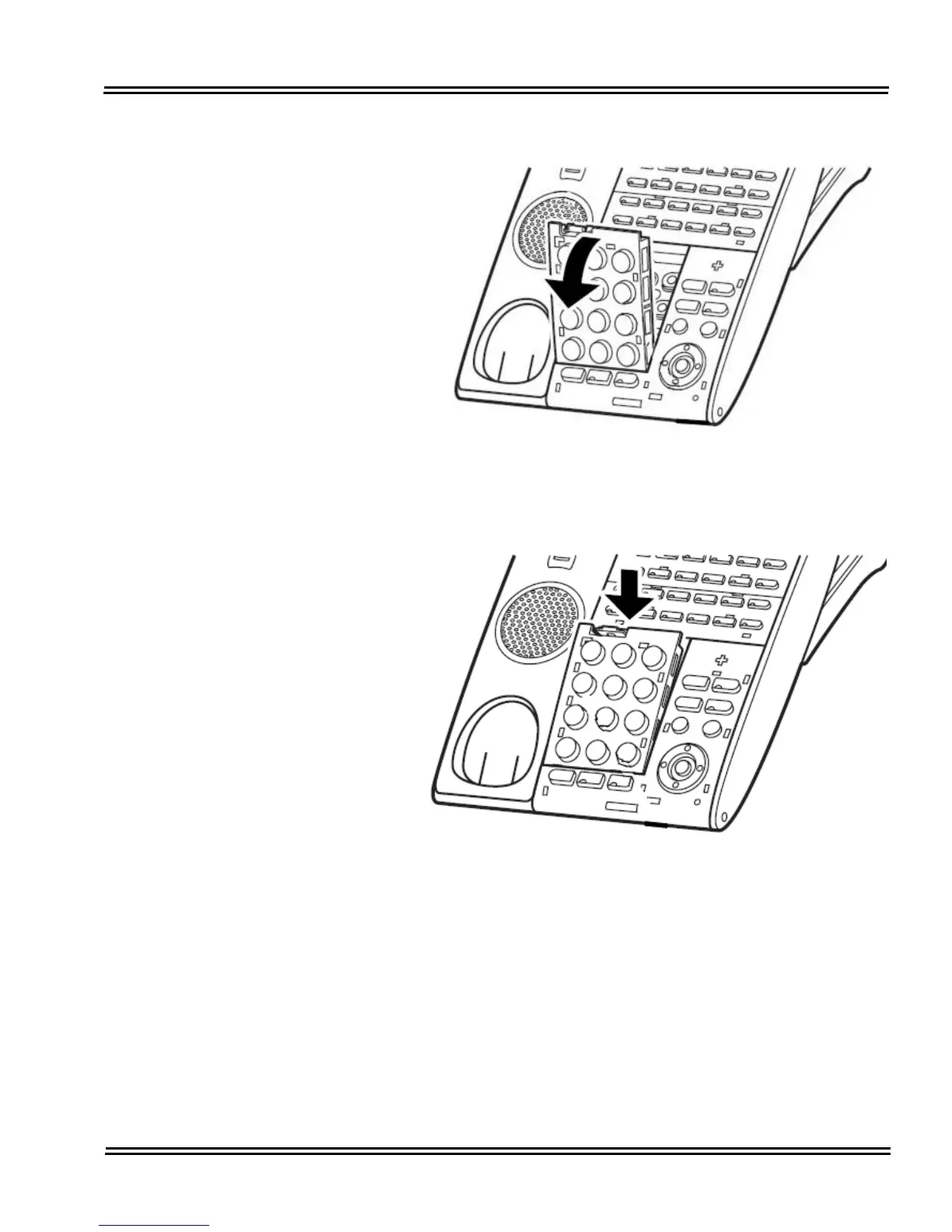UNIVERGE SV9100 Issue 1.2
System Hardware Manual 6 - 49
21. Pull tab down and lift out the numbered keypad panel.
22. Install the new keypad panel supplied with the PSA-L UNIT.
23. Reinstall both plastic panels to the front of the multiline terminal
(refer to Figure 6-46 Install Plastic Panels on page 6-50).
Figure 6-44 Remove Numbered Keypad
Figure 6-45 Install Numbered Keypad
