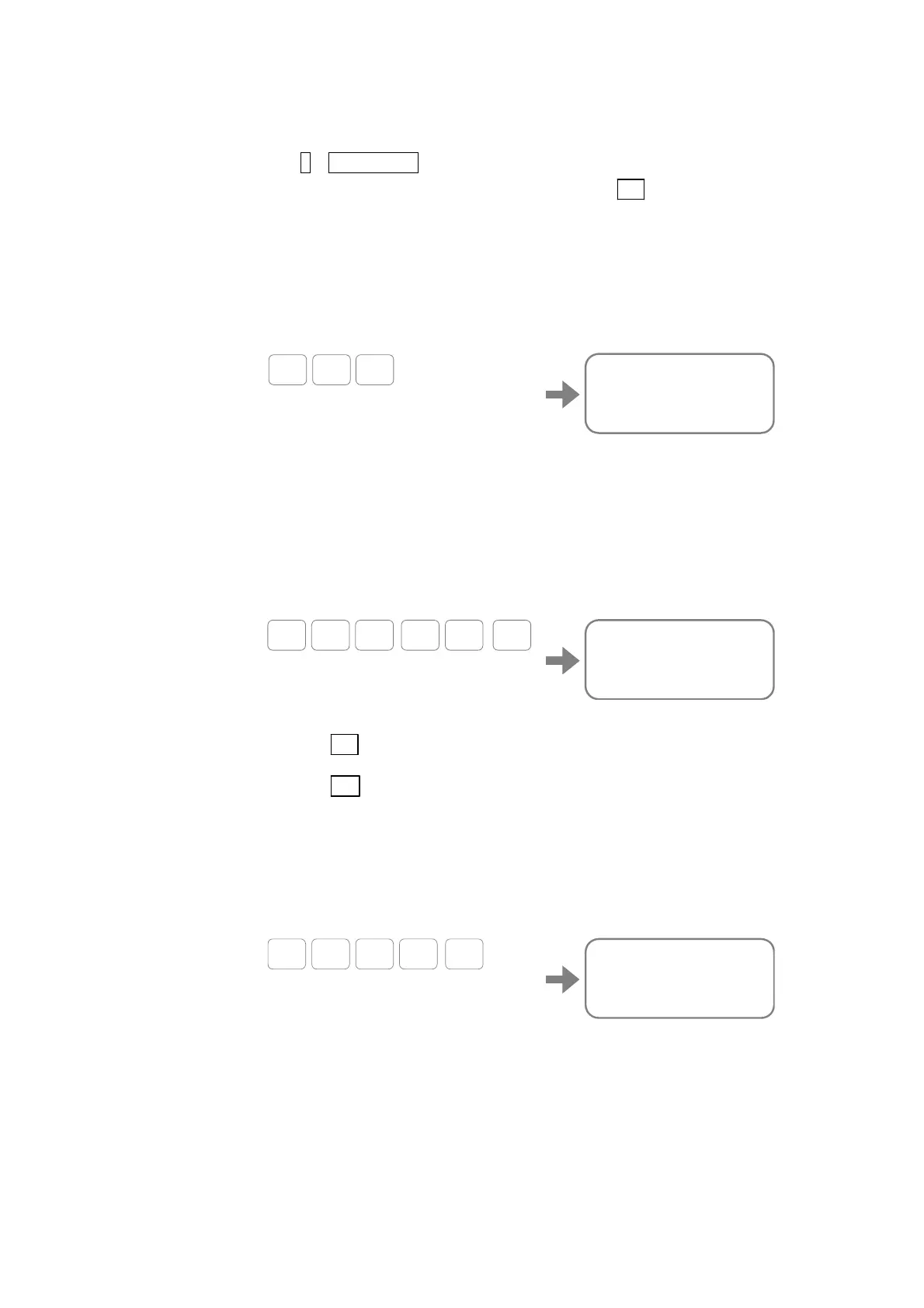— 6-19 —
Reading out of a program line
When editing a program, you can read out a program line.
◊ Input ? + line number following the prompt “line number +?”. The program starting
from the specified line is repeated below. Press the SP key to scroll the next line.
Other way of reading out a program line.
◊ An input of “?” following the prompt “line number +?” will repeat the program
starting from the current line.
◊ An input of “?S” following the prompt “line number +?” will repeat whole program
starting the top line.
0?MV0.500
1?ID4500
2??S
0>MV0.500;_
S
?
ENT
◊ An input of “?E” following the prompt “line number +?” jumps to the end line of the
program and the System waits for next input.
Reading out of whole channel programs
Though the command CH reads out contents of channel program, there is an exclusive command
for reading out channel program to prevent unexpected changes.
◊ Input the command TC (Tell channel program).
:
C/AL
>TC0;
0>MV0.500;
1>ID9000;_
ENT
C / T L A
It reads out the contents of the channel program.
◊ Press the SP
key to scroll the next line.
◊ Press the BS
to abort the readout.
Deletion of channel program
You may delete all programs in a specified channel.
◊ An example below shows how to delete the contents of channel 10.
Input the command CC (Clear channel).
C1
:
_
0
?
C 1
#
C
ENT
