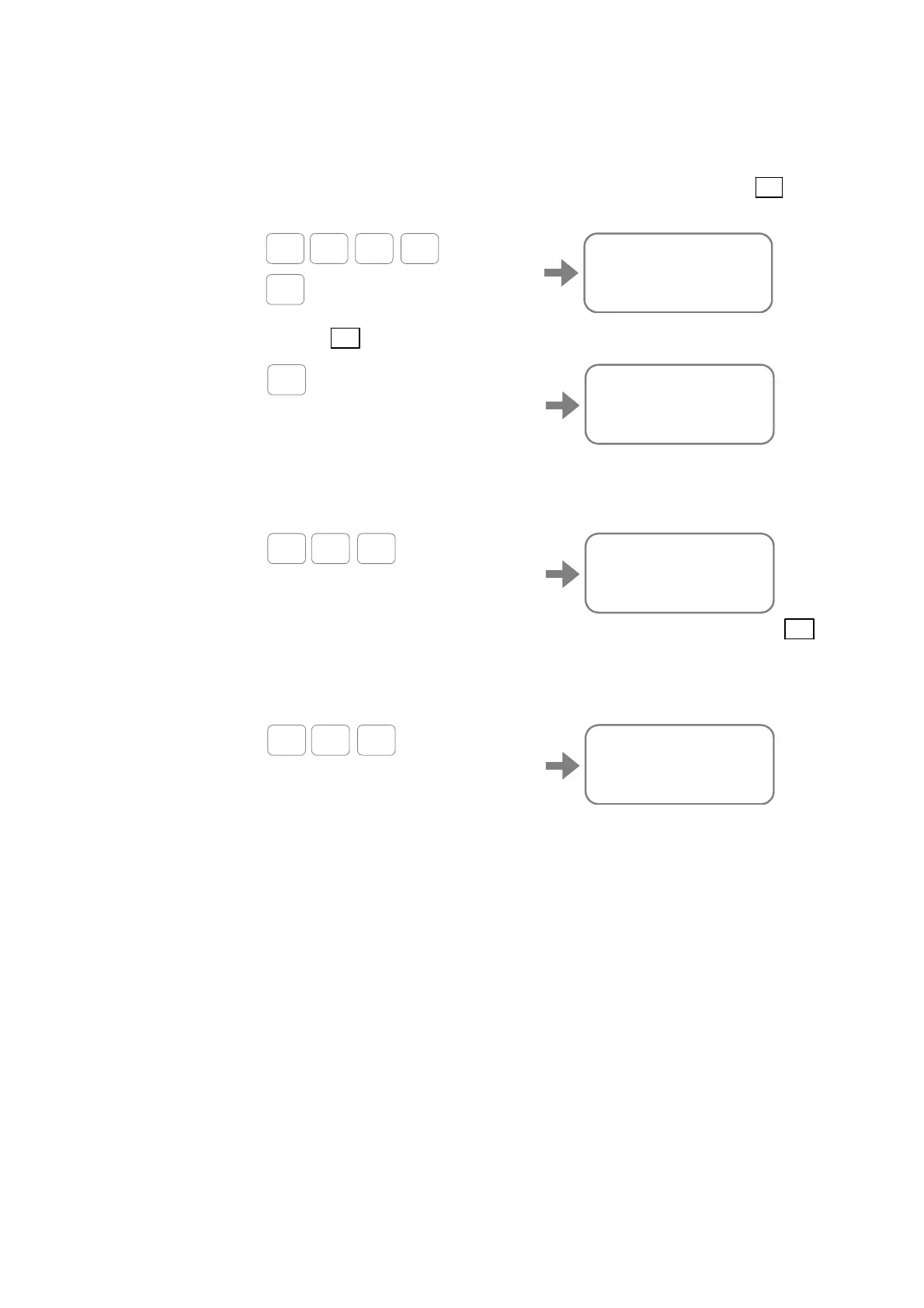— 6-18 —
Insert and deletion of a program line
The following describe how to insert and delete program line.
1) Start editing a specified program with the command CH (Channel start).
The System reads out already programmed lines on the screen. Press the SP
key to
scroll the objective line to be inserted or deleted.
:
H0
0>MV0.500;
1>ID9000;_
SP
0
?
H C
ENT
2) Input the BS key at the objective line and get in the editing mode of the line.
:
H0
0>MV0.500;
1>ID9000;
1?_
BS
The prompt “line number and ?” appears on the bottom line.
3) Inserting or deleting the line.
◊ Insert a new line by the command LI (Insert a line).
0>MV0.500;
1>ID9000;
1?LI
1>;
I L
ENT
As the new line is blank, the prompt is only “;”, set the editing mode by the BS key
to input the new command.
◊ Delete a blank line by the command LD (Delete a line).
0>MV0.500;
1>ID9000;
1?LD
1?_
D L
ENT
Thus the specified line has been deleted and the next line goes up to the deleted
position.
