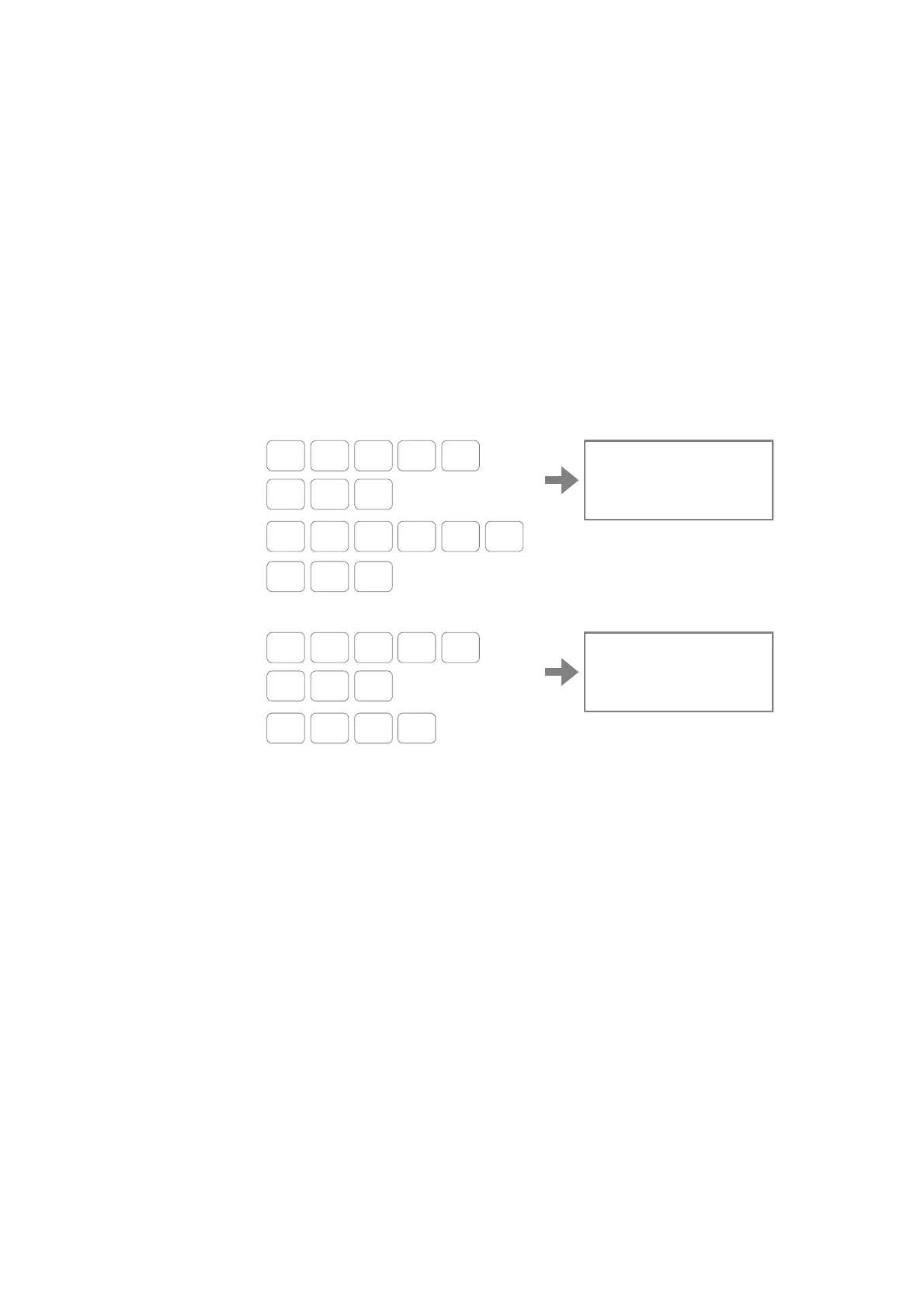— A-13 —
Restoring Parameters
This section describes the way to send the captured text file to the Driver Unit.
1) Launch Hyper Terminal.
◊ There is the icon you have made in the menu
[Start menu] → [Program] → [Accessory] → [Communication] → [Hyper
Terminal].
2) Send the file that stores the parameter settings to the Driver Unit.
◊ Send the file.
[Send out] → [Text file].
3) Input the parameter AO (Absolute position scale offset) and the parameter MM (Multi-line
mode), both of which have been captured.
(1) Input the parameter AO.
:
NSK ON
NSK ON
:AO123456
:_
O 1 A 3 4 2
6
ENT
5
N S /
SP
K
N
ENT
O
(2) Input the parameter MM.
:
NSK ON
NSK ON
:MM1
:_
M 1 M
ENT
N S /
SP
K
N
ENT
O
4) Turn off the power for the completion.
