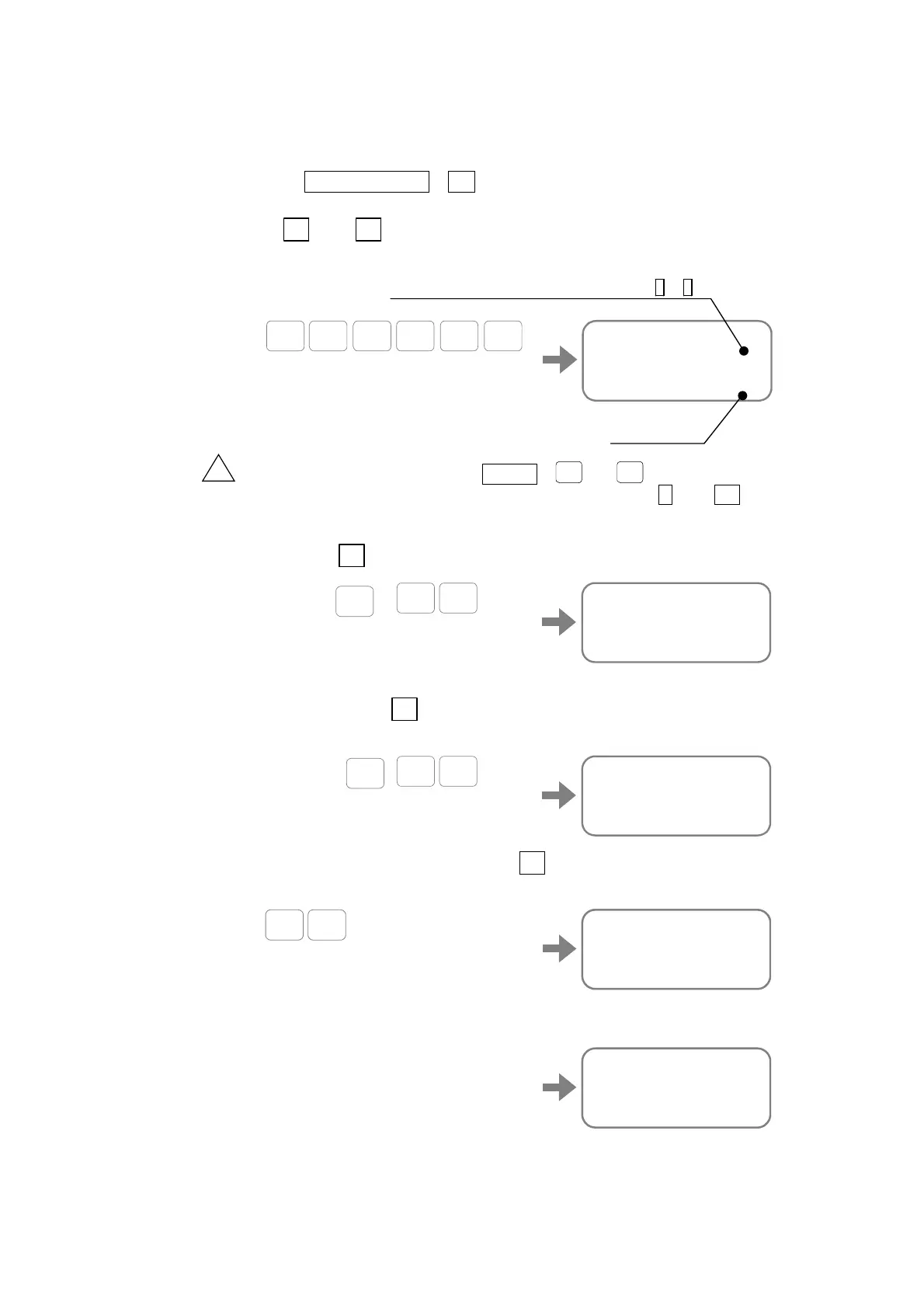— 5-11 —
When tuning the parameter SG, operate the Motor with the demonstration program (SP/AJ).
(Follow the procedures 1) to 8) in “5.2.4. Trial Running (Tuning Level 1).”
Start the tuning of the parameter SG.
1) Input Parameter code + /AJ.
The screen changes as shown below, and you can change the setting of SG by the keys
of +
and - . (The example below is for setting SG5. Setting depends on the
tuning result when the automatic tuning has been completed.)
>
:>
SG/AJ
STEP 1
SG 5 _
G / S J
ENT
A
Current setting
Increment of SG setting value for an input of + or – key
!
Caution: Do not press the keys [SHIFT +
.
=
] or [
.
=
key] because it alters the
increment or the decrement for an input of the + and - keys.
• This is to prevent abrupt change of SG value.
2) Input the +
key several times observing the motion of the Motor.
>
:>
SG/AJ
STEP 1
SG 10 _
SHIFT
-
+
-
+
…
Pressing
Observe how the motion of Motor gets crisper as the SG setting increases.
3) Keep pressing the +
key further until the Motor starts hunting and stops its
reciprocating motion.
:
SG/AJ
STEP 1
SG 18 _
SHIFT
-
+
-
+
…
Pressing
4) Decrease the SG setting pressing the - key several times until the Motor stops
hunting and starts reciprocating motion again.
:
:SG/AJ
STEP 1
SG 16 _
-
+
-
+
…
5) The Motor will operate smoothly at any position when the SG is decreased to 80% of
the reading at where the hunting stopped. Set this value to the parameter SG.
:
:SG/AJ
STEP 1
SG 13 _
