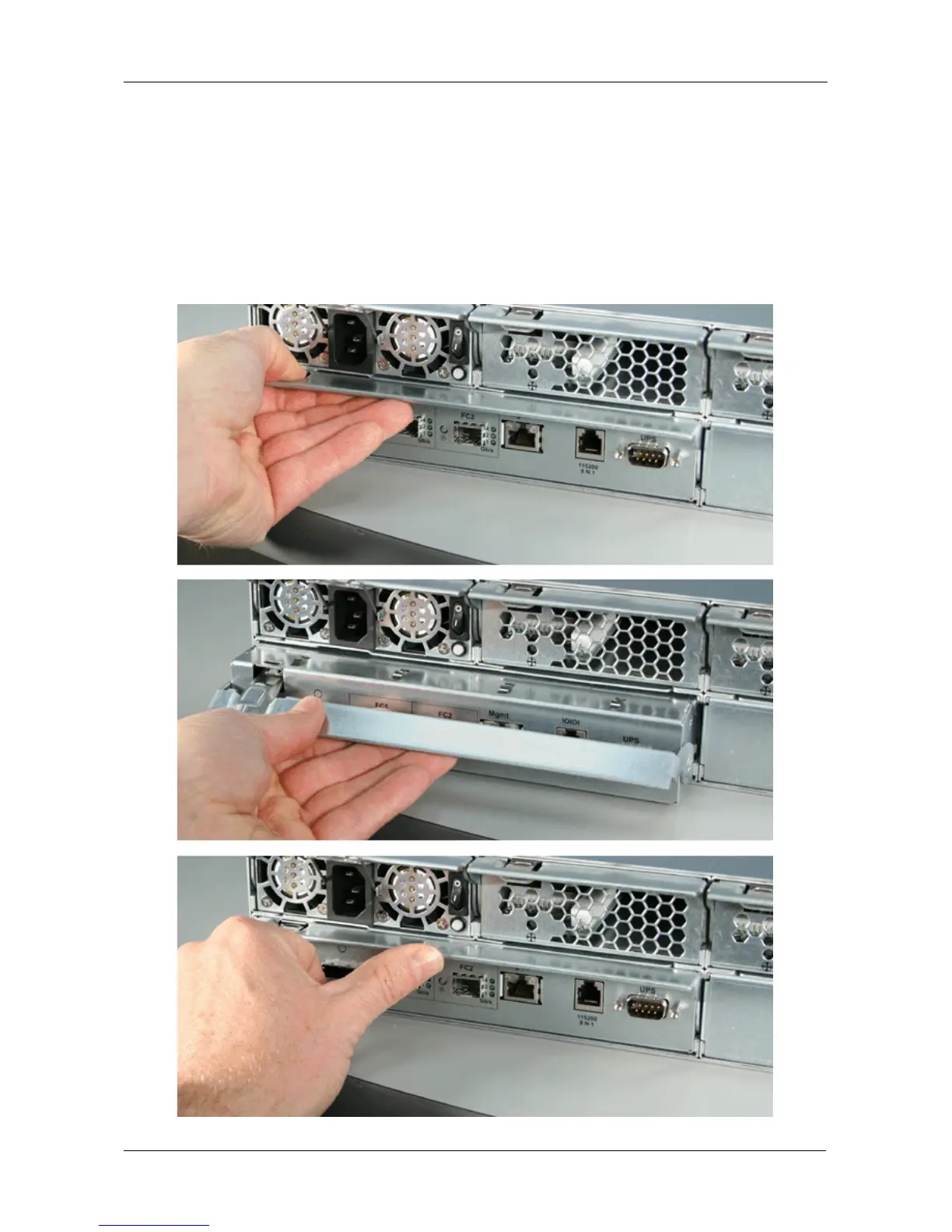Chapter 6: Maintenance
271
3. Connect the Fibre Channel or SAS cables, management, serial and power
cables.
4. Turn on the power supply switches.
The VTrak restarts. For more information about VTrak’s start-up behavior,
see “Connecting the Power” on page 37.
Figure 21.Replacing the controller. The E310f/s is shown. The E610f/s is
similar
