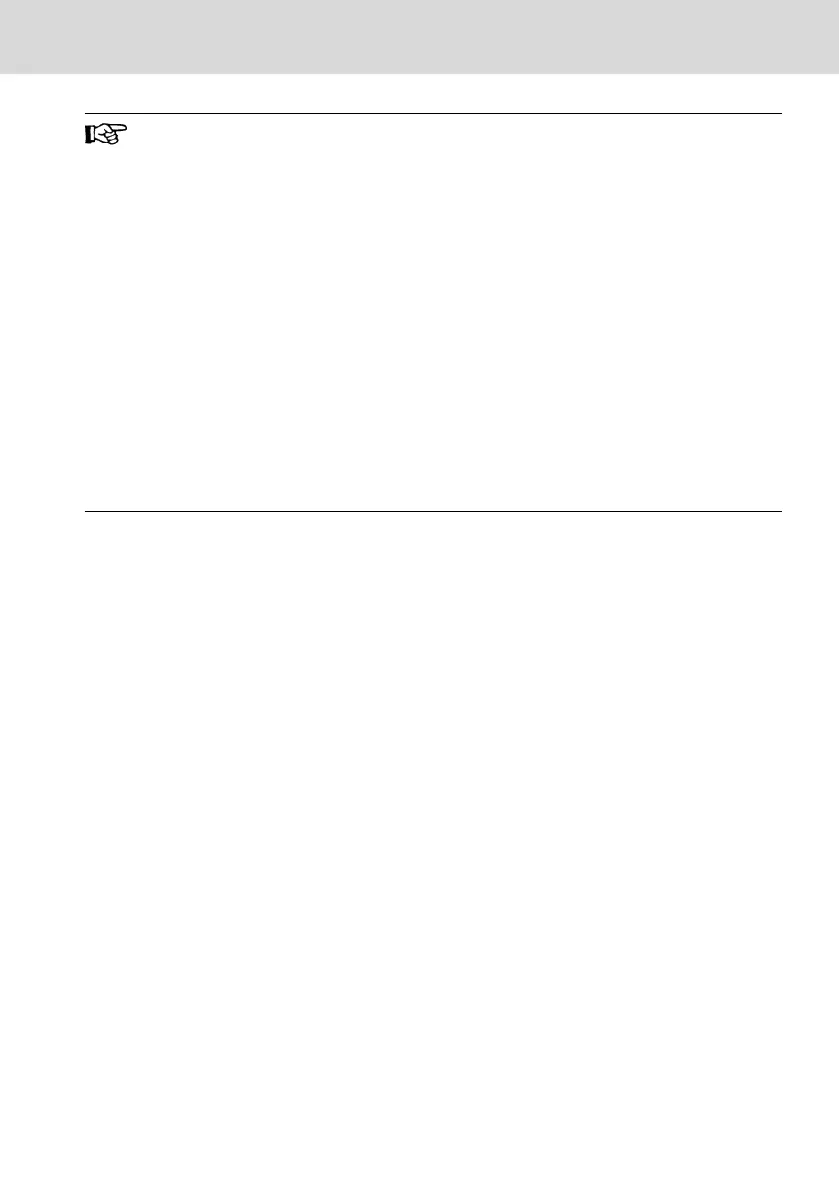● If a parameter in group '-PF-' is changed back to its default set-
ting, that parameter is still visible in group '-PF-'. It is invisible af-
ter exit from and re-access to group '-PF-'.
● Parameters b0.10, b0.11, b0.20, b0.21, C1.01, C0.53, E9.05…
E9.07, E9.10…E9.15, H8.87, H9.97 are excluded for this function.
● Accessing to group '-PF-' if no parameter has been changed, the
warning message 'noCP' will be displayed for 1.5 s, and then '-PF-'
will be displayed again.
● Parameters which are linked to an optional extension are only
shown if the corresponding extension is installed.
Example: Group U2 will only be shown if a LCD panel is installed.
At the same time, because LED panel is uninstalled, U1 will not be
visible any longer.
● Related ASF parameter (Fx group) will be shown if ASF is loaded
while b0.00 = 2.
● 'EP' group is only visible if there are erroneous (E.PAr) parameters
during parameter restore.
EFC x610 Series Bosch Rexroth AG
Functions and Parameters
DOK-RCON03-EFC-X610***-IT05-EN-P
99/389
