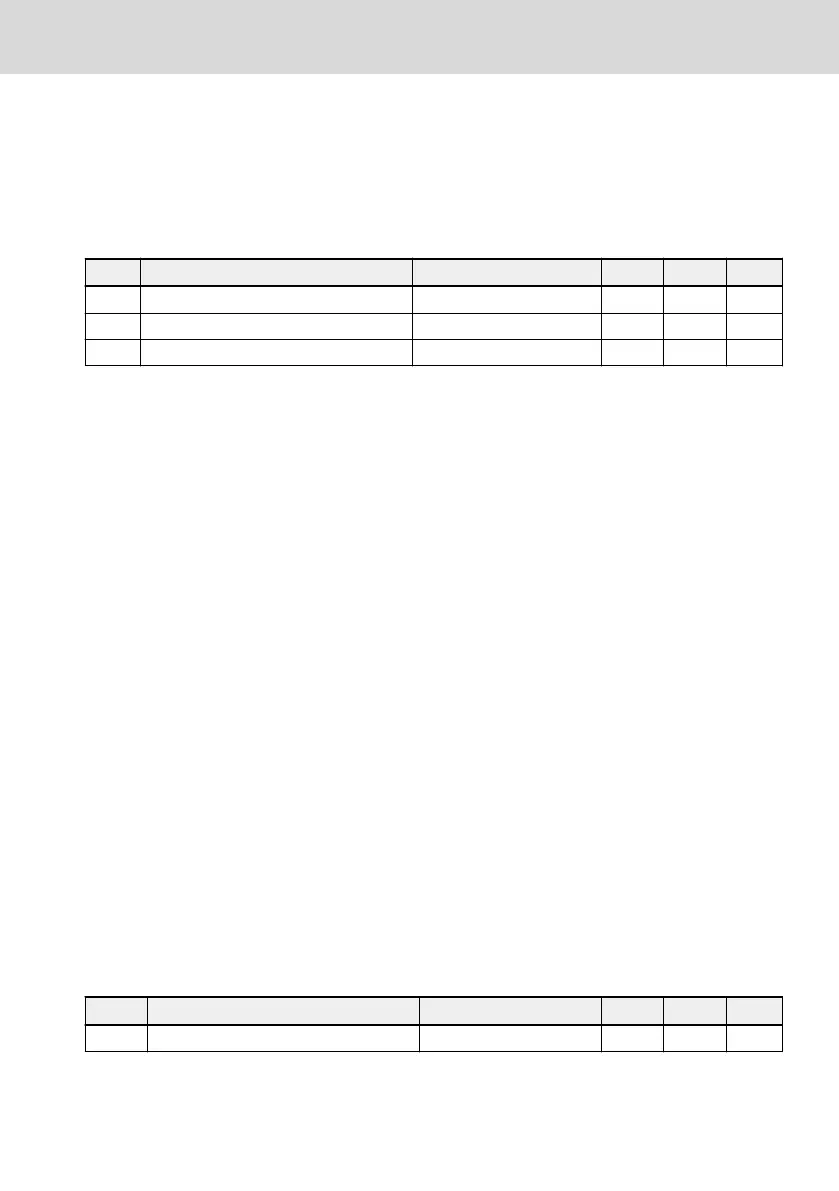12.9.2 Selecting the Reference and Feedback
Before using PID control function make sure [E1.00]…[E1.04] ≠ '41: PID deacti-
vation'.
Take the following steps to configure the PID reference:
Step 1: Select the PID reference channel
Code Name Setting range Default Min. Attri.
E4.00 PID reference channel 0...9 0 – Stop
E4.03 PID engineering analog reference 0.00...10.00 0.00 0.01 Run
E4.04 PID engineering speed reference 0...30,000 rpm 0 1 Run
● [E4.00] = 0: Inactive
The PID control function is inactive.
● [E4.00] = 1: Panel potentiometer
The reference value is set by adjusting the potentiometer on the operating
panel.
● [E4.00] = 2: Panel button
The reference value is set by E0.07 'Digital setting frequency', which can be
decreased or increased by pressing the <▼> or <▲> buttons on the operating
panel respectively when the frequency converter is running.
● [E4.00] = 3: AI1 analog input
The reference value is set by AI1 analog input.
● [E4.00] = 4: AI2 analog input
The reference value is set by AI2 analog input.
● [E4.00] = 5: X5 pulse input
The reference value is set by pulse signal via X5 input.
● [E4.00] = 7: Communication
The reference value is set by engineering software, PLC or other external devi-
ces via Modbus or other communication.
● [E4.00] = 8: Analog reference E4.03
The reference value is set by parameter E4.03.
● [E4.00] = 9: Speed reference E4.04
The reference value is set by parameter E4.04.
Step 2: Select the PID feedback channel
Code
Name Setting range Default Min. Attri.
E4.01 PID feedback channel 0...99 0 – Stop
● 0: AI1 analog input
Feedback value is set by AI1 analog input.
EFC x610 Series
Bosch Rexroth AG
Functions and Parameters
DOK-RCON03-EFC-X610***-IT05-EN-P
187/389
