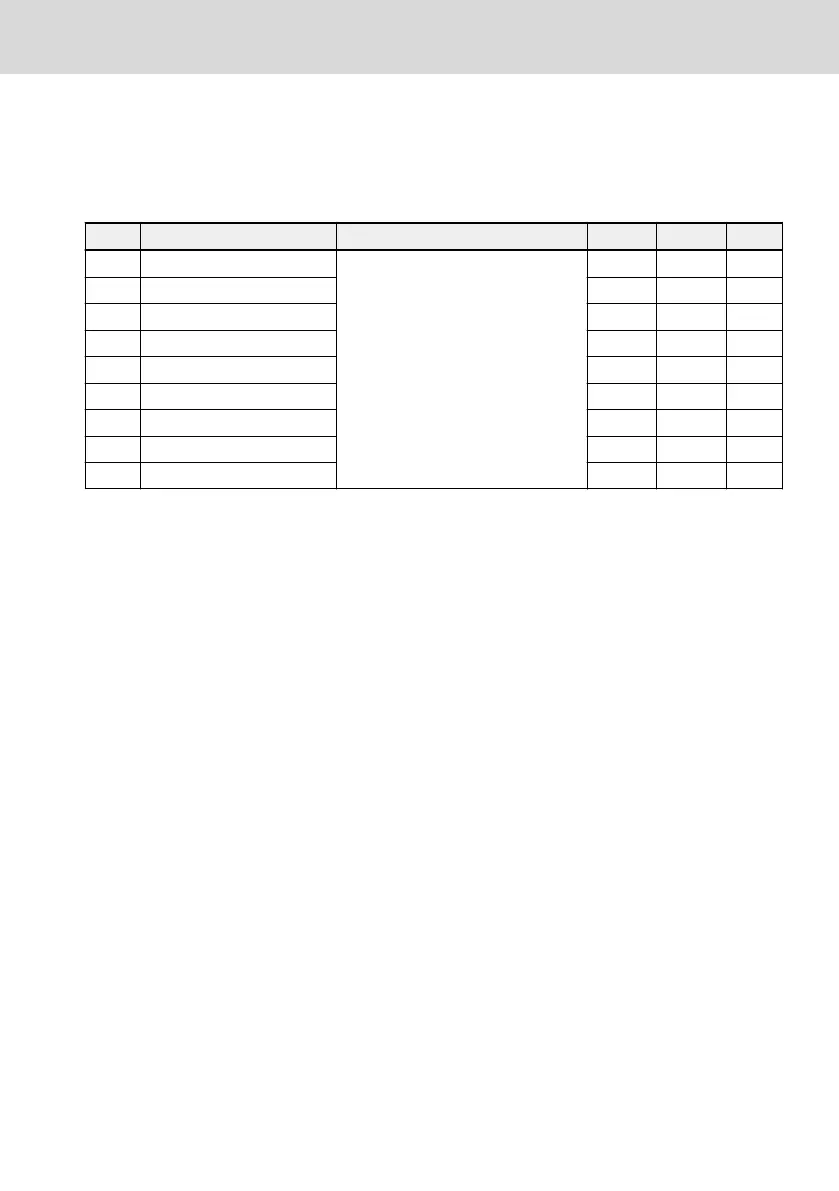13.5.3 Error Reset by Digital Input
The error reset input can be defined with one digital input. This function works
in the same manner as the panel error reset function does, which allows remote
error reset. 'Error reset signal' is edge sensitive.
Code Name Setting range Default Min. Attri.
E1.00 X1 input
34: Error reset signal
0 – Stop
E1.01 X2 input 0 – Stop
E1.02 X3 input 0 – Stop
E1.03 X4 input 0 – Stop
E1.04 X5 input 0 – Stop
H8.00 EX1 input 0 – Stop
H8.01 EX2 input 0 – Stop
H8.02 EX3 input 0 – Stop
H8.03 EX4 input 0 – Stop
Set the respective parameter of any digital input as '34: Error reset signal'. For
wiring diagram, please refer to chapter "Digital input NPN / PNP wiring" on page
57.
EFC x610 Series Bosch Rexroth AG
Diagnosis
DOK-RCON03-EFC-X610***-IT05-EN-P
253/389
