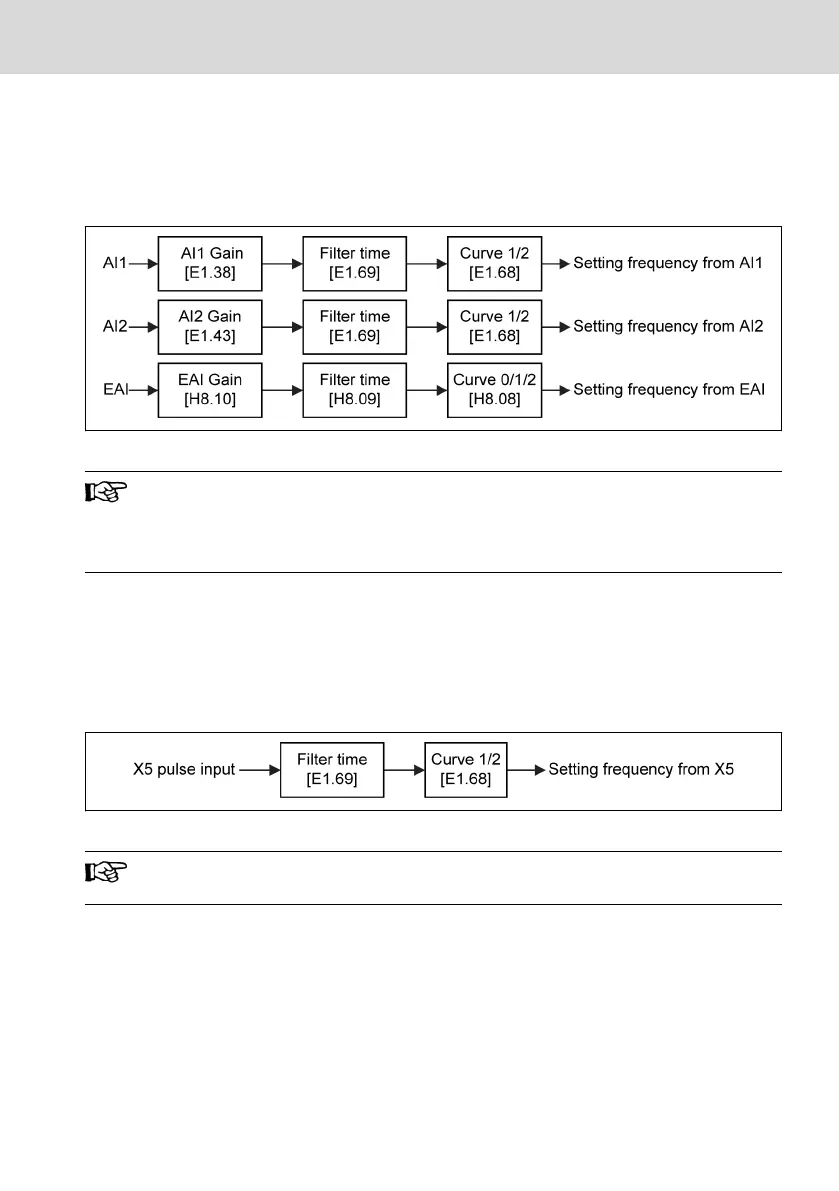Adjust the setting frequency by analog inputs
When analog input AI1, AI2 or EAI is used as the frequency setting source, the
relationship between AI1, AI2, EAI and the setting frequency is shown as the fig-
ure below:
Fig. 12-12: AI1, AI2, EAI and setting frequency
● To set analog input AI1, AI2 and EAI properly, see chapter 12.2.3
"Analog Input Configuration" on page 110 and chapter 12.2.6 "I/O
Card Terminal Configuration" on page 115.
● When [H8.05] = '5: -10...10 V', set [H8.08] = '0: Curve 0'.
Adjust the setting frequency by X5 pulse input
When X5 pulse input is used as the frequency setting source, the setting fre-
quency can be changed by changing the pulse frequency.
By default, 'Pulse input maximum frequency' [E1.25] = 50.0 kHz, which can be
adjusted according to the actual application.
Fig. 12-13: X5 pulse input and setting frequency
To set X5 pulse input properly, see chapter 12.2.2 " X5 Pulse Input
Configuration" on page 108.
EFC x610 Series Bosch Rexroth AG
Functions and Parameters
DOK-RCON03-EFC-X610***-IT05-EN-P
133/389
