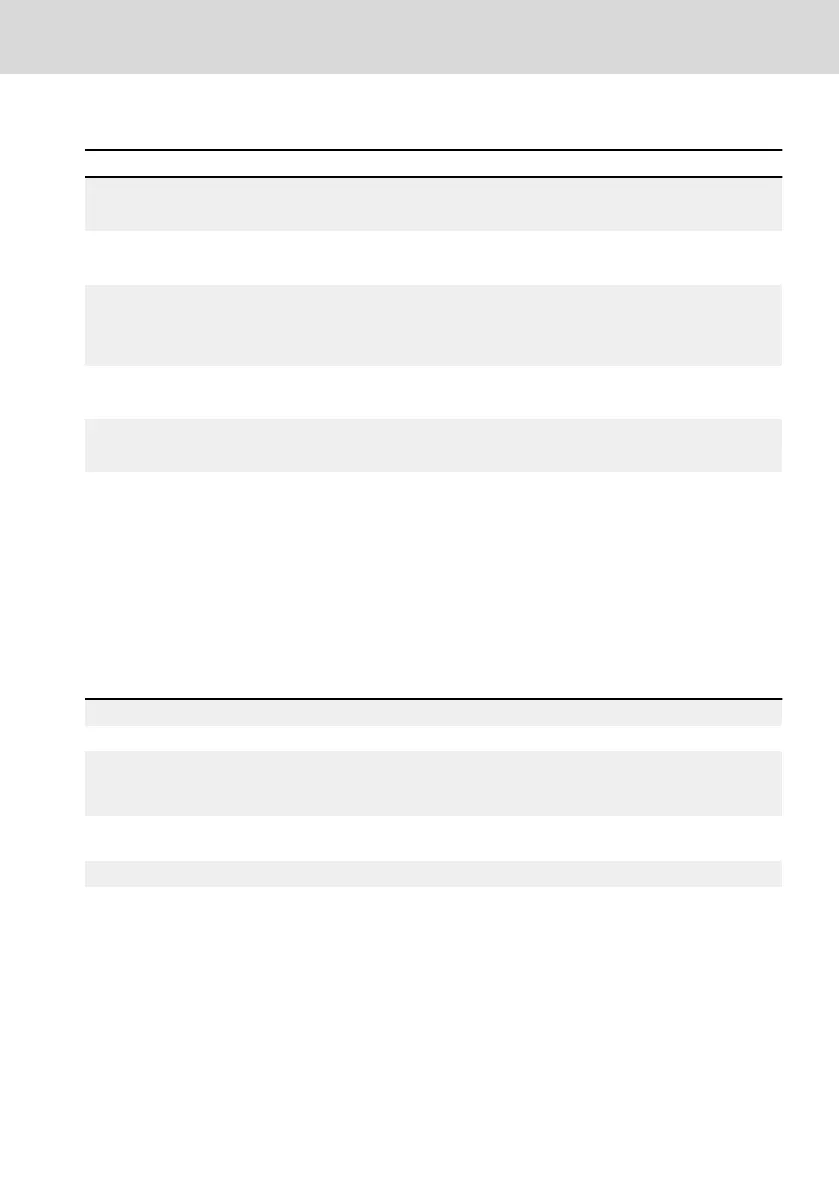11.5 Possible Errors during Quick Start and Respective Solutions
Errors Solutions
Over current (SC, OC-1 or OC-2)
occurs during acceleration
Increase the acceleration time
Over voltage (OE-3)
occurs during deceleration
Increase the deceleration time
Over current (SC, OC-1 or OC-2)
occurs immediately after pressing
the <Run> button
Incorrect wiring. Check if U, V, W outputs of the main circuit
are shorted or grounded
The motor runs in the direction
opposite to expected
Change the sequence of any two phases of U, V and W
The motor vibrates and runs in
uncertain directions after each starting
One phase of U, V and W is disconnected (output phase loss)
Tab. 11-6:
Solutions for simple errors during commissioning
11.6 Restoring Parameters to Factory Defaults
If the frequency converter fails to run the motor due to incorrect parameter set-
tings, a simple solution is to initialize the parameters to factory defaults. Setting
[b0.10] = 1 will start initialization.
Please be sure that the parameter settings match with the motor and the field
applications after factory defaults restore. Adjust the parameter settings after
factory defaults restore if necessary.
Output frequency
Set by the potentiometer (E0.00)
Acceleration / deceleration time Linear, Acc. for 5 s / Dec. for 5 s (E0.26, E0.27)
Protection mode in case of
motor overload or overheat
Motor rated current (C1.07), Motor thermal model protec-
tion time constant (C1.74), low speed derating frequency
(C1.75), and zero speed load (C1.76)
Operating panel operation
<Run>, <Stop> buttons as command sources, potentiometer
as frequency setting source
V/f curve mode Linear
Tab. 11-7: Parameter settings by factory defaults
EFC x610 Series Bosch Rexroth AG
Quick Start
DOK-RCON03-EFC-X610***-IT05-EN-P
97/389
