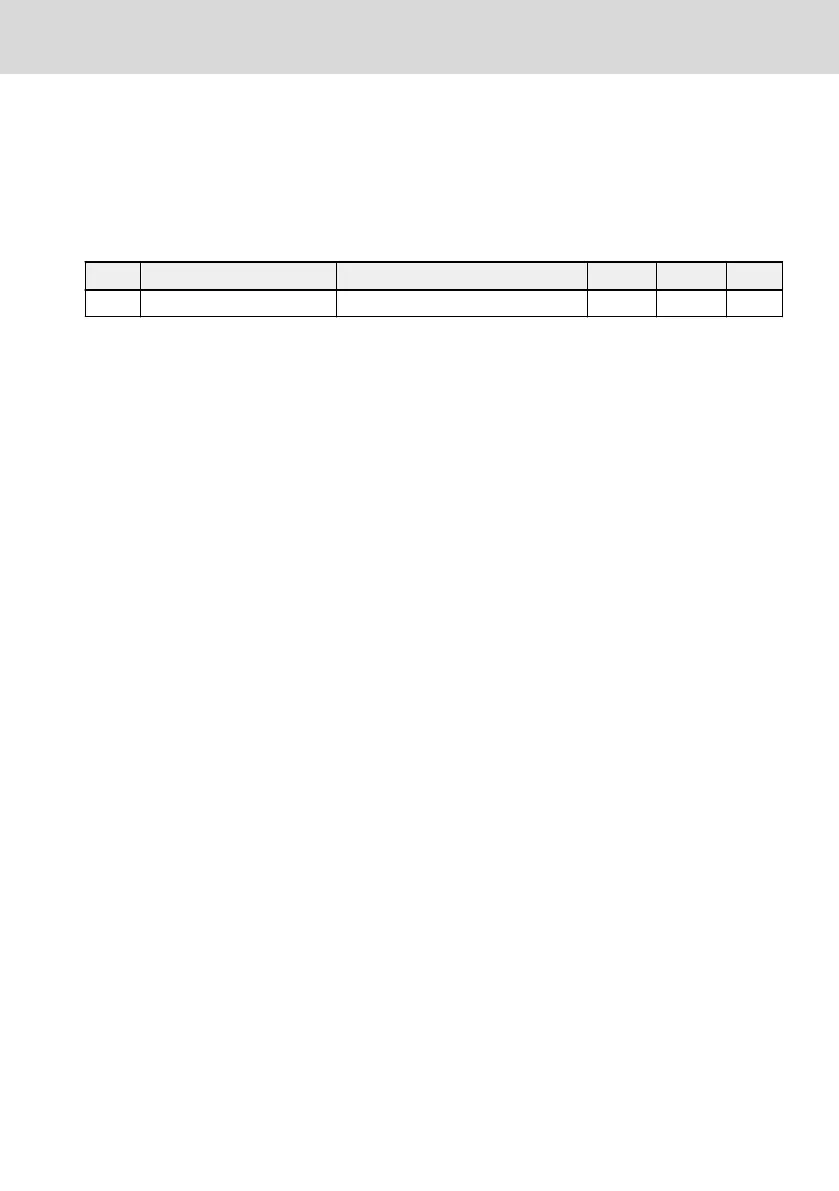12.1.3 Parameter Replication
This function is used for setting multiple frequency converters with the same
settings via the operating panel.
With this function, users only need set parameters of one frequency converter
(source converter), and then replicate its settings for all the other frequency
converters (target converters).
Code Name Setting range Default Min. Attri.
b0.11 Parameter copy 0...2 0 – Stop
● 0: Inactive
This parameter will be reset to '0: Inactive' automatically after parameter rep-
lication.
● 1: Backup parameters to panel (from source converter to panel)
All parameter settings are copied from the source frequency converter to the
operating panel EXCEPT that of
– Read-only parameters
– C0.51, C0.53 (Fan total running time)
– E9.05…E9.07, E9.10…E9.15, E9.97...E9.99 (Error records)
– d0.23 (Power stage running time)
– b0.10, b0.11, b0.20, b0.21
– C1.01
– U0.99
● 2: Restore parameters from panel (from panel to target converters)
All parameter settings are replicated from the operating panel to the target
frequency converters EXCEPT that of
– Read-only parameters
– C0.51, C0.53 (Fan total running time)
– E9.05…E9.07, E9.10…E9.15, E9.97...E9.99 (Error records)
– d0.23 (Power stage running time)
– b0.10, b0.11, b0.20, b0.21
– C1.01
– U0.99
EFC x610 Series
Bosch Rexroth AG
Functions and Parameters
DOK-RCON03-EFC-X610***-IT05-EN-P
101/389
