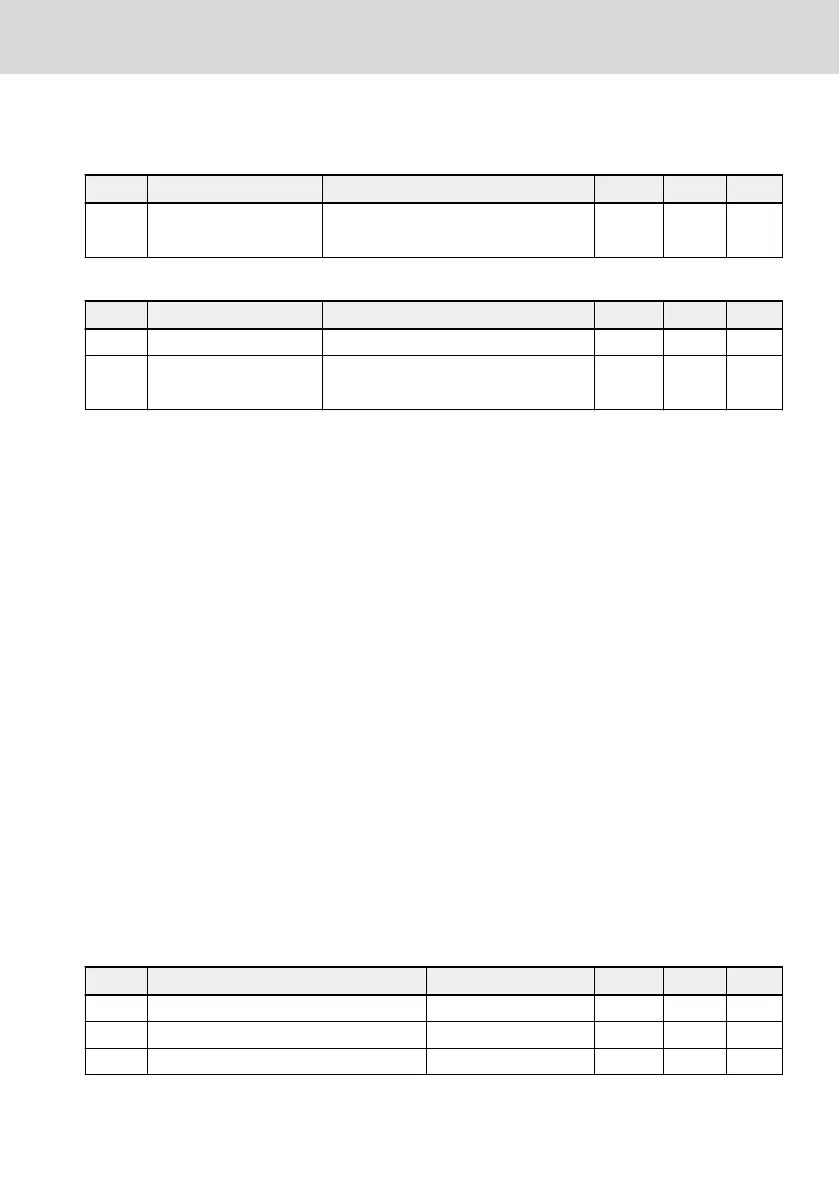12.2.5 Analog Output Configuration
Step 1: Set AO1 output mode
Code Name Setting range Default Min. Attri.
E2.25 AO1 output mode
0: 0...10 V
1: 0...20 mA
0 – Run
Step 2: Select AO1 output signal
Code Name Setting range Default Min. Attri.
E2.26 AO1 output setting 0...99 0 – Run
E2.40 Rated voltage
1P 200 VAC: 200...240 V
3P 400 VAC: 380...480 V
220
380
1 Stop
● 0: Output frequency
Represents the actual output frequency between 0.00…[E0.08] Hz.
● 1: Setting frequency
Represents the setting frequency between 0.00…[E0.08] Hz.
● 2: Output current
Represents the 0…2 x [rated current].
● 4: Output voltage
Represents 0...1.2 x [rated voltage], which is defined by parameter E2.40.
● 5: Output power, represents 0…1.2 x [rated power]
● 6: Analog input, represents AI1 input value
● 7: Analog input, represents AI2 input value
● 8: EAI analog input, represents the analog input value from I/O card
● 11: Motor temperature sensor power supply
Provides current source for motor temperature sensor, see chapter "Motor
thermal protection with temperature sensor" on page 208.
● 99: Inactive
Step 3: Set AO1 filter time and output curve
Code
Name Setting range Default Min. Attri.
E2.27 AO1 gain 0.0...10.00 1.00 0.01 Run
E2.50 Output curve 1 minimum 0.0 %...[E2.52] 0.0 0.1 Run
E2.51 Output curve 1 minimum value 0.00...100.00 % 0.00 0.01 Run
EFC x610 Series Bosch Rexroth AG
Functions and Parameters
DOK-RCON03-EFC-X610***-IT05-EN-P
113/389