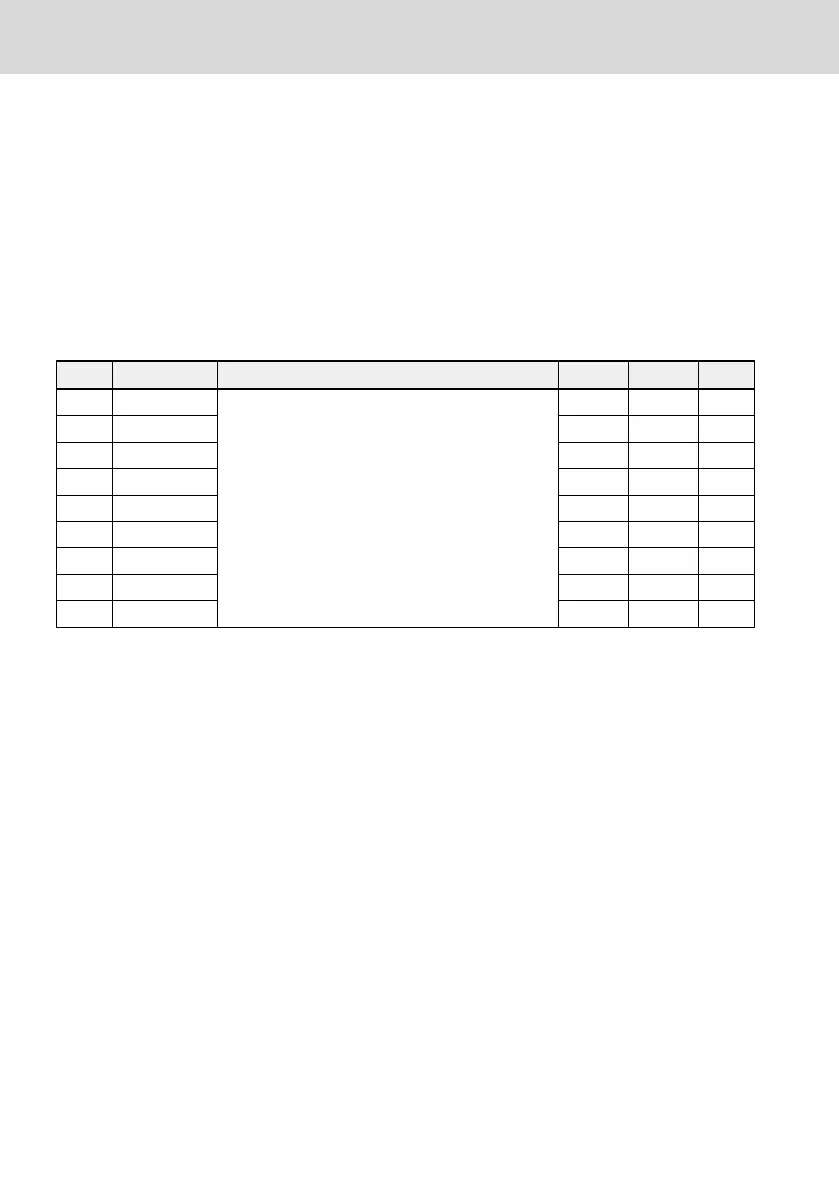Frequency setting source switching
When [E0.04] = 0, 'Frequency setting source combination' is inactive. The setting
frequency can be switched between the first and second frequency setting
source by digital input.
If status of the selected digital input is changed when frequency converter is
running, the frequency setting source will be switched instantly and the frequen-
cy converter will accelerate / decelerate according to the actual setting frequen-
cy of respective frequency setting source.
The active / inactive of the selected digital input is triggered by voltage level, in-
stead of the edge.
Code Name Setting range Default Min. Attri.
E1.00 X1 input
30: Second frequency setting source activation
35 – Stop
E1.01 X2 input 36 – Stop
E1.02 X3 input 0 – Stop
E1.03 X4 input 0 – Stop
E1.04 X5 input 0 – Stop
H8.00 EX1 input 0 – Stop
H8.01 EX2 input 0 – Stop
H8.02 EX3 input 0 – Stop
H8.03 EX4 input 0 – Stop
To use the frequency setting source switching function, take the following steps:
Step 1: Check and be sure that [E0.04] = '0: No combination'
Step 2: Select the second frequency setting source by setting parameter E0.02
Step 3: Configure the setting frequency for the selected frequency setting
source
Step 4: Select a digital input terminal, and set its function to '30: Second fre-
quency setting source activation'
Example:
[E0.00] = '0: Panel potentiometer', the setting frequency of the first frequency
setting source is 30.00 Hz.
[E0.02] = '3: AI2 analog input', the setting frequency of the second frequency
setting source is 50.00 Hz.
Set [E1.00] = 30, X1 is used to switch the setting frequency between the first
and the second frequency sources.
● When X1 input is inactive, the actual setting frequency is 30.00 Hz set by pan-
el potentiometer.
● When X1 input is active, the actual setting frequency is 50.00 Hz ste by AI2
analog input and the converter accelerates from 30.00 Hz to 50.00 Hz.
Bosch Rexroth AG
Functions and Parameters
EFC x610 Series
130/389
DOK-RCON03-EFC-X610***-IT05-EN-P