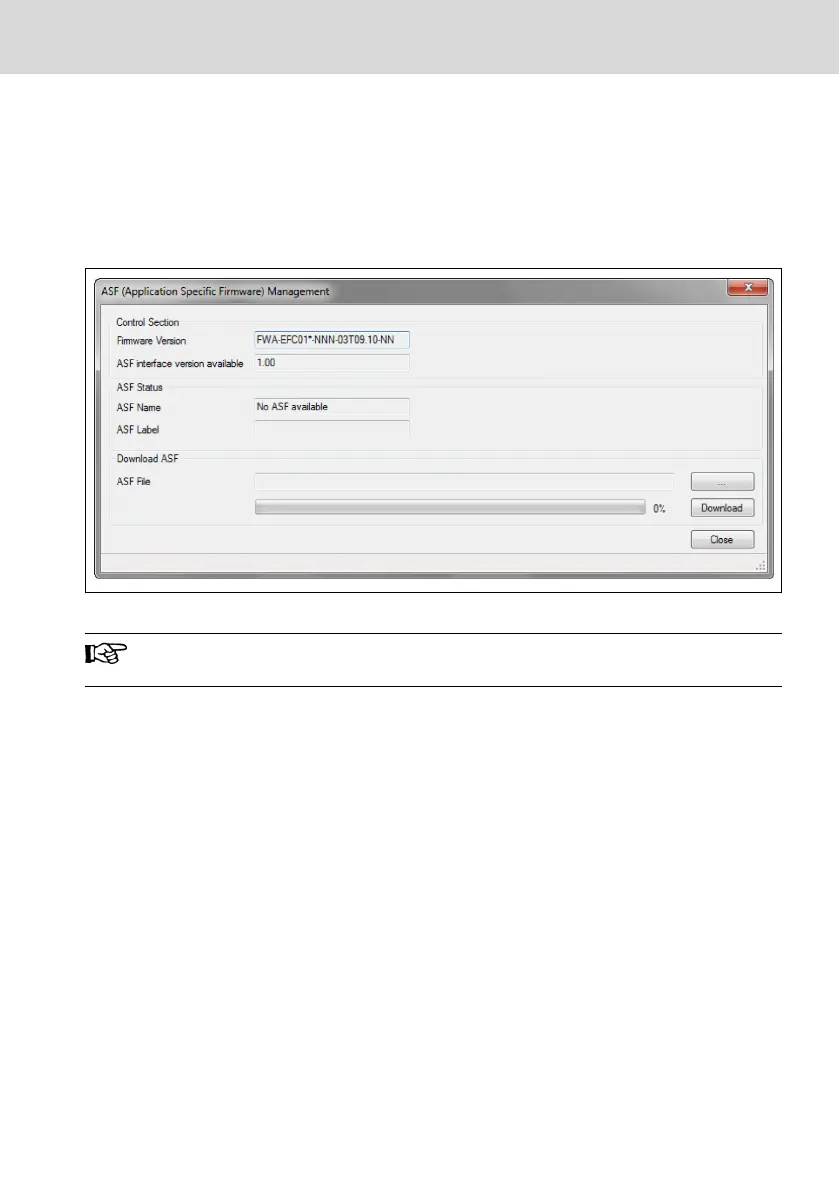12.13.3 ASF Management
Download ASF
The ASF can be managed by engineering software tool "ConverterWorks".
Open the menu of ASF management on ConverterWorks before loading the ASF,
a dialog box is shown as below:
Fig. 12-71: ASF management menu
The first column's information on above figure depends on the fre-
quency converter connected to PC.
Choose the target file in "Download ASF" area, then click "Download".
During the download process, "FUPd-" will be displayed on the LED panel of fre-
quency converter.
After download is completed, the display window will show as follows.
EFC x610 Series
Bosch Rexroth AG
Functions and Parameters
DOK-RCON03-EFC-X610***-IT05-EN-P
237/389
