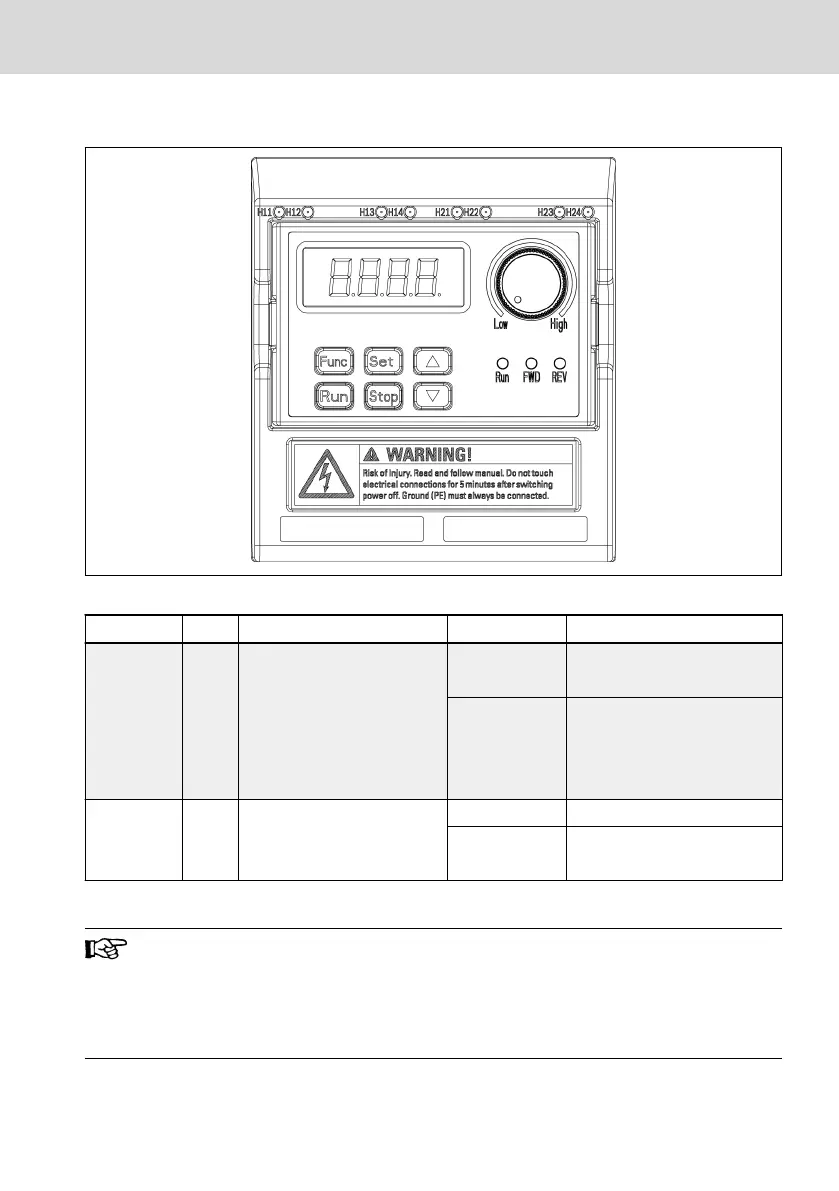15.7.2 PROFIBUS Card LED
Fig. 15-13: PROFIBUS card LED
LED Color Function Status Description
H11/H21
①
Green
PROFIBUS card configuration
status
Fast blinking
0.4 s per cycle
Data exchanging
ON
Communication established
PROFIBUS card successfully
parameterized and configured
=> Everything OK
H12/H22
①
Red
PROFIBUS card error indica-
tion
OFF PROFIBUS card OK
Slow Blinking
1 s per cycle
PROFIBUS card error
Tab. 15-3: PROFIBUS card LED
①
:
● H11 and H12 are available when the PROFIBUS card is installed
on the left card slot
● H21 and H22 are available when the PROFIBUS card is installed
on the right card slot
EFC x610 Series Bosch Rexroth AG
Accessories
DOK-RCON03-EFC-X610***-IT05-EN-P
297/389